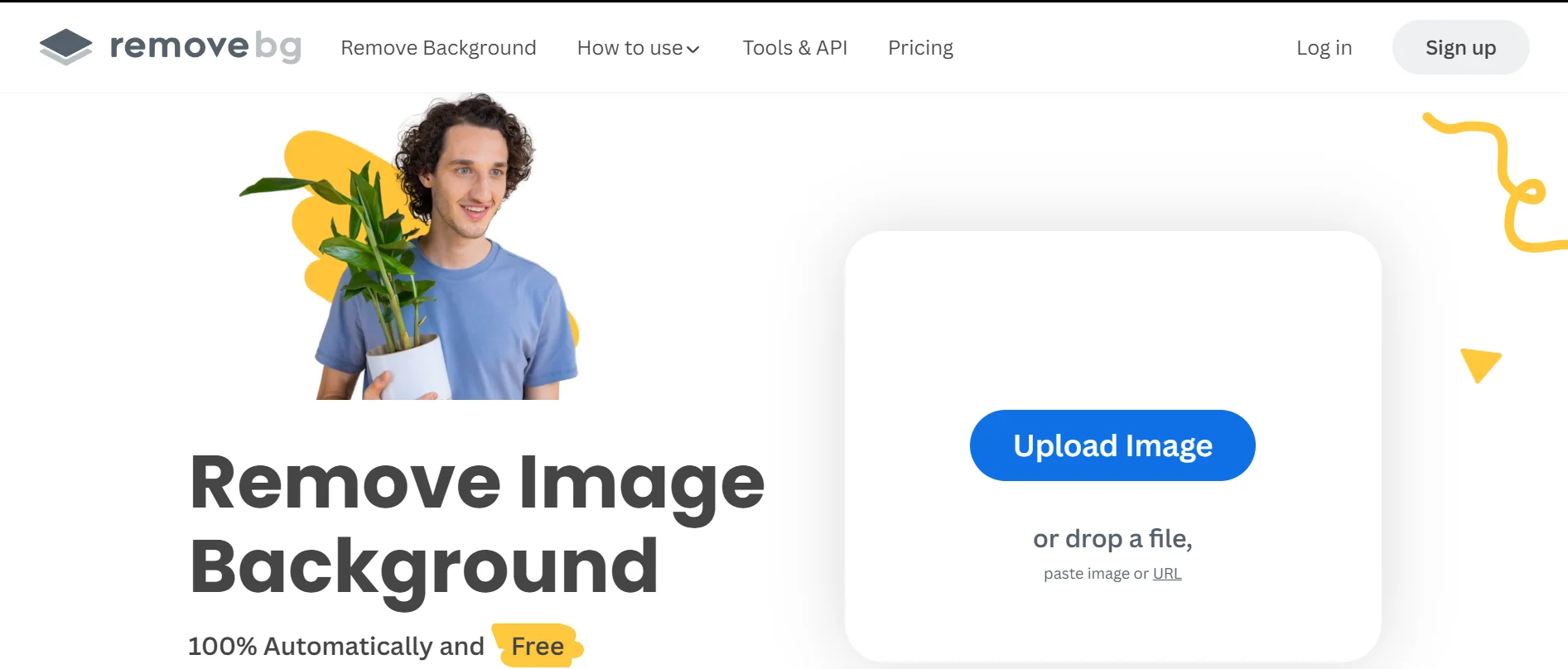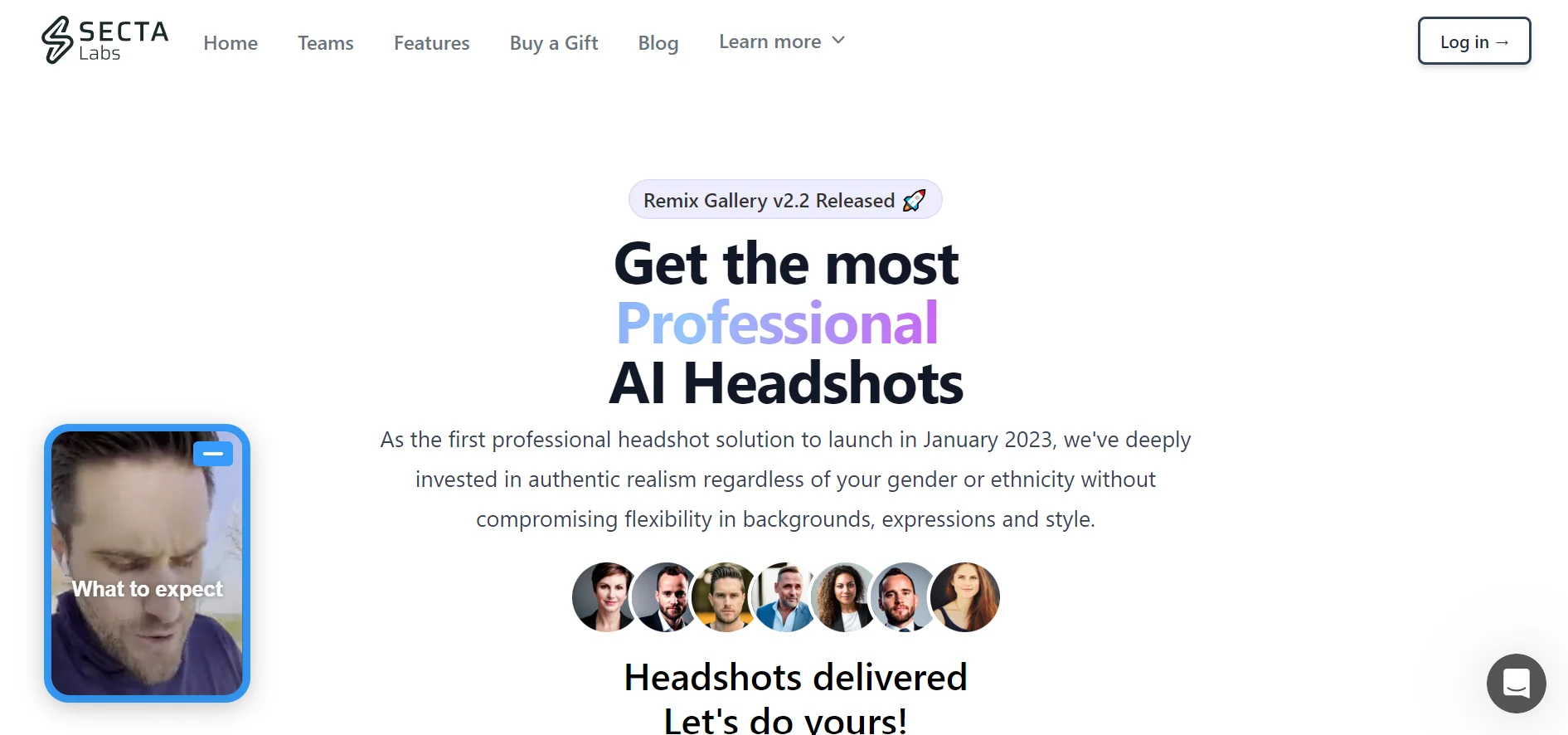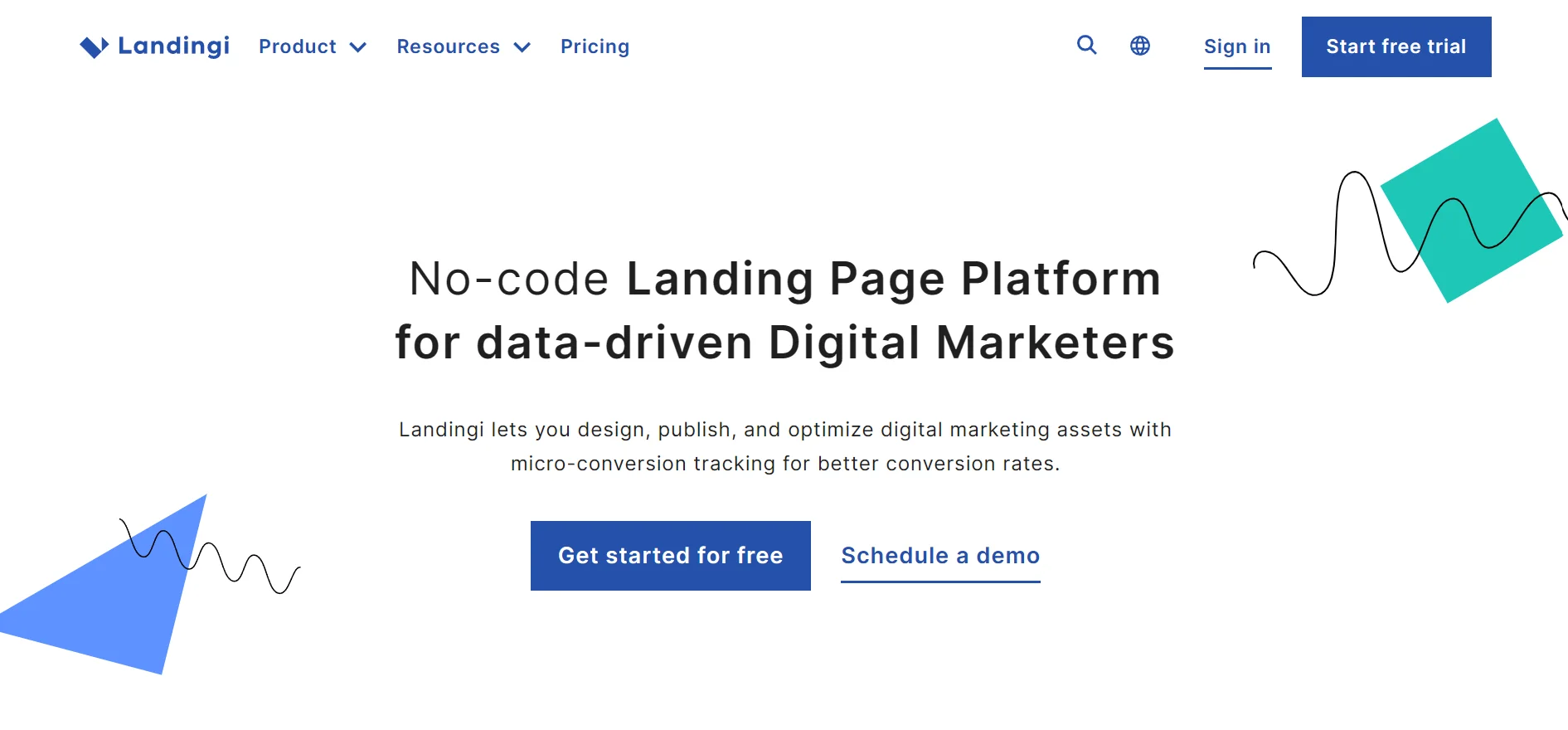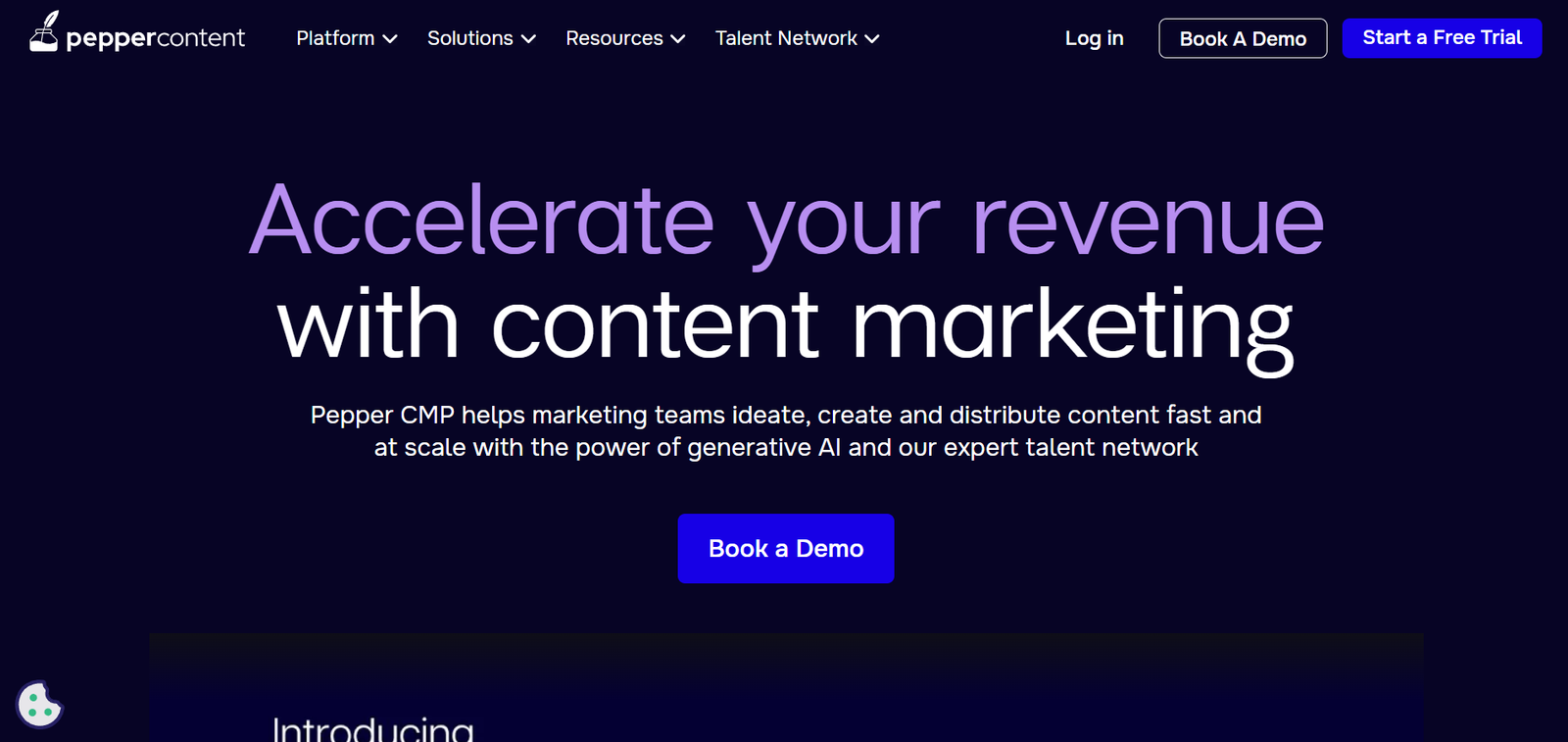Remove.bg
Paid plans starts from $13.25 per image
About Remove.bg
An inventive AI-powered program called Remove.bg makes it simple to remove backgrounds from photos. Because it automates the process, this technology makes photo editing easy and accessible to all users, regardless of experience level. Remove.bg provides a smooth user experience and is perfect for marketers, graphic designers, and anybody else who needs to create photographs with transparent backgrounds. Its ability to work with a wide range of image formats, including PNG, makes it a go-to tool for improving photographs' aesthetic appeal without the hassles of traditional photo editing.
Remove.bg Best Features
- Automated Background Removal: Makes precise use of AI to eliminate backgrounds from pictures of people, goods, pets, vehicles, and other subjects.
- Bulk Processing: Provides a desktop application that makes it possible to effectively remove backgrounds from several photographs at once.
- Free Previews: Offers a limitless number of free previews, allowing customers to try the service before signing up.
- Compatibility: Enhances its usefulness across several platforms by supporting a broad range of operating systems and integrating with well-known design tools.
- Superior Output: Able to generate photographs as large as 25 megapixels, guaranteeing a high resolution appropriate for usage in a professional setting.
- API Access: Makes it easier to integrate Remove.bg into unique workflows by providing 50 free previews each month through API integration.
- Efficiency and Speed: Provides fast processing speeds; pictures can be finished in as little as five seconds.
- Detail Management: Proficient in managing minute details, such as hair, to guarantee a refined appearance.
- Integration Tools: Streamlines workflows by offering integration possibilities with e-commerce platforms and design software.
- Complex Algorithms: Uses sophisticated algorithms to replace the background and accurately identify object edges.
Check Out The Best AI Background Remover List Here
Pros & Cons of Remove.bg
| Pros | Cons |
| Efficiency: Backgrounds can be eliminated in a matter of seconds thanks to quick processing speeds. | Problems with Detail Accuracy: May have trouble capturing incredibly minute details at the edges of objects. |
| Precision: During the removal process, excellent accuracy is attained in capturing minute details. | Expense of API Integration: Some users may find the expense of API integration to be prohibitive. |
| User-friendly Interface: Has a drag-and-drop online application that is easy to use. | Cost per Image: In comparison to other providers, the cost per image is quite high. |
| Automation: Makes use of AI to achieve a very precise automated background removal procedure. | User Interface Clutter: To improve user navigation, the web application could eliminate some of its unnecessary links. |
| High-quality output: Generates photographs that are either better than expected or meet high standards. | |
| Photoshop Integration: By being compatible with Adobe Photoshop, it improves the user experience. |
The Price List of Remove.bg
- Free Account: Provides 50 free API/app previews per month along with background removal for low-resolution photographs.
- Subscription Plan: With the option to cancel at any time, this plan is affordable at $13.25 per image and is ideal for regular monthly image processing requirements.
- The Pay As You Go method: This service, with credits good for two years, is best suited for consumers without frequent processing demands, at $59.90 per image.
Use Cases of Remove.bg
- Applications for Remove.bg extend widely, from marketing and e-commerce to graphic design and photography. It is a useful tool for the following because to its ability to process transparent, high-quality photographs efficiently:
- E-commerce Product Listings: Simplifying the process of producing neat, consistent product photos.
- Taking better pictures of people by simply removing them from their backgrounds is known as portrait photography.
- Graphic Design Projects: Making it easier to quickly extract elements for use in flyers, banners, and other design-related materials.
- Industry Applications: Providing a flexible answer for a range of picture editing requirements in diverse industries.
Summing Up
Remove.bg is a top choice for eliminating backgrounds from photos because of its AI-powered features, user-friendliness, and excellent results. It is still a highly recommended application for both professionals and consumers looking to improve their picture editing operations, even in spite of certain issues with detail accuracy and pricing. Remove.bg's extensive feature set, which includes bulk processing and API integration, makes it an effective and adaptable solution for a wide range of personal and commercial uses. Remove.bg is a reliable and easy-to-use choice for producing visual content of a high caliber, even as the need for more efficient picture editing tools increases.
FAQs
1. What is Remove.bg?
An AI-powered program called Remove.bg can rapidly and effectively remove backgrounds from photographs automatically. Its user-friendly interface makes photo editing simple, making it suitable for a wide range of users, including marketers, graphic designers, and anybody else who needs to create photographs with transparent backgrounds.
2. How does Remove.bg work?
Remove.bg recognizes and isolates the focal points of images from their backgrounds using cutting-edge artificial intelligence algorithms. When users post their photos to the site, the background is instantly eliminated, making the altered image available for download.
3. What are the key features of Remove.bg?
Automated background removal, mass image processing, an infinite number of free previews, API connectivity, high-resolution output (up to 25 megapixels), and quick processing times are some of the key features. It is effective and adaptable for a range of picture altering applications thanks to these qualities.
4. Can Remove.bg handle images with complex details like hair?
Yes, Remove.bg excels at managing intricate features like hair, making sure that subjects' edges are recorded accurately and that the finished product has a sleek, polished appearance.
5. Is it free to use Remove.bg?
Users can remove backgrounds from low-resolution photographs with Remove.bg's free account option, which also gives them access to 50 free API/app previews per month. Paid options are available for larger downloads and high-resolution files.
6. What are Remove.bg's price options?
For frequent customers, Remove.bg provides a subscription plan; for those with sporadic requirements, it offers a pay-as-you-go option. Better pricing per image and access to high-resolution downloads are provided by subscription plans, while pay-as-you-go credits have a two-year validity term.
7. What are some common use cases for Remove.bg?
Use cases that are frequently encountered are graphic design projects, portrait photography, and e-commerce product listings. Improve the visual quality of photographs for social media, marketing materials, online retailers, and more with Remove.bg.
8. How does Remove.bg compare to other background removal tools?
Remove.bg is distinguished by its accuracy, speed, and user-friendliness, underpinned by AI technology that adeptly processes photographs with intricate backgrounds. Professionals and casual users alike favor it because of its complete functionality, high-quality output, and user-friendly interface, even though it could be more expensive than some competitors.