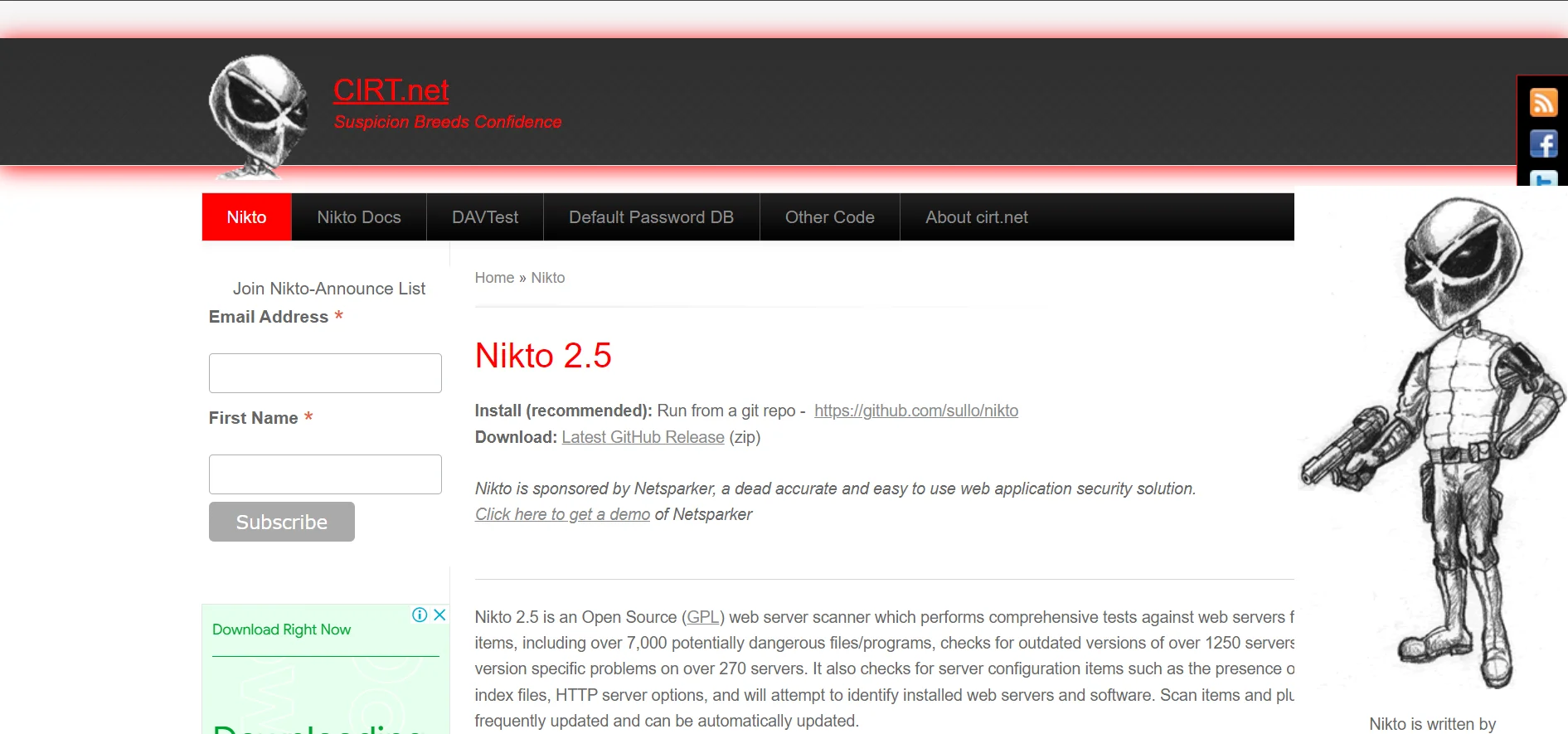Nikto
About Nikto
Renowned open-source Nikto is a vulnerability assessment and web server scanner that may be used to find possible security flaws in web servers and apps. Nikto, a 2001 release that was created in Perl, automates the scanning process by looking for malicious files, unpatched vulnerabilities, and out-of-date software that can jeopardize server security. Web developers, security experts, and penetration testers utilize it extensively for audits and security assessments.
Best Features
1. Vulnerability Scanning
Nikto does a thorough scan of web servers, looking for misconfigurations, out-of-date software, and missing patches. This comprises 1200 out-of-date server versions, 6400 potentially hazardous files and scripts, and about 300 version-specific issues.
2. Web Application Security Testing:
The program evaluates the security of web applications by looking for widespread flaws, including directory traversal, SQL injection, and cross-site scripting (XSS).
3. Banner Grabbing:
Nikto helps with understanding the technology stack and discovering known vulnerabilities associated with particular versions by retrieving banners from web servers.
4. Identification of Outdated Software:
In order to minimize potential vulnerabilities, it looks for out-of-date plugins, extensions, and server software.
5. Default File and Directory Detection:
Nikto finds typical default files and directories—like configuration files, login pages, and backup files—that are inadvertently left visible on web servers.
6. SSL/TLS Vulnerability Scanning:
This tool verifies the implementation of a secure connection by looking for SSL/TLS vulnerabilities and misconfigurations.
7. Identification of Insecure Permissions:
Nikto looks for folders and files that have insecure permissions, which could be a weakness that hackers exploit to gain unauthorized access.
8. CGI Vulnerability Assessment:
Nikto looks for known CGI vulnerabilities and misconfigurations, which is very helpful for finding vulnerabilities in CGI scripts and programs that are often used on web servers.
9. Server Misconfigurations:
The program searches for frequently occurring server misconfigurations that could lead to security flaws or the exposure of private data.
Pros & Cons of Nikto
Pros | Cons |
Free and Open Source:Nikto is available to users without charge, eliminating the need for pricey consulting services. | Command-Line Interface:Users who are not accustomed to this kind of interaction may find the command-line interface difficult to use. |
Automated Scanning:This approach eliminates the need for in-depth cybersecurity knowledge by automating the scanning process and requiring little to no user participation. | Bad GUI:The absence of a graphical user interface (GUI) makes Nikto less user-friendly for people used to GUI-based applications. |
Cross-Platform Compatibility:Nikto is compatible with Linux, Windows, and macOS, among other operating systems. | False Positives:Nikto, like any vulnerability scanner, has the potential to produce false positives; therefore, errors must be manually verified to rule them out. |
Large Database:Accurately identifies security risks by maintaining a thorough database of known vulnerabilities. | |
Configurability:Using command-line arguments, users can modify Nikto's behavior, enabling customized output and scans. | |
Integration:Nikto's usability in ongoing security monitoring can be improved by integrating it with scripts and automated procedures. | |
Reporting:Produces comprehensive reports in multiple formats, facilitating the exchange of scan findings and communication. |
BENEFITS
Time and Money Savings:
By automating the evaluation process, vulnerability scanners such as Nikto free up time and do away with the need for pricey consulting services. Companies don't need to put in a lot of physical labor to perform comprehensive security assessments.
Ease of Use:
Nikto's automatic inspections don't require a deep understanding of cybersecurity, so even people without specialist knowledge may get a thorough evaluation of their systems.
Free Access:
Nikto is an affordable option for companies and people looking for a dependable web server scanner without having to pay a lot of money because it is open source.
Detailed Security Assessment:
Nikto's large database and variety of tests guarantee a careful investigation of web servers and apps, spotting bugs, misconfigurations, and out-of-date software.
Pricing
Since Nikto is an open-source program, there are no license fees associated with using it. This makes it a desirable choice for people and businesses looking for an affordable web server scanning solution.
Use Cases:
- Nikto is perfect for identifying security flaws and vulnerabilities on web servers so that they are safe from possible attacks.
- Web application security testing is a useful tool for evaluating an application's security and identifying typical flaws like SQL injection and cross-site scripting.
- It's critical to keep server software updated, and Nikto is excellent at finding out-of-date versions that could be security hazards.
- Nikto's ability to look for SSL/TLS vulnerabilities makes sure that protocols for secure communication are set up correctly.
- Nikto ensures that security standards are followed by facilitating security audits and compliance tests against web servers and apps.
Conclusion
With its extensive feature set for detecting security flaws and vulnerabilities, Nikto stands out as a potent and adaptable web server scanner. Although users who are not accustomed to command-line interfaces may need to adjust to a learning curve, penetration testers, web developers, and security experts can profit greatly from its low cost, automation, and comprehensive scanning features. Nikto makes a substantial contribution to enhancing web server security and lowering risks when utilized sensibly and with the appropriate authorization.