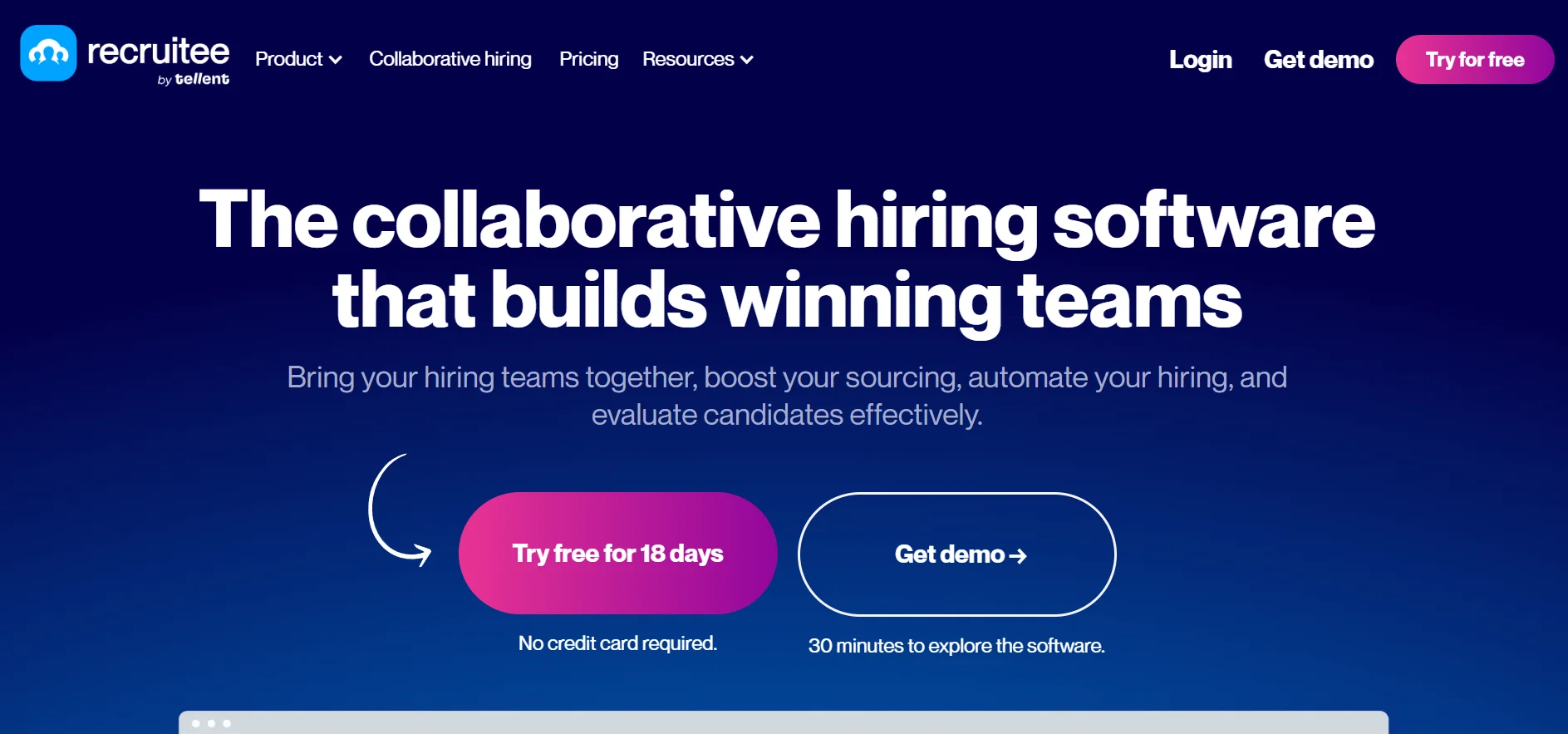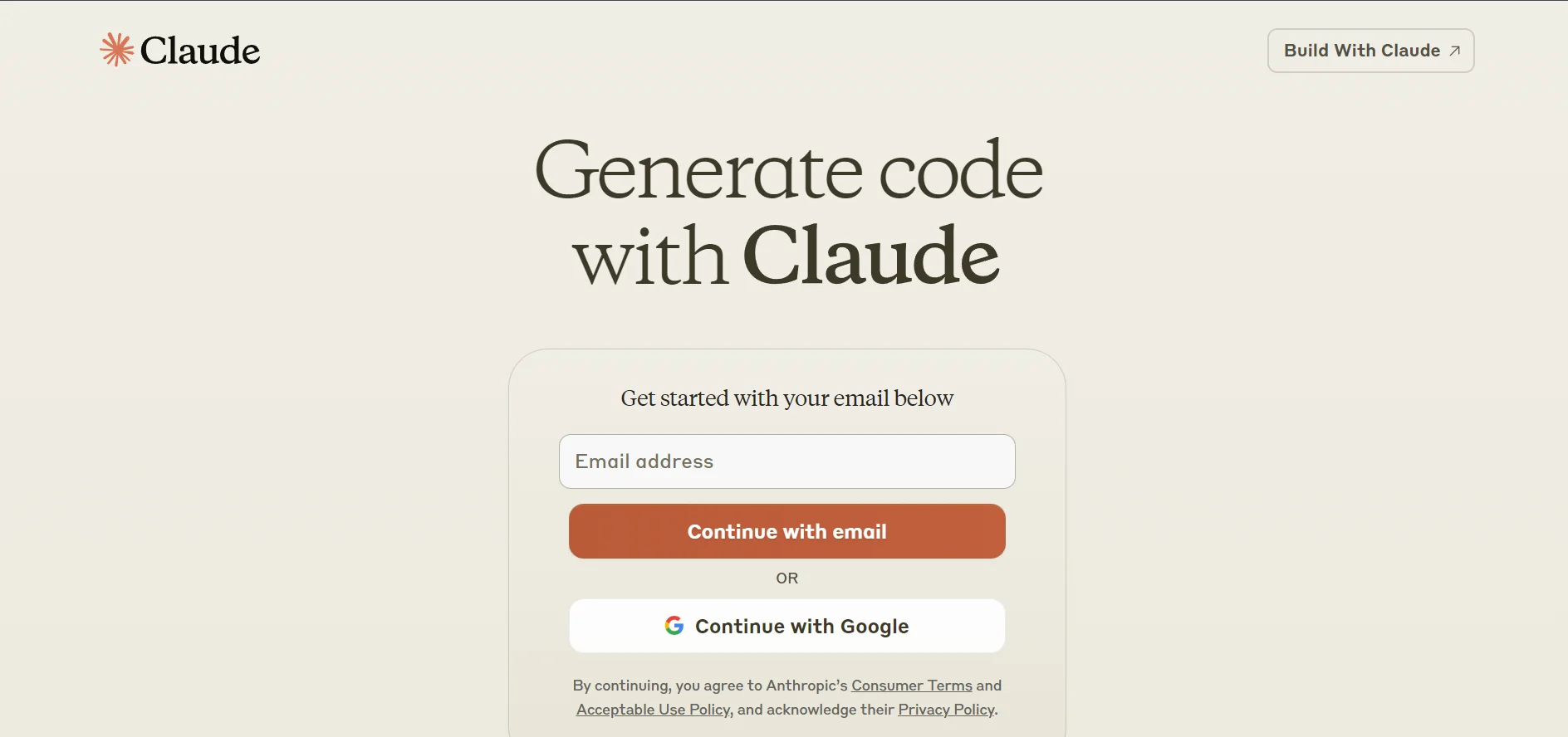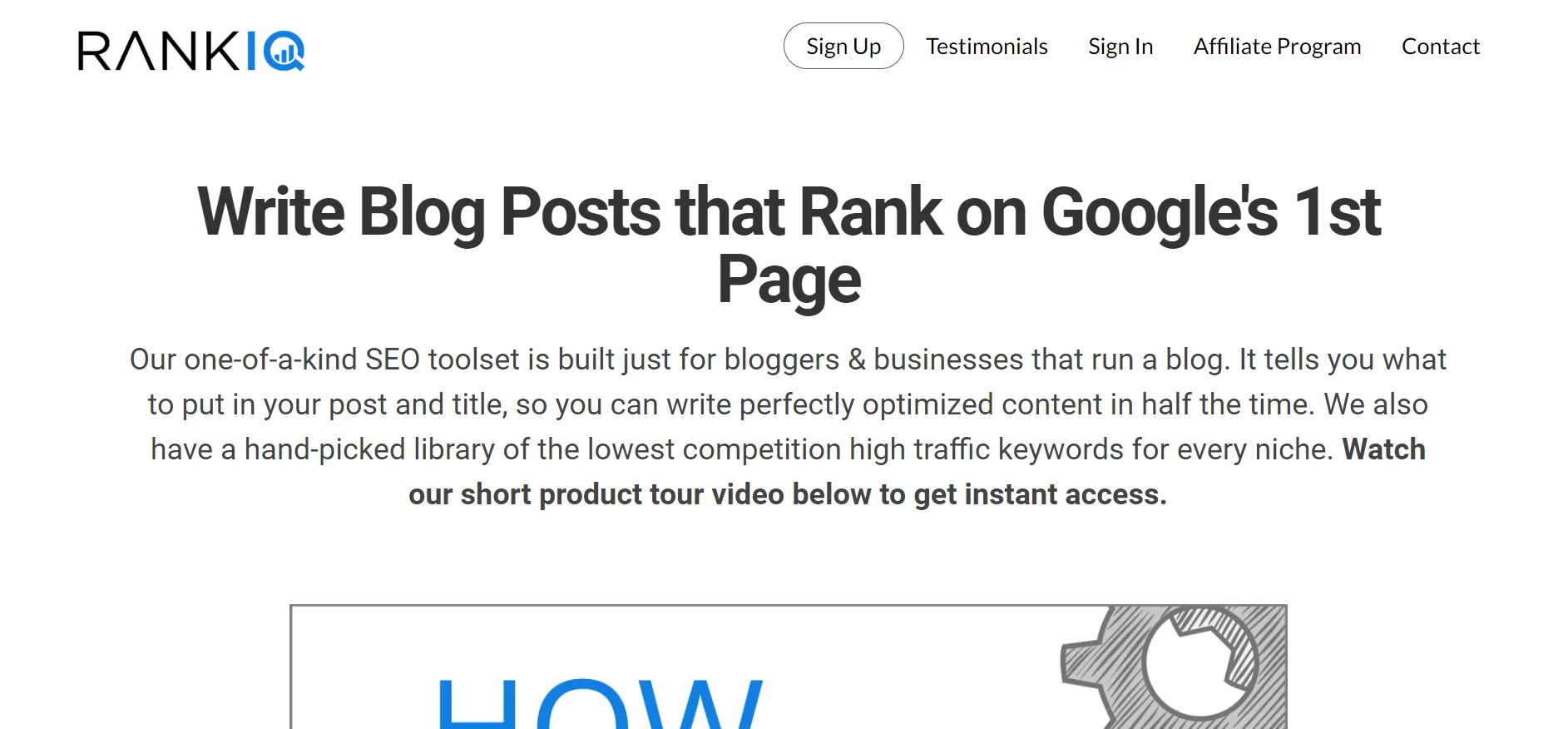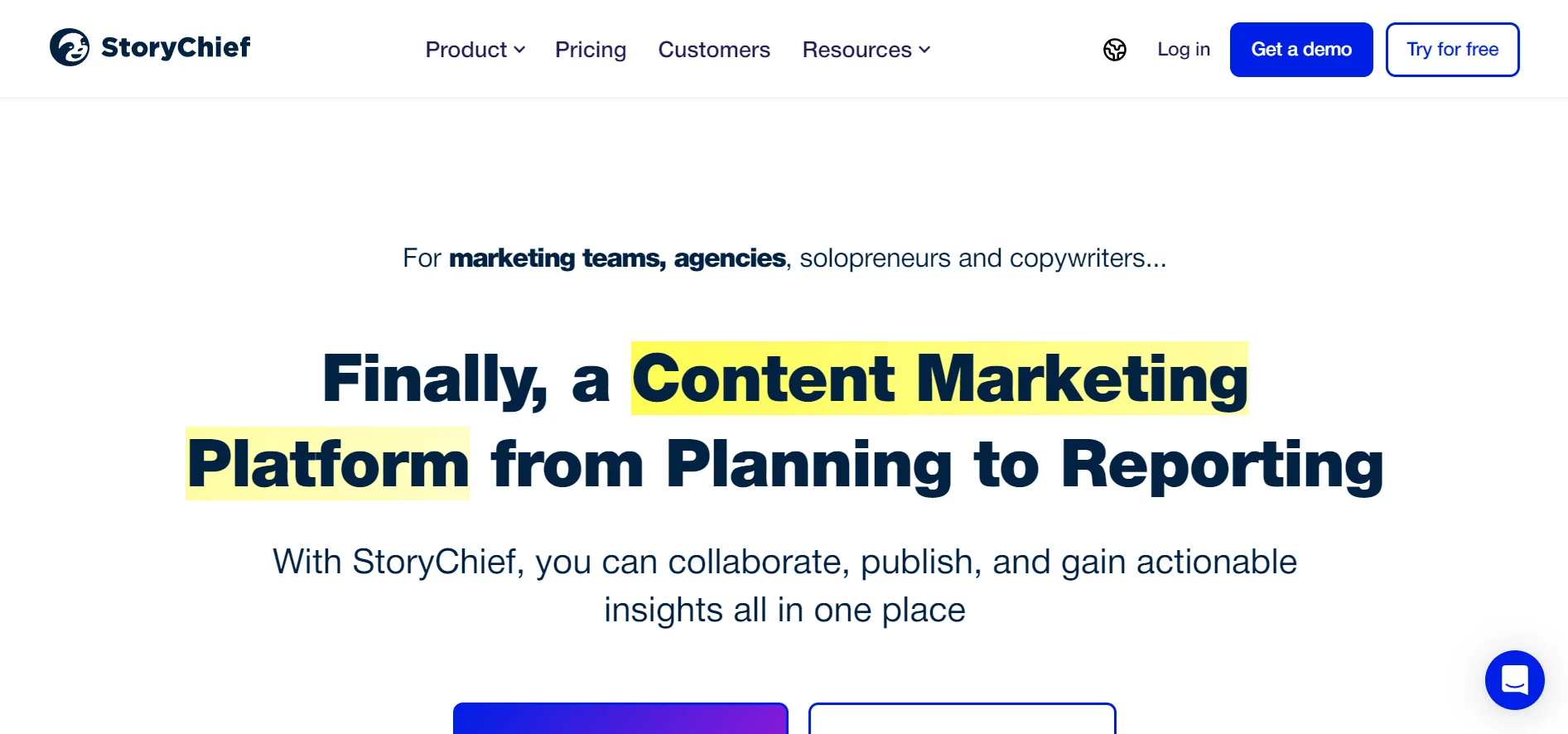SaneBox
Paid plans starts from $3.49
About SaneBox
By filtering, sorting, and clearing your inbox, SaneBox is an inventive AI email management tool that will improve your email experience. SaneBox is an email client and service that works in the background and is compatible with many email clients. It uses AI filtering and customizable folders to make sure that only the most critical emails end up in your inbox. With features like SaneBlackHole for unsubscribing from unsolicited emails and SaneReminders for timely follow-ups, the platform seeks to streamline email management.
Best Features
1. AI Filtering:
SaneBox uses artificial intelligence (AI) filtering to quickly sort and classify your emails. As it learns from your usage, it will eventually automate the process. This function allows you to create reminders or snooze, and it also flags spam and gives unsubscribe alternatives in addition to prioritizing important emails. The AI provides a customized email management experience by adjusting to your preferences.
2. Sane Folders
SaneBox offers several folders for effective email sorting, such as:
SaneBlackHole: Permanently delete unsolicited emails.
SaneLater: Hold off on responding to non-urgent emails until you're ready.
SaneReminders: Indicate which emails need to be followed up on and we will send you a reminder five days later.
Snooze Folders: Delete emails from the inbox for a predetermined amount of time, then return them later.
3. Simple Assembly
SaneBox is easy to set up. All you have to do is log in with your email address, follow the easy instructions, and let SaneBox do its magic. The platform's easy-to-use interface makes email management available to all users and guarantees a seamless onboarding experience.
Pros & Cons of SaneBox
Pros | Cons |
Exceptional capabilities: With customized folders, AI filtering, and alternatives for effective organizing, SaneBox offers robust capabilities that reinvent email management. | Time-taking:Initial training is necessary before users can fully utilize SaneBox, even if the AI learns from user activities. This could take some time. |
Fantastic Customizations:SaneBox users have the ability to customize the email management system to fit their specific needs and workflow. | Security Concerns:Users who are worried about the security and storage of their emails may want to check SaneBox's privacy statement. Nonetheless, this worry is widespread across many email platforms and apps. |
Simple to Use:SaneBox is easy to use for people of all skill levels because of its simple setup and intuitive design. The platform's simplicity improves the user experience overall. |
Benefits
There are numerous important advantages to using SaneBox for email management:
Prioritizing Important Emails:
SaneBox makes sure that important emails arrive in your inbox and don't get lost in the shuffle of unimportant emails.
Filtering:
Advanced algorithms are utilized to detect and redirect spam and promotional emails, allowing the primary inbox to remain focused on content that is important.
Great Automation:
Automating email categorization saves time by streamlining the process, eliminating the need for manual sorting, and facilitating instant access to particular emails.
Enhanced Productivity:
SaneBox helps users concentrate on important tasks by eliminating distractions, which raises overall productivity.
User-Friendly Interface:
Users can easily customize SaneBox to meet their unique demands thanks to its straightforward design and customizable choices, which enhances the email management experience in general.
Pricing
Three price tiers are available from SaneBox to meet different needs:
Snack: $7 a month or $24 a year for two features and one email account.
Lunch: Two email accounts and six features for $12 a month or $99 a year.
Dinner: 4 email accounts and all services for $36 a month or $299 a year.
Users can test out SaneBox's services for free for 14 days before deciding to subscribe.
Use Cases
SaneBox is the best option for people and companies, especially those looking to increase productivity with email. It works nicely with:
Owners of businesses: If you're looking to increase efficiency, consider streamlining email management for business personnel.
Entrepreneurs: Offering a way to prioritize critical conversations and manage emails effectively.
Employees: Provide a tool to help focus on important work and lessen email overload.
Conclusion
With its combination of AI filtering, customized folders, and user-friendly features, SaneBox stands out as a powerful AI email management solution. Its capacity to automate, filter, and prioritize email management helps keep inbox clutter at bay while also boosting productivity. SaneBox is a useful tool for both individuals and enterprises because of its wide customer base, easy setup, and customizable choices. SaneBox shows itself to be a worthwhile investment in improving your email experience, whether your goals are to save time, take back control of your inbox, or increase overall email efficiency.