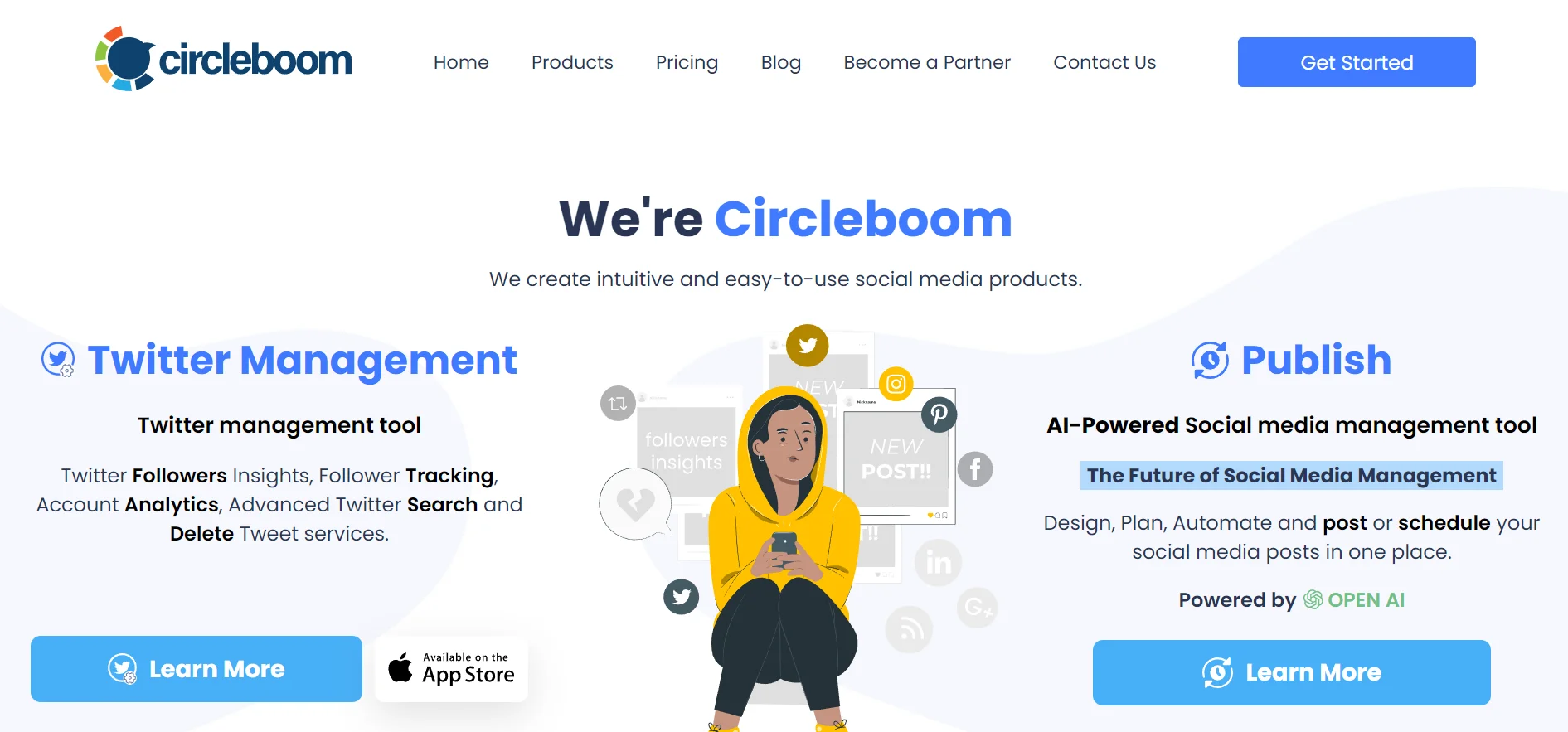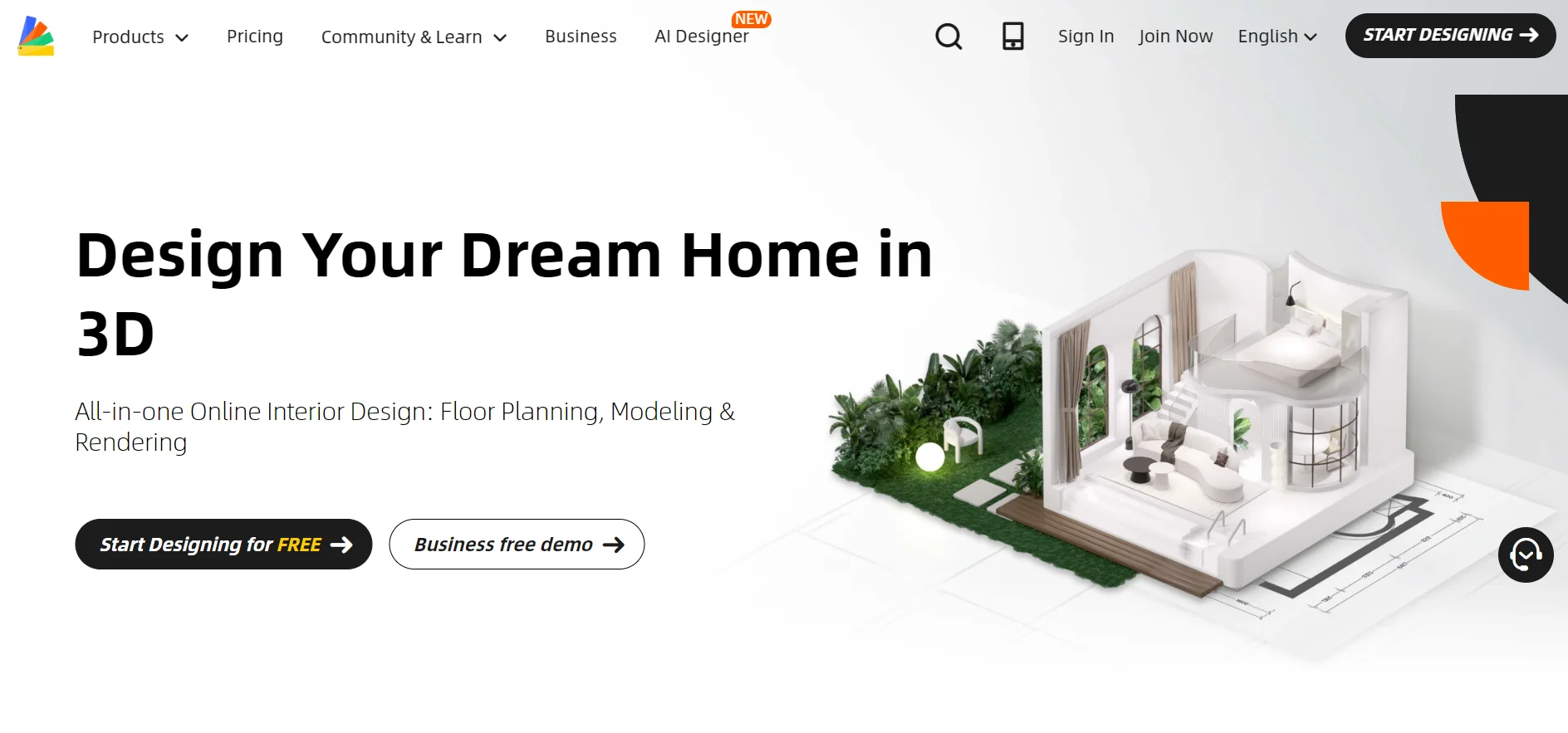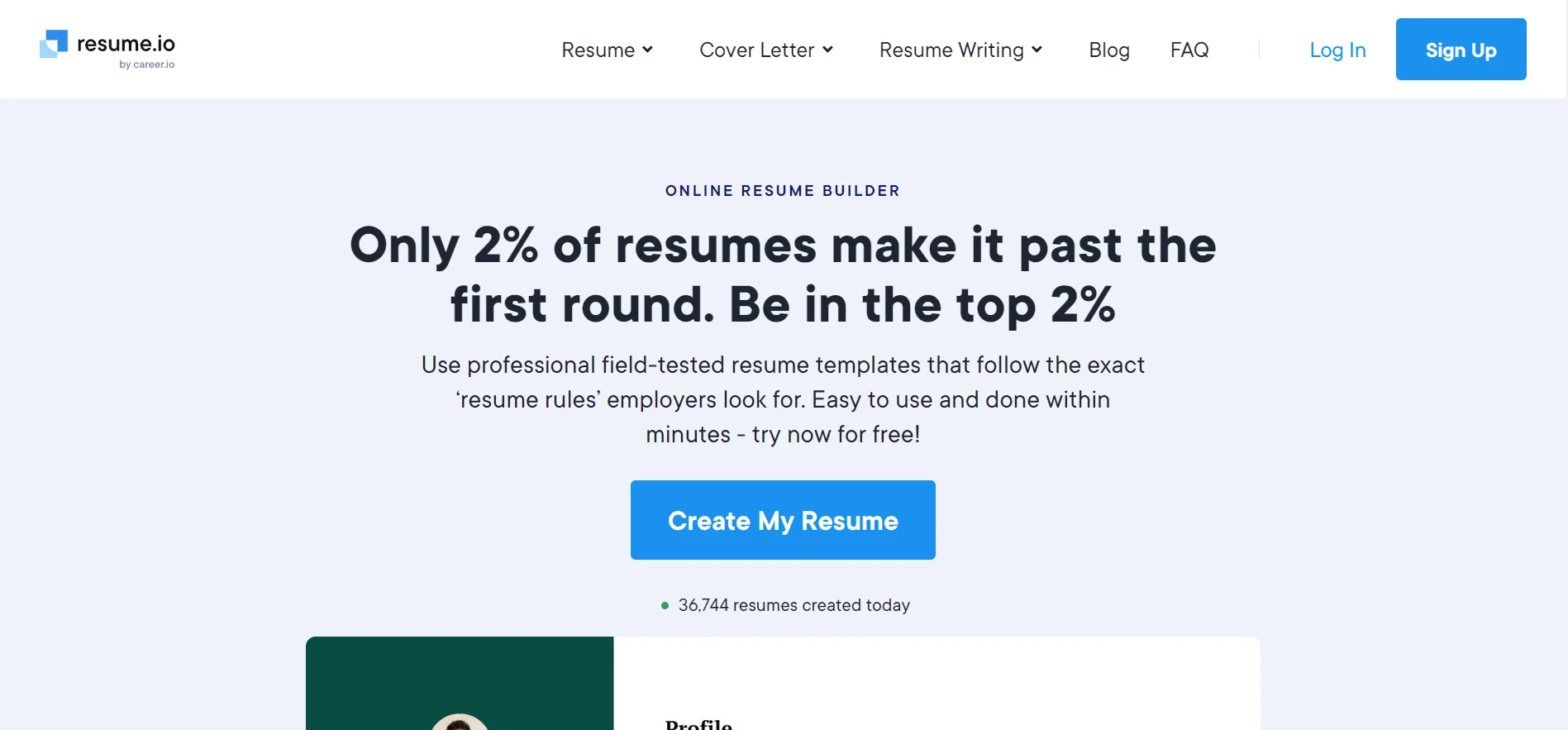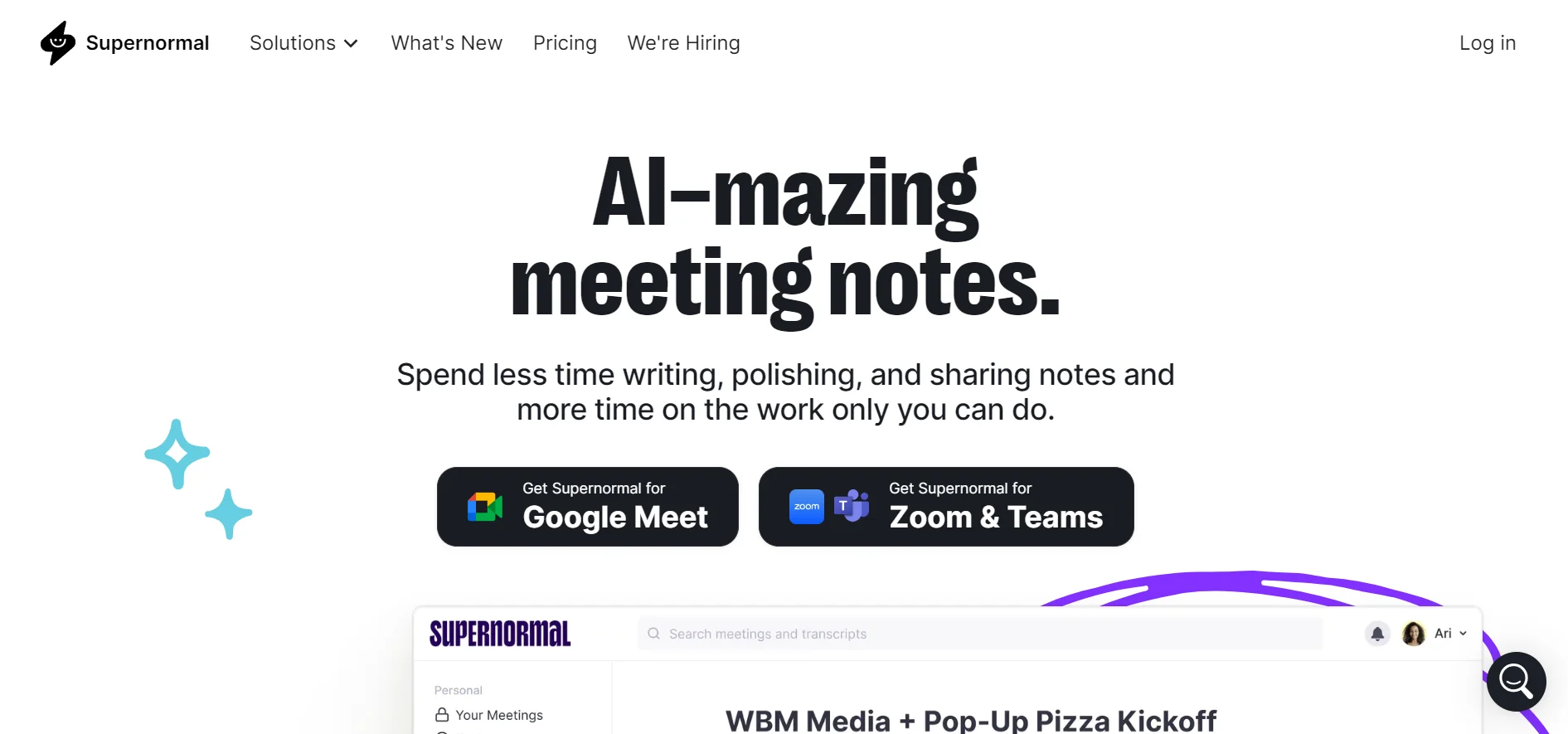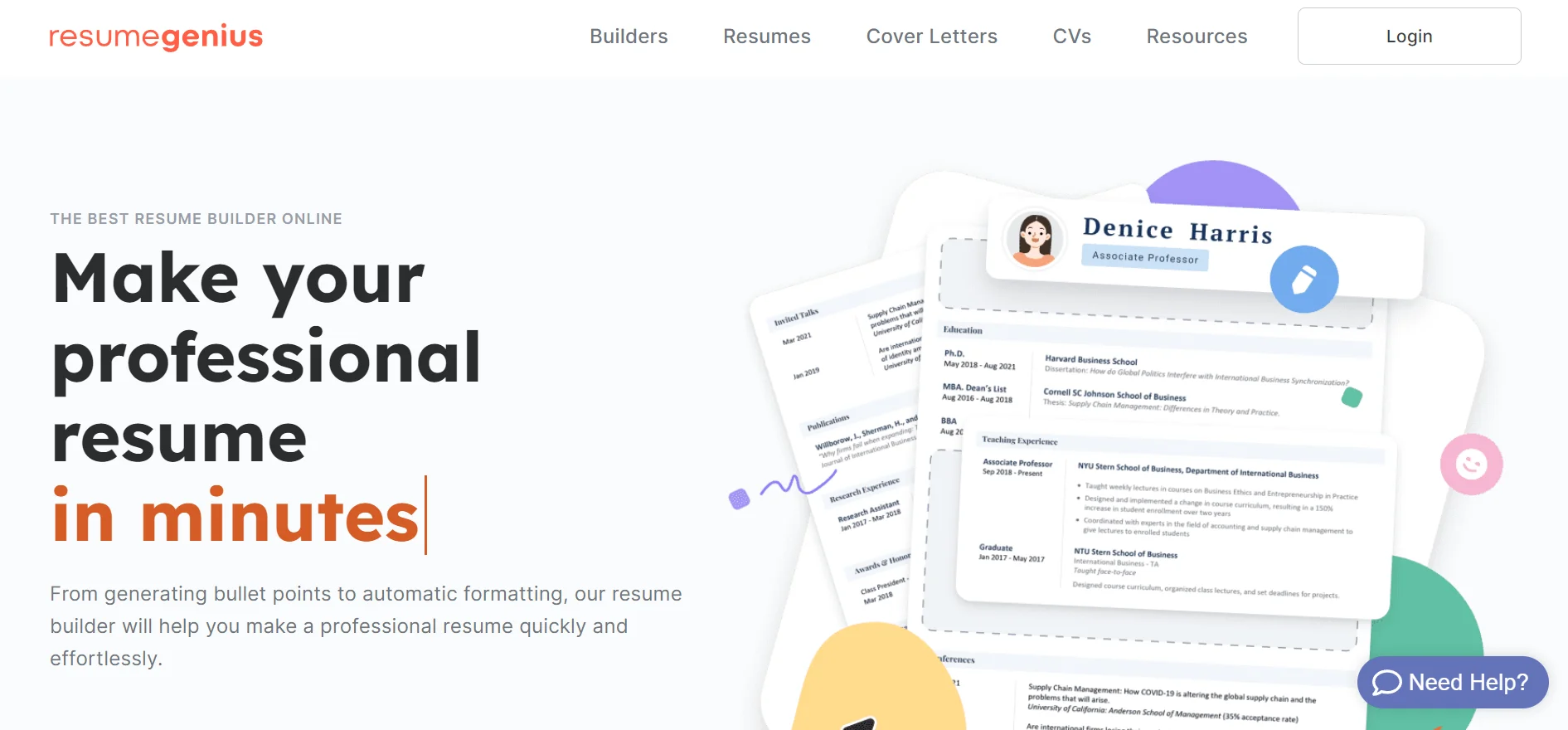Google Charts
Added on 21 February, 2024
About Google Charts
Google Charts is an HTML5 and SVG-based data visualization tool that is flexible and easy to use. Its cross-browser interoperability includes VML support for earlier versions of Internet Explorer. The software supports both Android and iOS and provides organizations with zoomable and interactive charts for efficient data presentation. Google Charts allows users to create unique charts for website embedding, complete with an extensive gallery featuring a variety of visualizations.
Best Features
Vast Chart Library:
With over 30 different chart styles, including pie charts, scatter plots, and hierarchical tree maps, Google Charts has an extensive chart collection. Because of this variety, customers are guaranteed to find the visualization that best suits their own requirements.
Interactive Dashboards:
By connecting charts to interactive dashboards, customers can access a comprehensive data perspective through the platform. This tool makes it easier to compare data, get insightful insights, and do predictive analysis.
Cross-Browser Compatibility:
Google Charts work with a variety of browsers and devices since they make use of HTML5/SVG technology. This puts an end to worries that users will need extra plugins in order to access the charts.
Simple Embedding:
Google Charts are easy to embed on websites, so anyone with a web browser may view them. The simplicity of embedding is especially useful for developing captivating experiences across a range of platforms.
Pros & Cons of Google Charts
Pros | Cons |
Free and competitively priced plans:Google Charts provides competitively priced subscription plans along with free data visualization applications. Because of this, a variety of users, including developers can utilize it. | Uncertain API Robustness:It's uncertain how robust Google Charts' API is, which could present problems for customers trying to import data from various sources. |
User-Friendly Wizard:To make the process of importing data easier for users, the platform offers an intuitive wizard. The user experience is improved overall, and data selection is streamlined by this functionality. | Absence of Mapping Capability:Google Charts cannot be used in situations where having a geographical representation of the data is crucial. |
Benefits
Compatibility with Multiple Data Sources:
Google Charts is compatible with third-party sources like SalesForce as well as data providers that adhere to the same standard, including Google Fusion Tables and Google Spreadsheets. This improves the flexibility of data sourcing and visualization.
Data Preparation and Customization:
The platform offers ways to make tables and alter charts, which helps with data preparation. Users can easily change a chart's title, line thickness, colors, and background to suit their own preferences.
Responsive
Google Charts makes sure that the output is responsive to the many devices that can display charts. This is known as responsive design. This helps to ensure a consistent user experience across all platforms.
Pricing
Google Charts is a free tool for data visualization that offers a large selection of charts. Although it caters to a wide range of consumers, its capabilities are particularly useful to developers.
Use Cases:
Data Presentation on Websites:
Companies use Google Charts, a platform that offers dynamic and eye-catching charts, to display data on their websites.
Data Exploration and Experimentation:
Google Charts are useful for data exploration and experimentation since they make it simple to flip between charts and try out various views.
Cross-Platform Portability:
Google Charts can be used in situations where it's important to reach a wide range of users because of their compatibility with various browsers and devices.
Conclusion
In conclusion, Google Charts is a robust and intuitive data visualization tool with a wide range of uses. Because of its large chart collection, interactive dashboards, and cross-platform compatibility, it's a great tool for companies looking to portray data effectively. Notwithstanding certain restrictions, such as the need for JavaScript and the possibility of performance problems with big datasets, the advantages, such as simple embedding and customization, outweigh these disadvantages. For developers, Google Charts is especially helpful because it provides a free platform that can be customized to meet different data sources and visualization requirements.
FAQs
1. Is Google Charts a free tool?
Yes, Google Charts is a free data visualization tool that offers a wide selection of charts for users. It also provides competitively priced subscription plans for additional features.
2. How many chart styles does Google Charts offer?
Google Charts provides over 30 different chart styles, including pie charts, scatter plots, and hierarchical tree maps, giving users a diverse range of visualization options.
3. Can Google Charts be embedded on websites easily?
Yes, Google Charts can be easily embedded on websites, making them accessible to anyone with a web browser. This feature is particularly beneficial for creating captivating experiences across various platforms.
4. What kind of compatibility does Google Charts have with browsers and devices?
Google Charts is designed with HTML5/SVG technology, ensuring cross-browser compatibility and compatibility with various devices. Users do not need additional plugins to access the charts.
5. Is there a wizard to help with importing data on Google Charts?
Yes, Google Charts provides a user-friendly wizard to make the process of importing data easier. This intuitive feature enhances the overall user experience and streamlines data selection.
6. Does Google Charts support geographical mapping?
No, Google Charts does not support geographical mapping. It may not be suitable for situations where having a geographical representation of the data is crucial.
7. How does Google Charts ensure a consistent user experience across platforms?
Google Charts employs a responsive design, ensuring that the output is responsive to various devices that can display charts. This helps maintain a consistent user experience across different platforms.
8. Is the API of Google Charts robust for importing data from various sources?
The robustness of Google Charts' API for importing data from various sources is uncertain. Customers may face challenges when attempting to import data from diverse sources, and this is something to consider when using the tool.