5 Best AI Design Tools to Unleash Your Creativity
 Ilma Last Updated: October 23, 2023
8 min read
Ilma Last Updated: October 23, 2023
8 min read 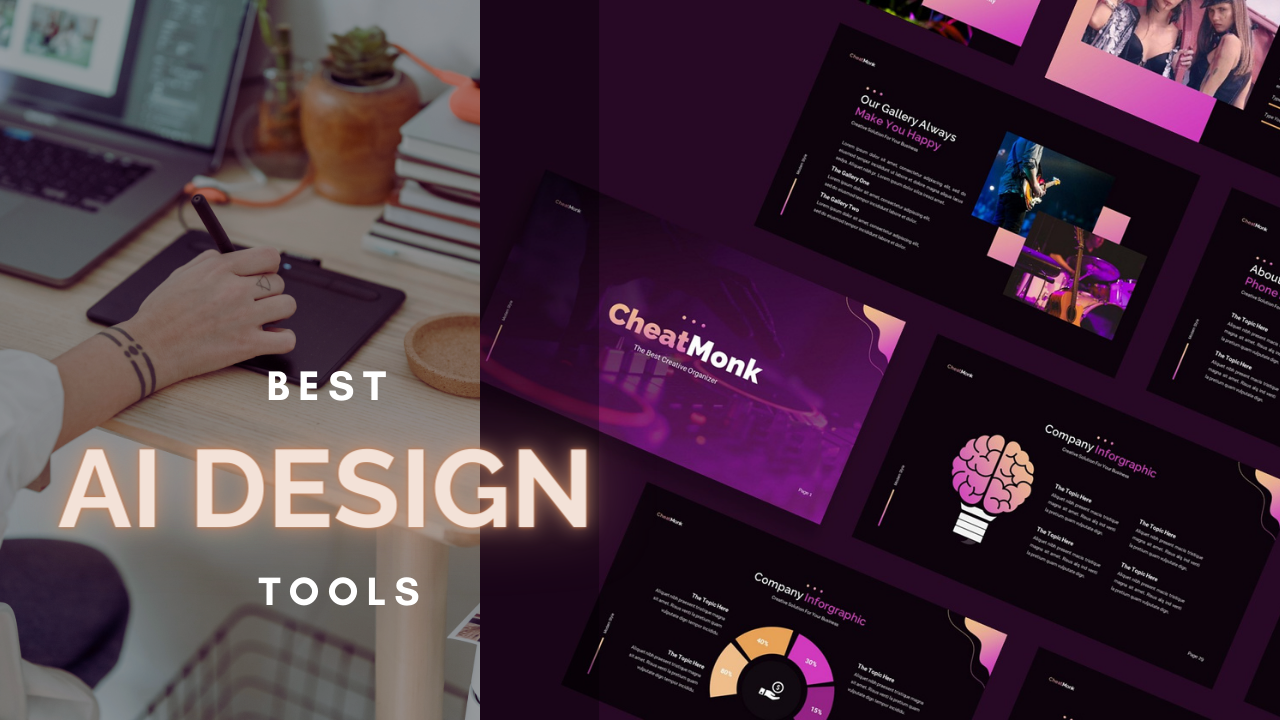
What are AI Design Tools?
AI design tools are some amazing AI-powered innovations that do for the best without wasting much time. These tools assist in your work and offer surplus innovative ideas. They help you enhance your skills to become more creative with your workflow. AI design tools come with simple interfaces to ease your work and elevate your designs, be it for enhancing photographs, building custom web pages, creating effects, transforming features, and whatnot! A beginner or a pro, anyone can master their design work by using these fantastic AI design tools.
Why Do We Need AI Design Tools?
Who does not want a person or assistant to help with their work and make it easier? Well, AI design tools are nothing but AI-powered assistants that will assist you with your job and help you find inspiration. There are a few reasons why we need AI design tools; let us know them below:
Time Saviours
AI design tools are time saviours and shorten your time working on tough tasks. They work fast and provide results in a blink of an eye. AI design tools do the work you find annoying and allow you to focus on priority tasks.
Easy to Use
The best part of AI design tools is the ease they provide you with their simple interfaces. Everything is accessible and can catch the eye, making them easy to use. So, beginners and professionals can both benefit from these AI design tools.
Variety of Features
The surplus benefits and features offered by AI design tools are one reason we should opt for them. They provide the best functionalities and allow you to create whatever you want.
5 Best AI Design Tools
We are here to reveal the best AI design tools so you do not miss any chance to make the most of them. You will get an overview of which tool offers what and decide to use them accordingly. Let us find out which AI design tool has topped our list.
1. Topaz Labs
Description:
A software firm called Topaz Labs offers a variety of AI-driven tools for modifying photos and videos. They use Topaz Photo AI as their all-inclusive image improvement solution. The tools provide astounding results using machine learning.
Best Features of Topaz Labs AI:
- When you use the tool, the AI instantly recognises the ideal option for you and modifies the parameters as necessary.
- Allows you to increase the resolution of a photograph by 600%.
- Eliminates background noise and blur.
- Ability to turn any normal picture into a professionally clicked one.
- Provides several simple-to-use tools for enhancing the look and feel of your videos.
- Simple UI allows quick changes to be made to settings.
- Helps in improving the colour and clarity of images.
- Provides a Face Recovery AI functionality for the details on faces.
Tool website: https://www.topazlabs.com/
Costing:
Trial: Free (Limited Trials)
Photo AI: $119 for a lifetime.
Video AI: $299 for a lifetime.
2. AutoDraw
Description:
AutoDraw by Google is receiving greater attention. Thanks to machine learning, AutoDraw makes it possible for everyone to be a designer or illustrator. This graphic design tool works magic. It asks users to draw anything and then guesses what they have drawn. It then compares your drawing to a collection of related drawings.
Best Features of AutoDraw:
- Works on all platforms and is easy to use.
- Makes a piece of art out of your doodles.
- Allows you to save your artwork as PNG.
- Saves your time and effort.
- It understands your worst attempts just as it understands our terrible attempt at drawing a tree.
Tool Website: https://www.autodraw.com/
Costing: Free.
3. Uizard
Description:
Uizard is a magical graphic design tool that has so much to offer. Using a straightforward drag-and-drop editor provided by Uizard, you can develop web apps, desktop applications, and apps for other platforms.
Best Features of Uizard:
- There are countless templates available in Uizard.
- Allows you to submit a hand-drawn doodle and turn it into a working wireframe.
- Provides numerous design components.
- Offers a user-friendly interface, which makes it simple to navigate.
- Allows you to generate creative themes using the theme generator tool based on a supplied photo or URL.
- A text-to-image generator has been included.
- Competitive price compared to other well-known AI design tools.
Tool Website: https://uizard.io/
Costing:
Basic: Free (for students and hobbyists).
Pro: Priced at $12 per month (for startups).
Business: Priced at $39 per month (for large organisations).
4. Looka Logo Maker
Description:
A cutting-edge tool that uses AI to make it simple to develop a logo for your business. With the help of an intuitive configuration wizard, the tool learns about your design tastes by showing you some already prepared logos. It then asks you to choose your colours, include a tagline, and decide a symbol. Based on this, Looka Logo Maker creates various logos to choose from.
Best Features:
- Offers a collection of logo ideas to choose from.
- With Looka Logo Maker, you can set your colours and fonts.
- Provides users with thousands of icons.
- You can modify the logos according to your preferences.
- Very affordable logo maker.
Tool Website: https://looka.com/
Costing: Starts at $20 (one free use).
5. Let's Enhance
Description:
Let's Enhance is an image improvement application that uses AI to quickly and effectively increase your photographs' quality and visual appeal. It uses powerful deep-learning algorithms.
Best Features of Let's Enhance:
- It can be used for various tasks, including visual design, photography of goods, and social media posts.
- Analysis and improves your photographs while maintaining their authentic appearance and texture.
- Provides professional-level results for your projects.
- Sharpens fuzzy photographs and upgrades images with low resolution.
- Quick and simple to use.
Tool Website: https://letsenhance.io/
Costing:
Offers a Free Plan, and Paid Plans begin from $9 monthly.
Conclusion
AI design tools are powerful and can make masterpieces with their features. Using these AI tools will not only boost your productivity but also help in increasing your creativity and smartness. AI has helped humans do work faster and more precisely. Whether you are a high-skilled designer or just a student searching for help with projects, AI design tools will give their best to help you out by providing amazing results.
Frequently Asked Questions
-
Can we use AI tools to design?
- Yes, several AI design tools provide superb features for designing.
-
What are the top AI design tools?
- Top AI design tools are Topaz Labs, AutoDraw, Uizard, Looka Logo Maker, and Let's Enhance.
-
Why should we use AI design tools?
- We can use AI design tools to level our design game, unleash creativity, and save time.
-
Are there any free AI design tools available?
- Yes, there are many free AI design tools available on the internet. AutoDraw is one of the best free AI design tools.
-
Can we use AI design tools even if we are a beginner?
- Yes, beginners, too, can use AI design tools as they are easy to use, and some are also free of cost.





