Best AI Tools for Data Analysts
 Ilma Last Updated: November 23, 2023
11 min read
Ilma Last Updated: November 23, 2023
11 min read 
AI in Data Analytics
Artificial intelligence algorithms are used by AI data analytics systems to improve the precision and efficiency of a range of data analysis operations. Their main function is to automate routine data analysis jobs so that human analysts can concentrate on more complex, expertise-demanding work. Predictive modelling, segmentation analysis, data cleansing, natural language processing, visualisation, reporting, anomaly detection, and clustering are just a few of the many tasks that these technologies may perform. AI tools for data analysts save a substantial amount of time and resources because they can handle large datasets far faster than a human could.
Additionally, these solutions simplify data analysis by combining several data sources into a single, cohesive solution that offers an extensive picture. They are adept at seeing patterns, trends, and insights in data, which helps to streamline corporate procedures. Predictive AI, in particular, gives customers the ability to create projections and run scenario assessments to determine how successful a project might be. As such, AI tools for data analysts are essential for businesses hoping to prosper in the data-driven world of today.
Best 5 AI Tools for Data Analyst
Revealing the top 5 AI tools for data analysts. Go ahead!
1. Microsoft Power BI
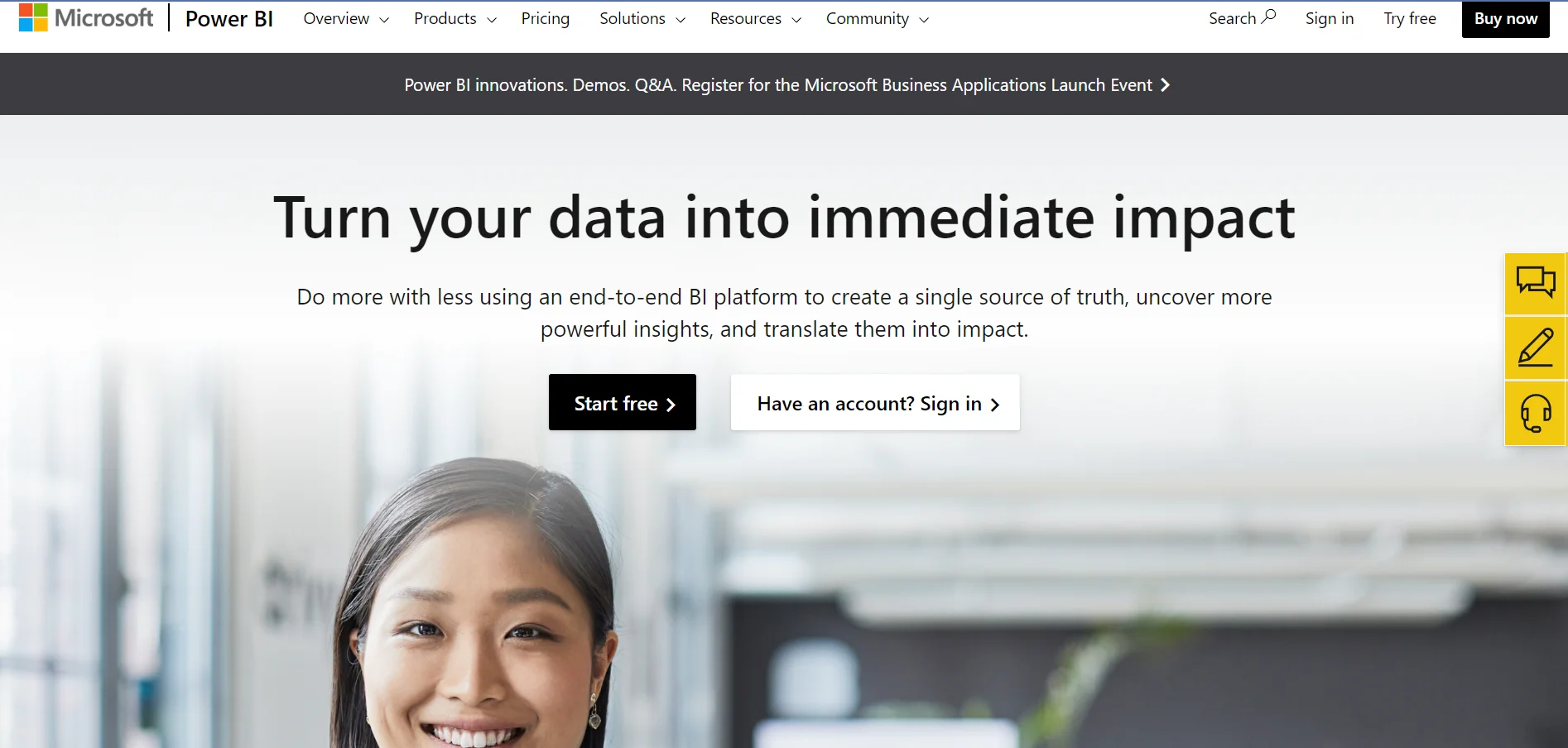
Description:
Microsoft Power BI is a well-known business intelligence tool that creates a single source of truth for data by utilising AI to deliver insightful analysis. On a user-friendly, drag-and-drop report canvas, Power BI is exceptional at transforming unstructured data into captivating visuals. With the use of cutting-edge AI capabilities, it facilitates the seamless generation of interactive visual reports while providing end-to-end data protection for dashboards, reports, and datasets. It is a useful AI tool for data analysts because of its AI-powered capabilities, which improve text analysis jobs and offer an interactive approach to manage data.
Best Features of Microsoft Power BI:
One of Power BI's main advantages is how well it integrates with so many other apps, such as Power Apps, Power Automate, Dynamics 365, Azure, SharePoint, Excel, Salesforce, and more, to enable quick decision-making.
Power BI is useful for the work of professionals in a variety of positions, such as administrators, accountants, salespeople, marketers, designers, and developers.
Because of its data security features, data availability around-the-clock, and mobile accessibility, organisations can make informed decisions with confidence.
Additionally, it supports the construction of machine learning models to improve data analysis.
Power BI enables users to effectively manage data access by supporting data protection and control.
It allows for flexible data storage behind an organisation's firewall or on Microsoft's cloud.
In brief, the benefits of Power BI encompass its user-friendliness, broad support for data connectors, economical nature, dynamic visual dashboards, accessibility from any location, ability to share and collaborate on data, and capacity for natural language search.
It is also flexible enough to adjust to the evolving requirements of businesses, regardless of whether they are shrinking or growing quickly.
It gives customers the ability to efficiently visualise and collaborate on data insights through a seamless integration with Microsoft's product portfolio.
It is an important tool for data scientists since it makes text analytics and computer vision work easier.
Moreover, Power BI integrates AI Insights, providing capabilities such as image tagging, sentiment analysis, language detection, and key phrase extraction.
Furthermore, by allowing people to query and explore data using natural language, Power BI's Q&A feature improves accessibility and helps to close the divide between data specialists and other users.
Costing:
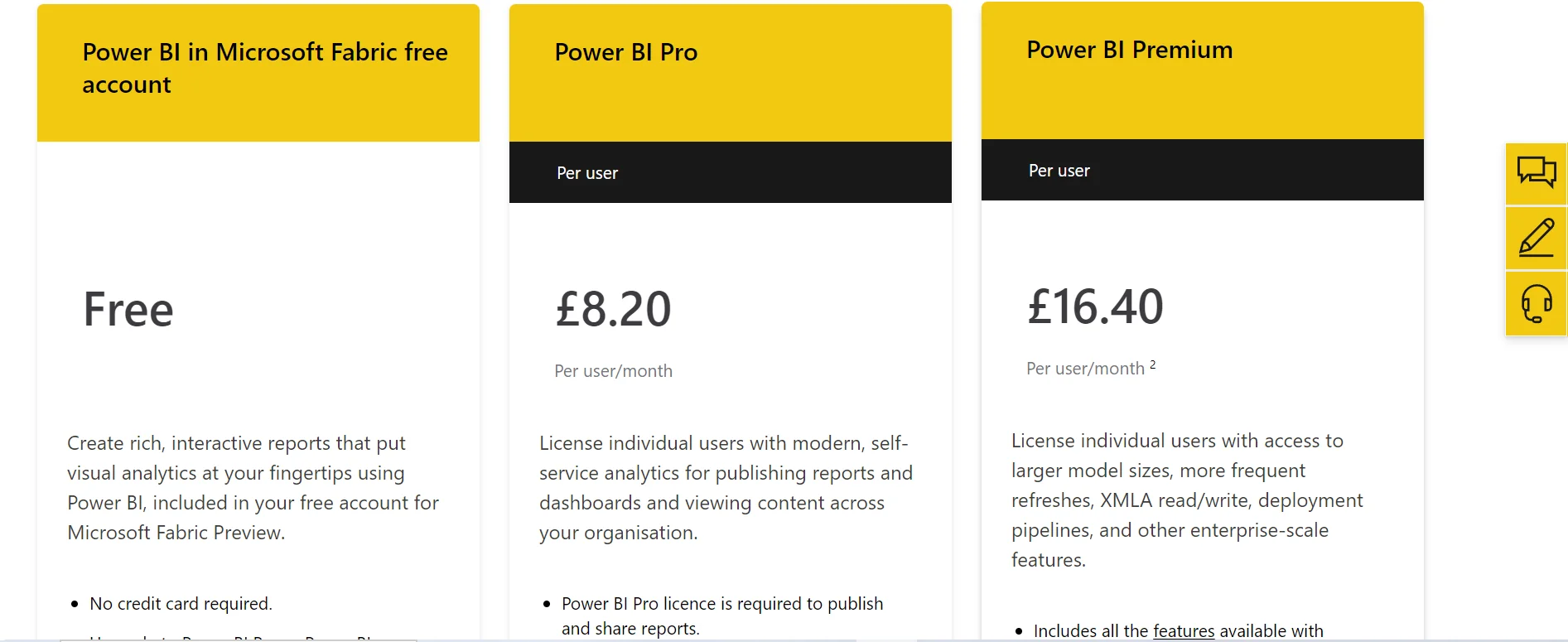
In terms of cost, Power BI provides a free trial in addition to a number of user-tailored subscription options.
2. Polymer
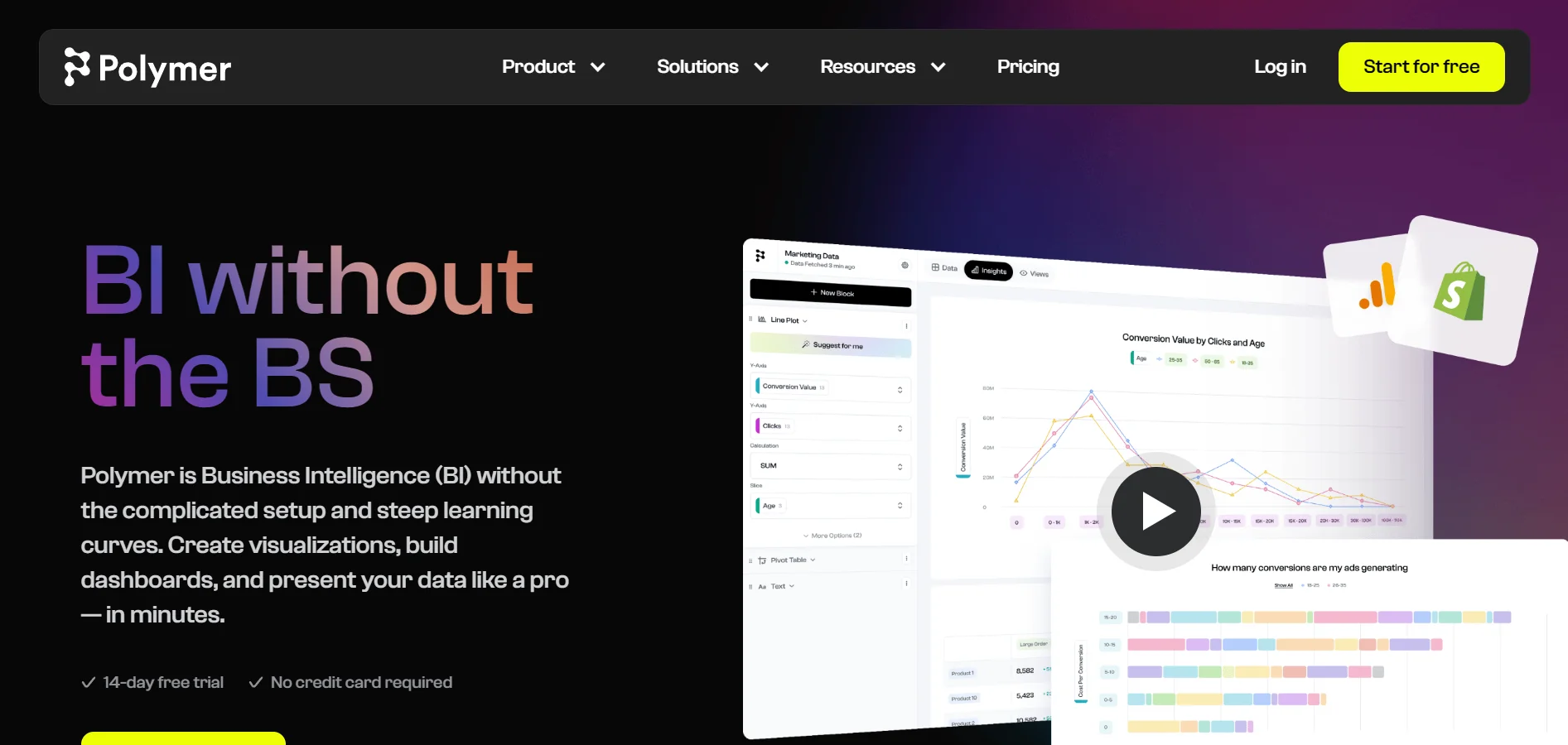
Description:
An AI tool for data analysts called Polymer Search makes it easy to produce visually appealing dashboards and reports by streamlining data analysis and visualisation. Content producers, digital marketers, data analysts, and other professionals looking for quick and meaningful data research will find this tool to be very useful.
Best Features of Polymer:
It uses artificial intelligence (AI) to analyse data and enhance users' comprehension of it, quickly enabling intelligent, interactive, and searchable spreadsheets.
Polymer's main benefit is that it's easy to use. Because it doesn't involve coding, people with different levels of technical expertise can utilise it.
Polymer facilitates the automated creation of tables, charts, and maps from your data by providing sophisticated features for data exploration and visualisation.
Gaining insights is made simple by its interactive features and user-friendly layout, which do not require training films or a protracted onboarding procedure.
Spreadsheets uploaded by users are instantaneously converted into interactive, searchable, and well-organised databases.
In addition to offering a large selection of data connectors such as XLS, CSV, Google Sheets, Facebook Ads, Google Ads, Shopify, Jira, Linear, and more, it serves a number of company specialisations, including eCommerce, business operations, sales, and marketing.
This versatile, potent AI tool for data analysts turns unprocessed data into an efficient, adaptable, and strong database.
AI-driven analysis improves data comprehension while doing away with the necessity for scripting.
With its intuitive interface, Polymer makes data transformation and exploration easier for anybody working in digital marketing, data analysis, or content creation.
Try Polymer
Costing:
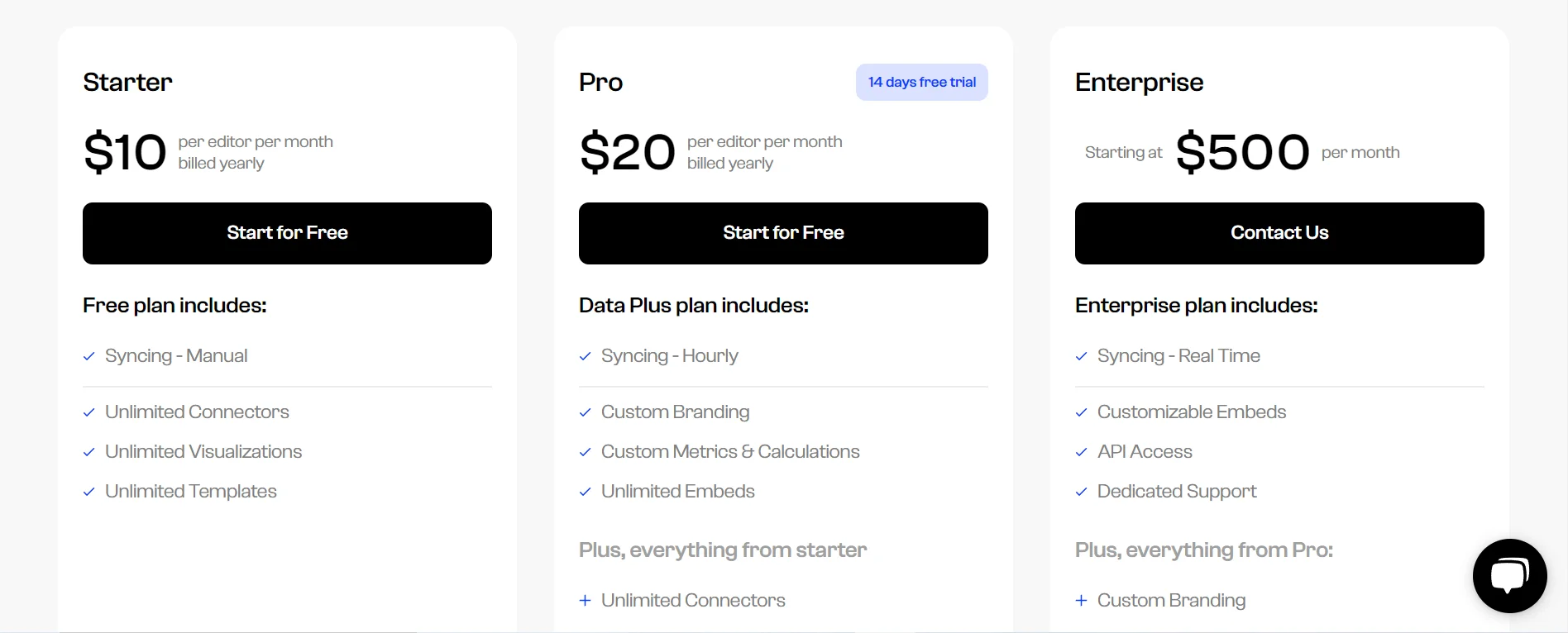
It's a great option if you're looking for a fast and easy approach to visualise data and get insights. There are three paid options for Polymer:
Starter: Priced at $10 per month.
Pro: Priced at $20 per month.
Enterprise: Priced at $500 per month.
3. Knime
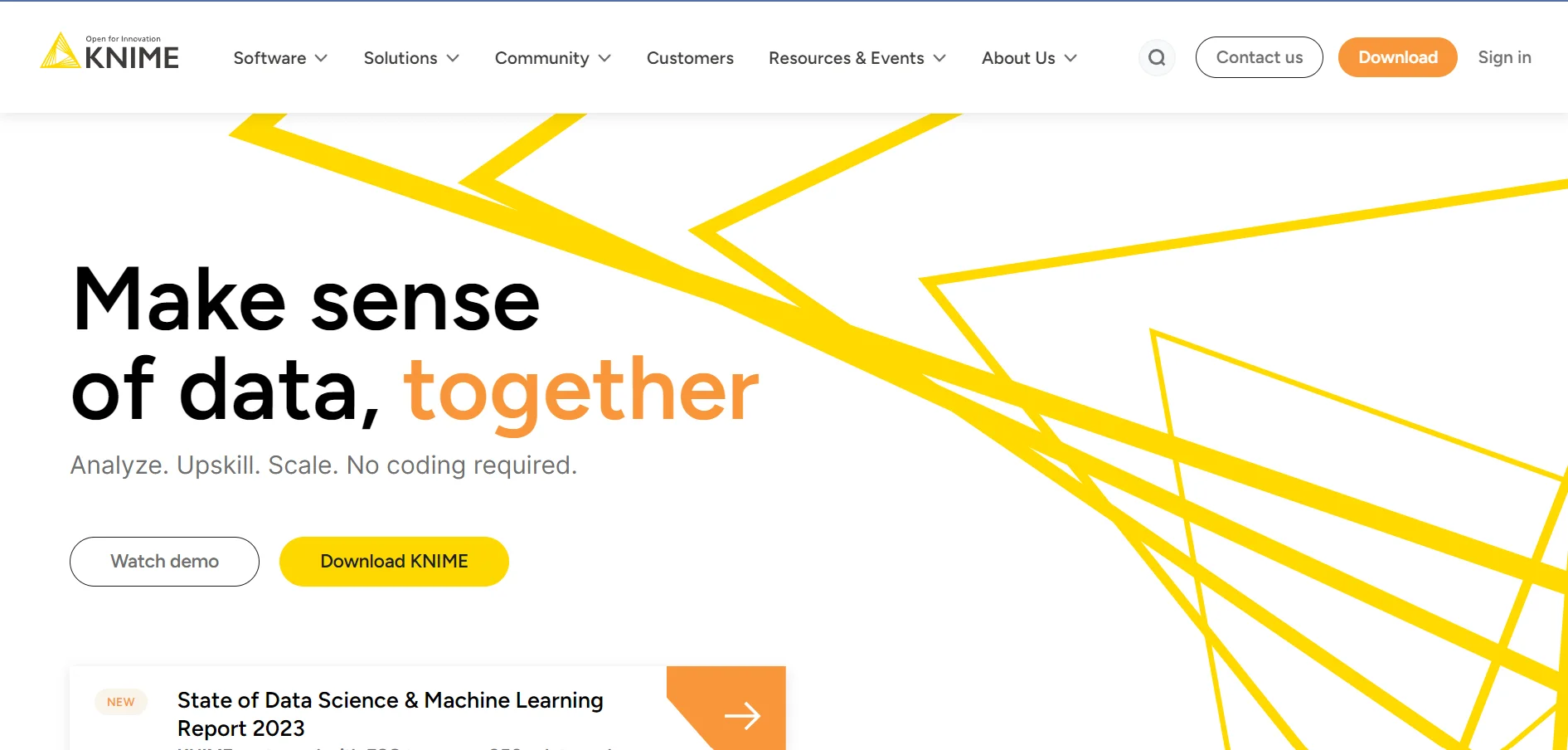
Description:
KNIME is a free and open-source integrated development environment (IDE) designed for machine learning and data science enthusiasts. KNIME is an adaptable AI tool for data analysts that can be customised to match the unique data analytics requirements of your company. With strong workflow automation, it simplifies data collection, transformation, analysis, and visualisation. Other features include natural language processing, predictive analytics, real-time data analysis and reporting, self-service data preparation, text analysis, third-party integrations, visual analytics, and workflow management.
Best Features of KNIME:
It is ideal for anyone looking for a cost-effective solution for spreadsheet automation and data science development.
It has a sizable user and developer community, so help is always close at hand when problems arise. Not just data scientists and analysts can benefit from KNIME; engineers can as well.
Users may create data analysis and transformation processes using KNIME, which includes activities like data cleansing, exploration, and visualisation as well as machine learning model building, predictive analytics, and dashboard creation.
It stands out as an open-source, flexible, and user-friendly data analytics tool.
It offers versatility and customization choices by integrating with a large range of machine learning libraries and algorithms.
Furthermore, KNIME facilitates effective cooperation and knowledge exchange by automating workflows and offering collaborative tools.
Allows users to create personalised workflows and data pipelines for a range of data analysis jobs.
Data preprocessing, machine learning, and visualisation are all included in KNIME's extensive toolbox, which also offers a variety of AI-powered applications, such as spreadsheet automation and ETL.
The AI tool for data analysts gives customers the ability to handle data efficiently while utilising the newest machine learning and artificial intelligence methods.
Future-proof access to developing technologies and ease of adoption are guaranteed by KNIME's open methodology.
KNIME serves both data professionals and business specialists by bridging the gap between dashboards and advanced analytics.
KNIME provides enterprise-grade security and governance, safe deployment, management, and scalability under a single installation for MLOps and IT teams.
By having access to more than 300 data source connectors and major machine learning packages, users can stay on the cutting edge of data science.
Without the need for coding, business and subject professionals can access and alter data, carry out sophisticated analysis, and provide timely insights in an interactive, visual environment.
Ad hoc reporting, big data analytics, customizable reports, dashboard creation, data blending, cleansing, connectors, discovery, extraction, import/export, mapping, mining, synchronisation, transformation, visualisation, drag and drop functionality, and support for multiple data sources are just a few of the features that make up the KNIME Analytics Platform.
Try KNIME
Costing: While there is a free trial available, pricing information for more advanced versions must be obtained directly from the business.
4. Akkio
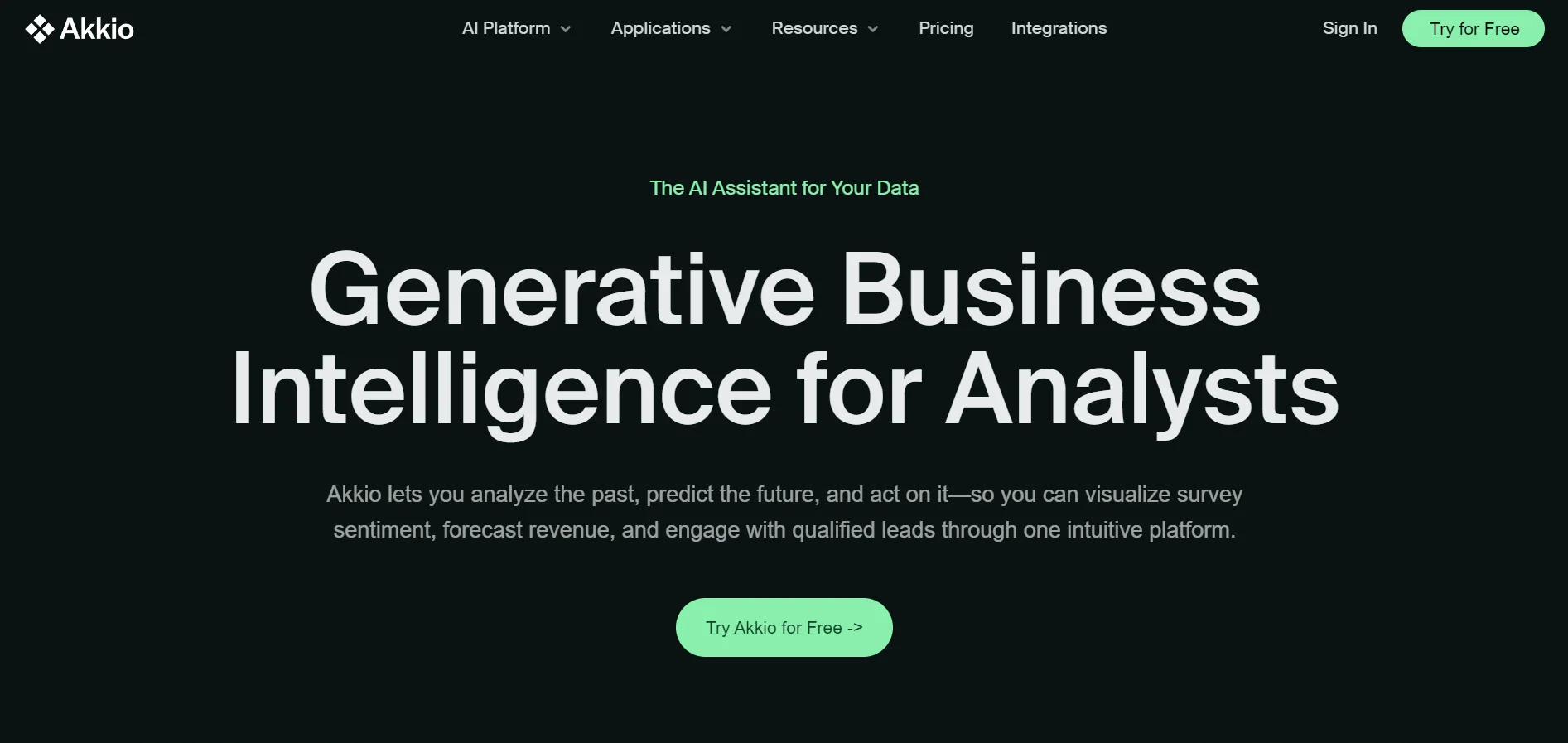
Description:
Akkio stands out as a tool for forecasting and business analytics. Akkio is a flexible AI/ML solution intended for data analytics and business intelligence (BI). All you have to do is tell Akkio what data to append, combine, or convert, and it takes care of the rest. With the Chat Data Prep module, it provides seamless data preparation, eliminating the need for intricate Python scripts or SQL queries and simplifying the cleaning, organising, and transformation of raw data.
Best Features of Akkio:
The Chat Explore module is a useful tool for data exploration and natural language processing.
With the use of visual aids like tables, charts, graphs, and dashboards, the AI tool for data analysts offers prompt responses.
It is a machine learning platform without coding.
Users can ask the AI model queries after importing data from sources like Salesforce, Big Query, or Google Sheets.
By making the process of data analysis and prediction simpler, it accommodates novices.
Provides forecasting tools for upcoming projections using a range of datasets.
Users can choose which variable to predict by uploading their data, and Akkio will build a neural network tailored to that variable. Because of this feature, it is perfect for marketing, sales, and predictive analysis without requiring any coding knowledge.
Enables lead list segmentation and lead scoring.
Building a neural network based on specific variables. IT assigns models an accuracy rating.
Overall, Akkio is a quick, user-friendly AI tool for data analysts with useful integrations for smooth data transfer with other programmes.
Try Akkio
Costing:
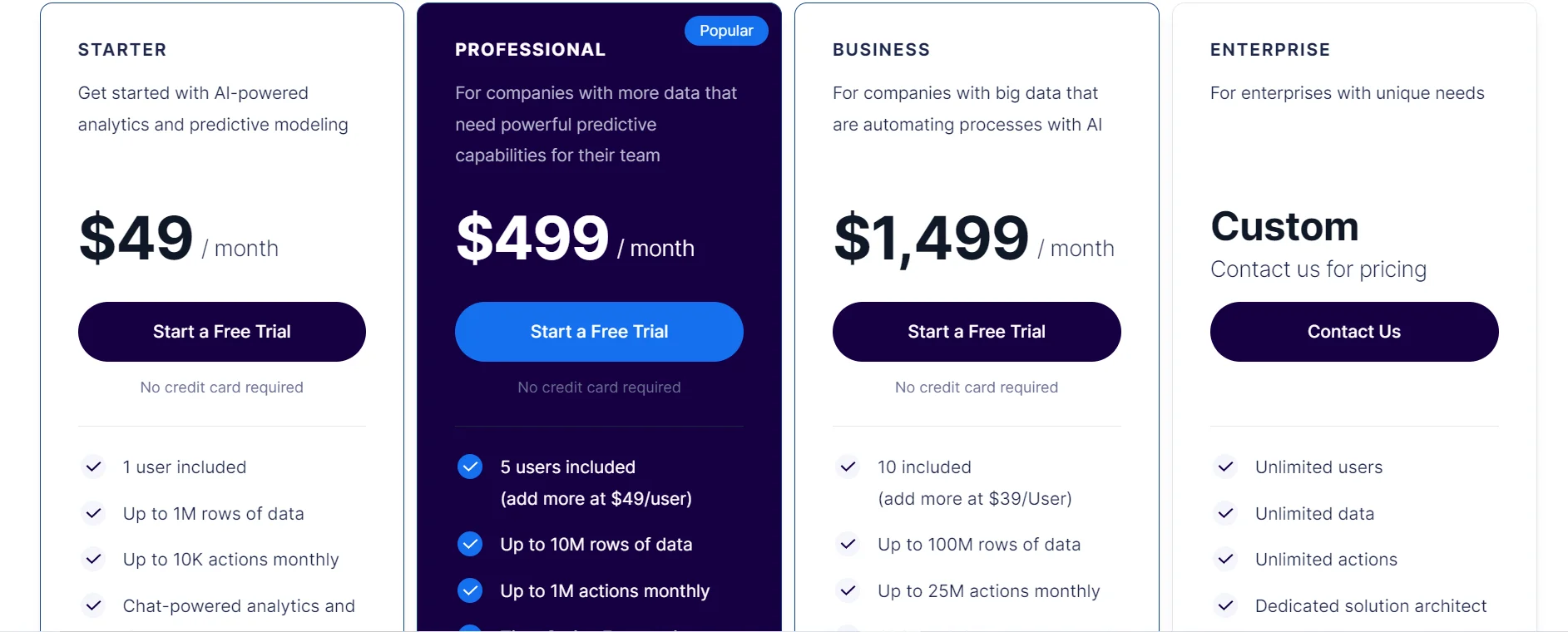
5. Tableau
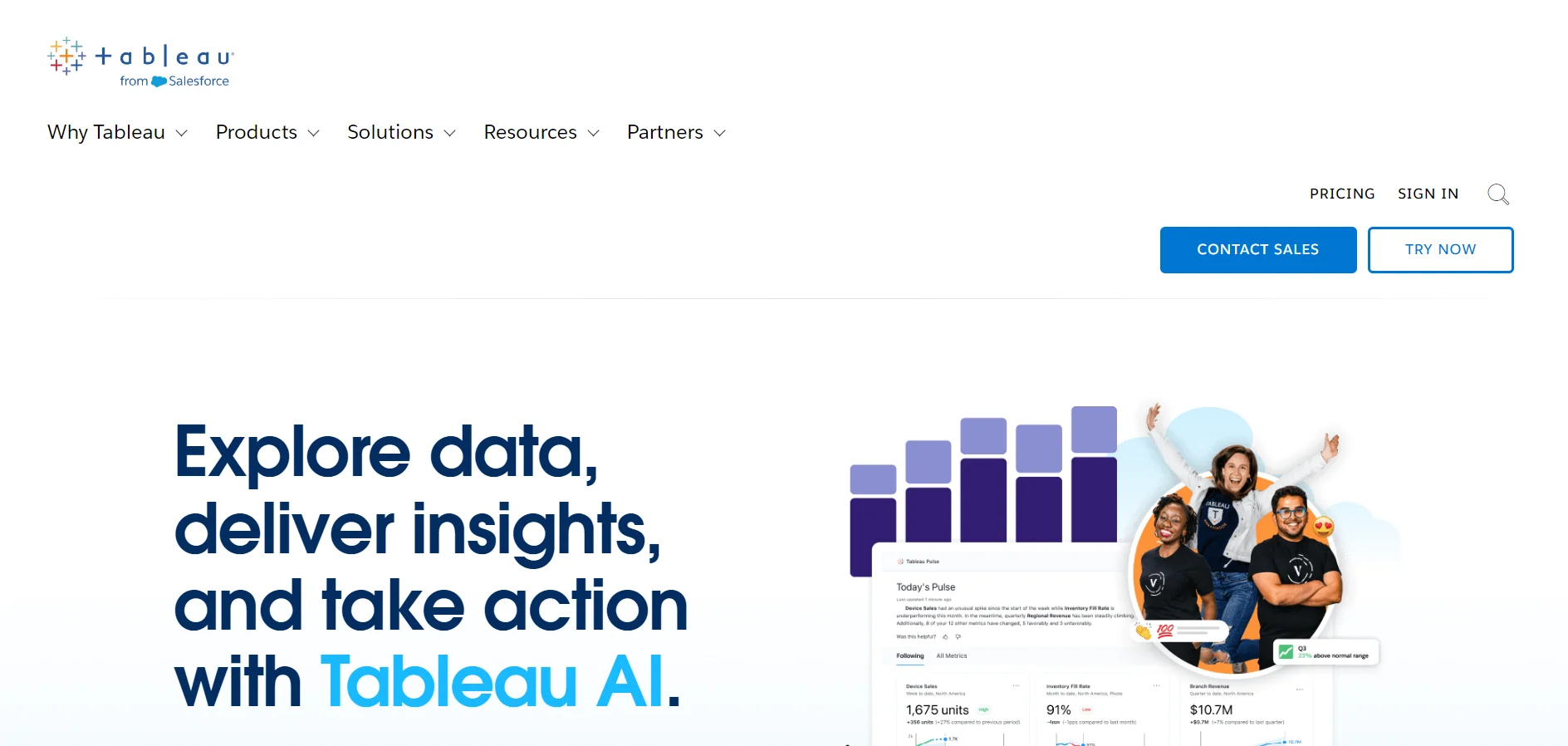
Description:
A well-known business intelligence and data visualisation tool, Tableau is praised for being extremely user-friendly and accessible to anyone without any prior programming experience. With its data analytics tool, these results are readily shared between web browsers or integrated into applications. Tableau gives users the ability to create and share reports on desktop and mobile devices, regardless of whether it is installed locally or in the cloud.
Best Features of Tableau:
The majority of Tableau's computations are done in the backend, which results in efficient computations. This streamlines the data analysis process by doing away with the necessity for manual calculations.
AI-powered Tableau Pulse offers customised metrics and insights.
The fact that Tableau doesn't require any coding experience is one of its main selling factors.
Tableau uses a query language called VizQL to convert elements like dashboards and visualisations that are made with a straightforward drag-and-drop interface into database queries. It is no longer necessary for users to learn complicated coding thanks to this feature.
It is easily created by individuals and shared on multiple platforms, making it available to a broad user base.
Tableau provides simple-to-create interactive dashboards.
Users are able to create dynamic visualisations that facilitate efficient data exploration and interaction.
Tableau can manage substantial data amounts without affecting the dashboards' performance. Scalability is essential for organisations that handle large datasets.
The AI tool for data analysts offers the freedom to combine and blend various datasets by connecting to a range of data sources with ease. This allows users to combine data from multiple sources to generate comprehensive reports.
Tableau uses artificial intelligence (AI) in capabilities like Tableau GPT and Tableau Pulse to handle data analysis, preparation, and governance.
Overall, Tableau is an effective and adaptable solution for data analysis and visualisation that scores highly in terms of efficiency, scalability, data integration, and user-friendliness.
Try Tableau
Costing: Until their anticipated arrival in the spring of 2024, Tableau GPT and Tableau Pulse's prices were unknown as of the information's most recent update in June 2023.
Conclusion
In conclusion, the application of AI tools for data analysts has completely transformed the field of data analysis. Many of the conventional data analysis bottlenecks have been removed by these AI-driven solutions, which include Microsoft Power BI, Polymer, KNIME, Akkio, and Tableau. Their capabilities include from interactive data visualisation to natural language processing, predictive modelling, and data cleansing, facilitating the process of extracting important insights for data analysts. These AI tools for data analysts are made to improve efficiency, data security, and accessibility and are intended for a range of user needs, from novices to professionals. These AI solutions are now essential for enterprises looking to prosper in the data-driven world of today, as they help to streamline data analysis procedures. To find out more about AI tools, visit Futuritech.io. You may also check out the best AI tools for education and the best AI translation tools on our blog.





