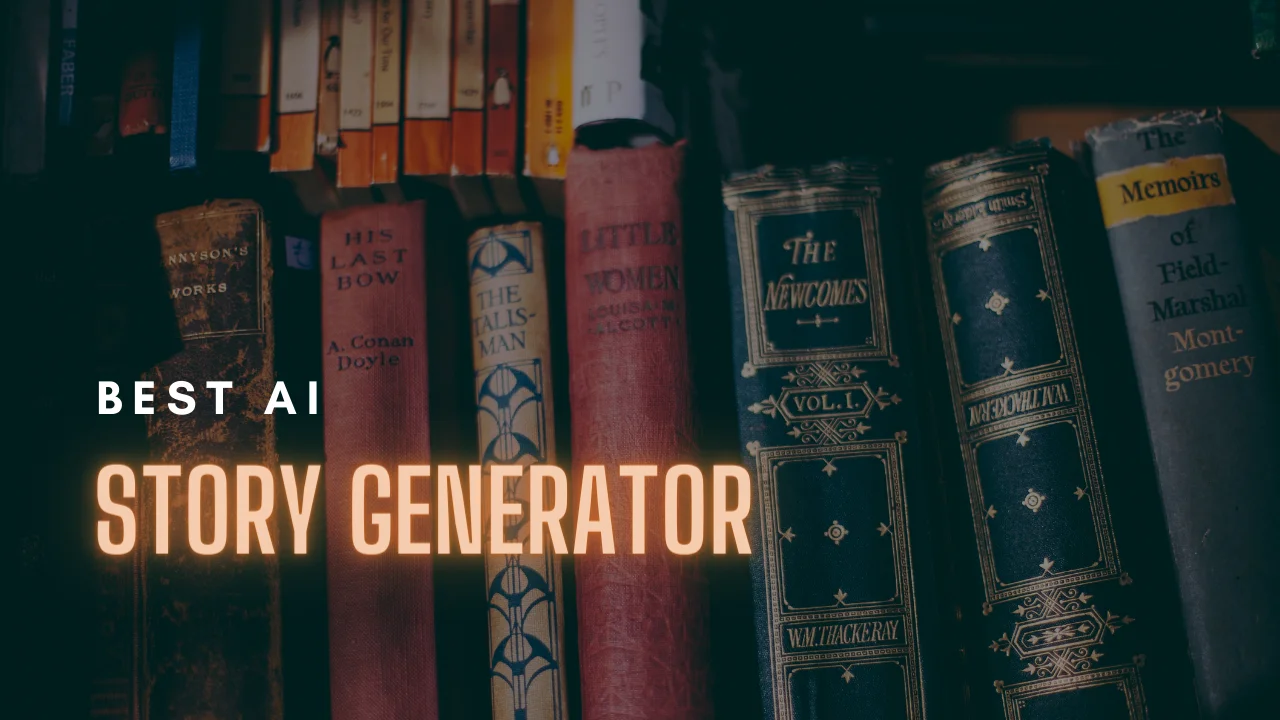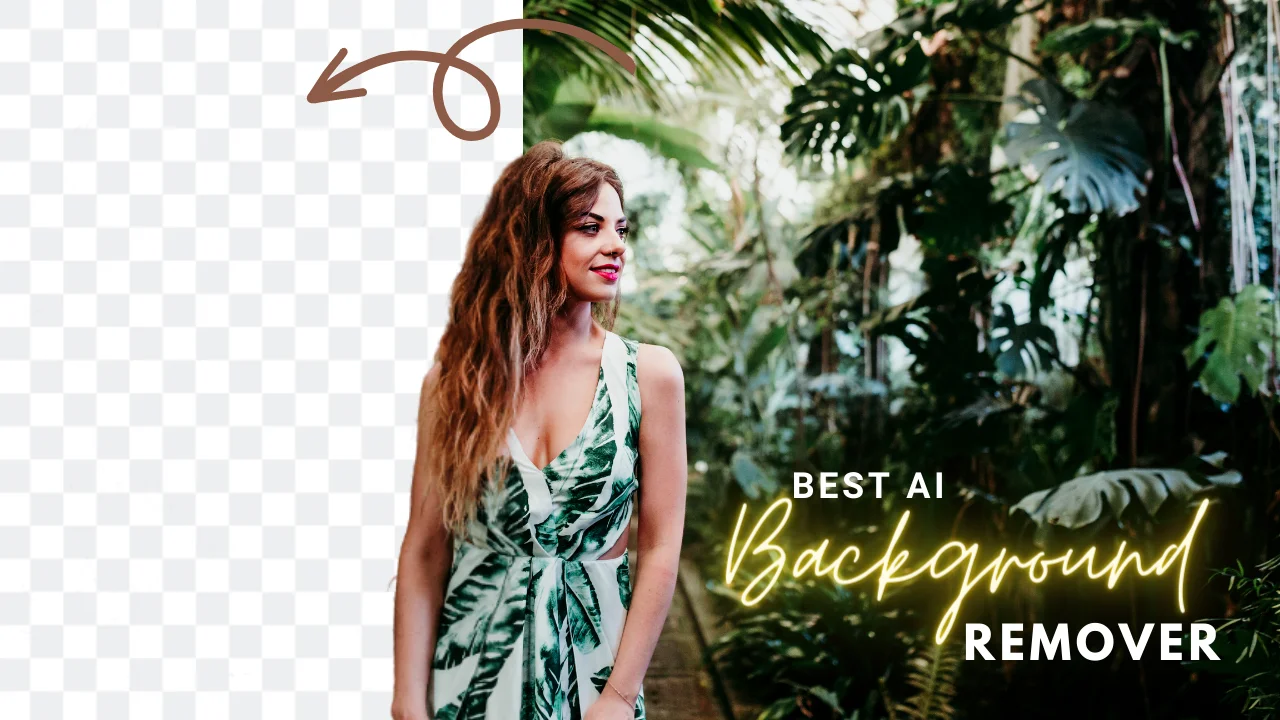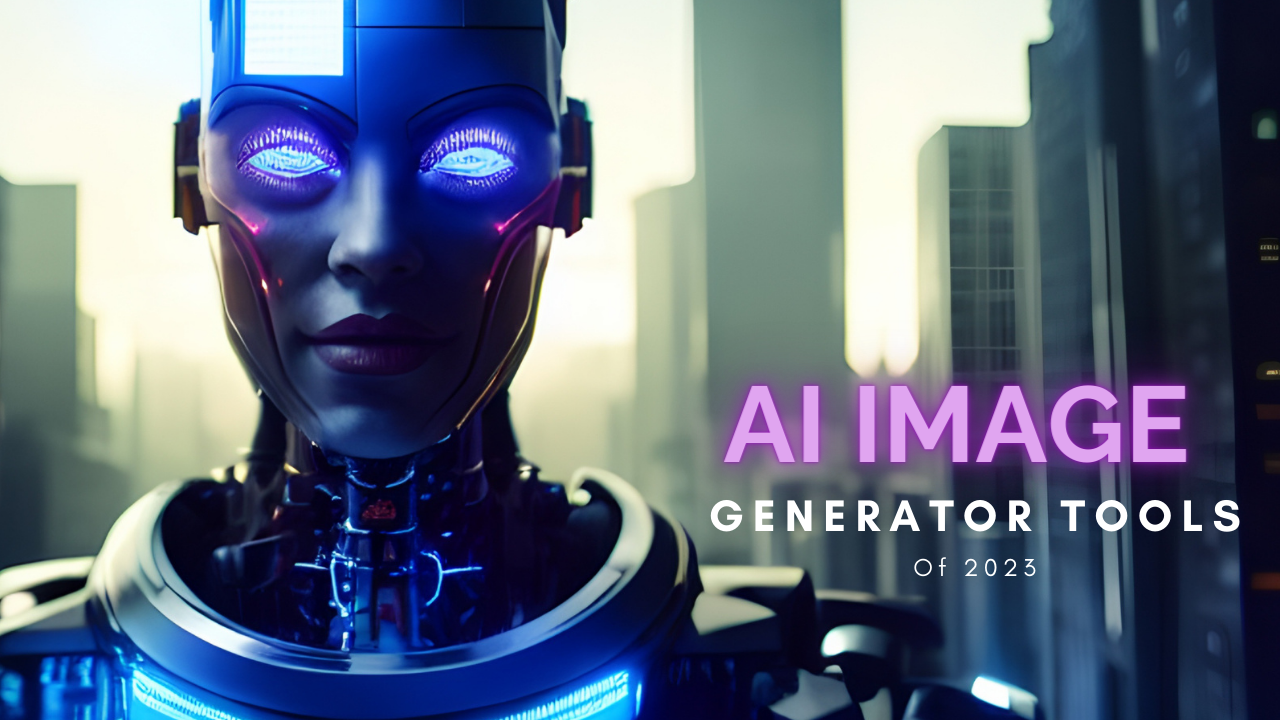Best AI Transcription Software to Check Out
 Ilma Last Updated: October 22, 2023
13 min read
Ilma Last Updated: October 22, 2023
13 min read 
What is AI Transcription?
Speech recognition and machine learning algorithms are used in AI transcription technology to turn audio and video recordings into text automatically. This innovative solution has numerous uses, including recording team meetings, online town halls, and customer service conversations. Organisations can efficiently and accurately transcribe large volumes of text with AI transcription, with little to no human involvement.
Online transcribing tools are available on both computers and phones, and they range in terms of price, quality, and speed. While some use subscription business models, others provide free access, albeit with maybe less accurate data. Despite these variations, AI transcription software can be used to produce captions, subtitles, and transcripts for meetings and interviews, among other things.
You may use AI transcription to quickly and accurately create an accurate transcript by simply uploading your audio or video file. This simplifies the procedure, saving time and effort that may be put to better use on other projects. Software for AI transcription, also known as AI speech recognition, is excellent at producing text that closely resembles the actual spoken words.
Natural language processing (NLP), a multidisciplinary topic incorporating methods from linguistics and computer science, is the foundation for AI transcription software and services. NLP gives computers the ability to process, examine, decipher, and reason with regard to human language. As a result, AI transcription tools are essential for a variety of commercial processes, such as product promotion, and they help companies contact new clientele.
Benefits of Using an AI Transcription Software
Conversational Insights in Real Time
Real-time conversation transcription is provided by AI transcription software, which has significant advantages for managers and supervisors. For instance, customer service managers in charge of numerous concurrent calls can quickly access running transcripts to get context and decide whether agents need help, all in real time. Additionally, sentiment analysis on calls enables supervisors to quickly spot possible problems.
Increased Attention to Conversation
AI transcription does away with the requirement for dedicated meeting note-takers. Participants can focus entirely on the conversation rather than taking notes in the background. Even automated post-call reports, comprising the AI transcript, summary, action items, and recordings emailed to participants' inboxes, are available with AI transcription solutions like Dialpad.
Price effectiveness and speed
Since AI transcription software works relentlessly around the clock, it provides cost-effective solutions. A major selling feature is its incredible speed, especially for larger papers.
Customer feedback that can be used
Teams can quickly and effectively gain useful insights from client discussions by using transcripts. Teams can find issues discussed during calls including price, refunds, or competition comments with the use of searchable transcripts. These insights can be used to guide marketing, sales, and training initiatives.
Observance and Risk Reduction
Compliance with laws like GDPR and HIPAA is made easier with the help of AI transcription software. Agents can pause recording or make necessary disclosures when it detects sensitive information sharing in real time. This guarantees respect to security and privacy standards.
Legal Transcription: Balancing Automation and Human Oversight
Artificial intelligence transcribing is gaining popularity in the legal sector, where anonymity is crucial. Although it is quick and economical, human oversight guarantees perfect accuracy. The most effective solution for meeting the demanding criteria of the legal area is a combination of AI automation and human supervision.
Security and discretion
Security and secrecy are prioritised by AI transcription systems. Administrators have control over who is allowed access to files, which is limited to those people. Activities are monitored by algorithms to further increase confidentiality. Digital files are less prone to loss or tampering than physical copies are.
The Effect of AI on the Legal Sector
As the legal sector adopts technology, AI is positioned to transform procedures like transcription. Companies have the chance to improve operations, cut costs, and increase efficiency thanks to this technology.
Best 5 AI Transcription Software
Due to its user-friendly tools and ability to produce accurate and timely transcripts, AI transcription software has become a popular choice among enterprises and content producers. Let us know about a few of them.
1. Trint
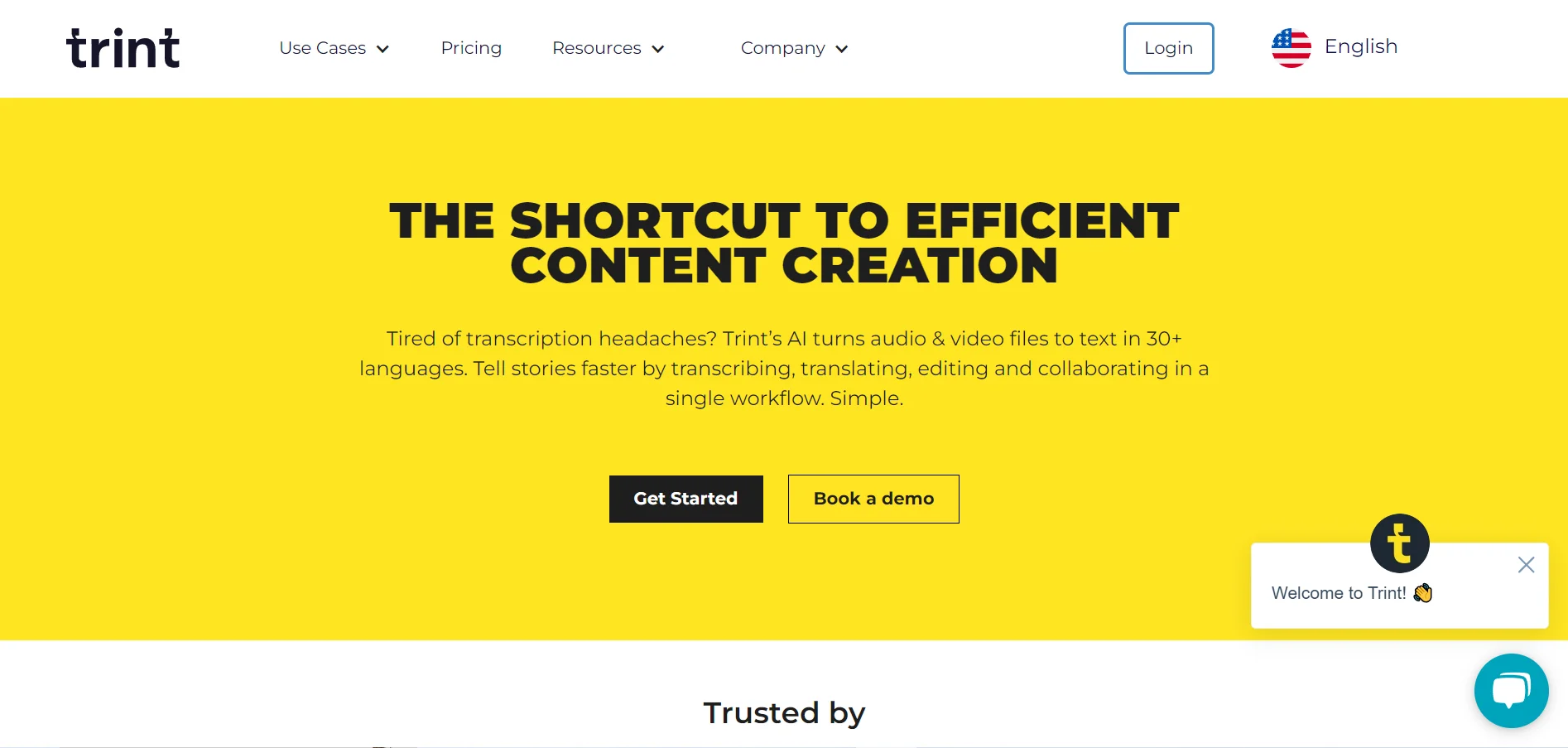
Description:
Trint positions itself as a collaborative content platform that caters to varied artists, differentiating itself from other AI transcription software. It claims to save content teams 400 hours a month on average. Because it primarily creates transcripts from audio and video recordings, Trint stands out from the other choices on the list and is a good option for journalists, media producers, and anyone who works with movies, television shows, or podcasts. This web-based transcription tool supports 32 different languages and provides tools for teamwork including comments, and highlights. Additionally, it enables flexible subscription management. For example, consumers can halt their subscriptions and only pay $5 for inactive months, saving them $55.
Best Features of Trint:
It transcribes audio and video recordings using artificial intelligence (AI), integrating the transcribed text with the relevant media files for convenient searching, checking, and editing.
It has rich editing options including highlighting, comments, and time stamps and is available on iOS, web, and cloud platforms.
Thorough search tools, intelligent speech recognition, and sophisticated file management are a few of its standout features.
With ISO certification and strong encryption for user files, Trint guarantees security.
Trint offers extremely accurate transcriptions in more than 30 languages and the capacity to translate material into more than 50 languages, catering to a diverse user base that includes people, groups, students, and teachers.
It provides a wide range of editing and sharing features.
The AI transcription software allows for live recording, file uploads, and, on its mobile edition, call transcription.
Trint includes closed captioning and speaker identification.
Provides effective search functionality and safe storage for managing and reusing content.
Try Trint
Costing:
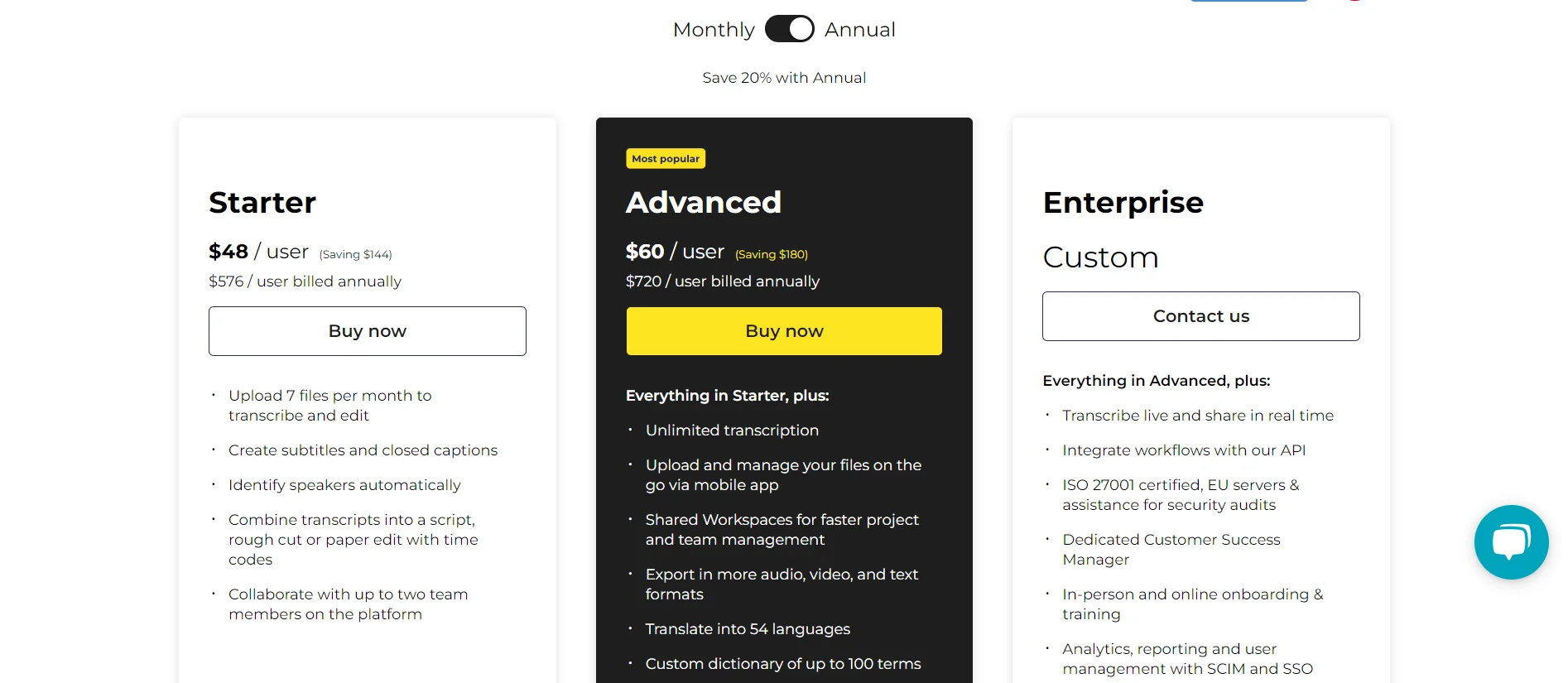
Its pricing options begin at $48 per user per month, which entitles customers to seven files of transcription per user per month in 32 languages, as well as functions like integrating transcripts into scripts or rough cuts with timecodes. It also offers a seven-day free trial.
Starter: Priced at $48 per user.
Advanced: Priced at $48 per user.
Enterprise: Custom pricing.
2. Fireflies.ai
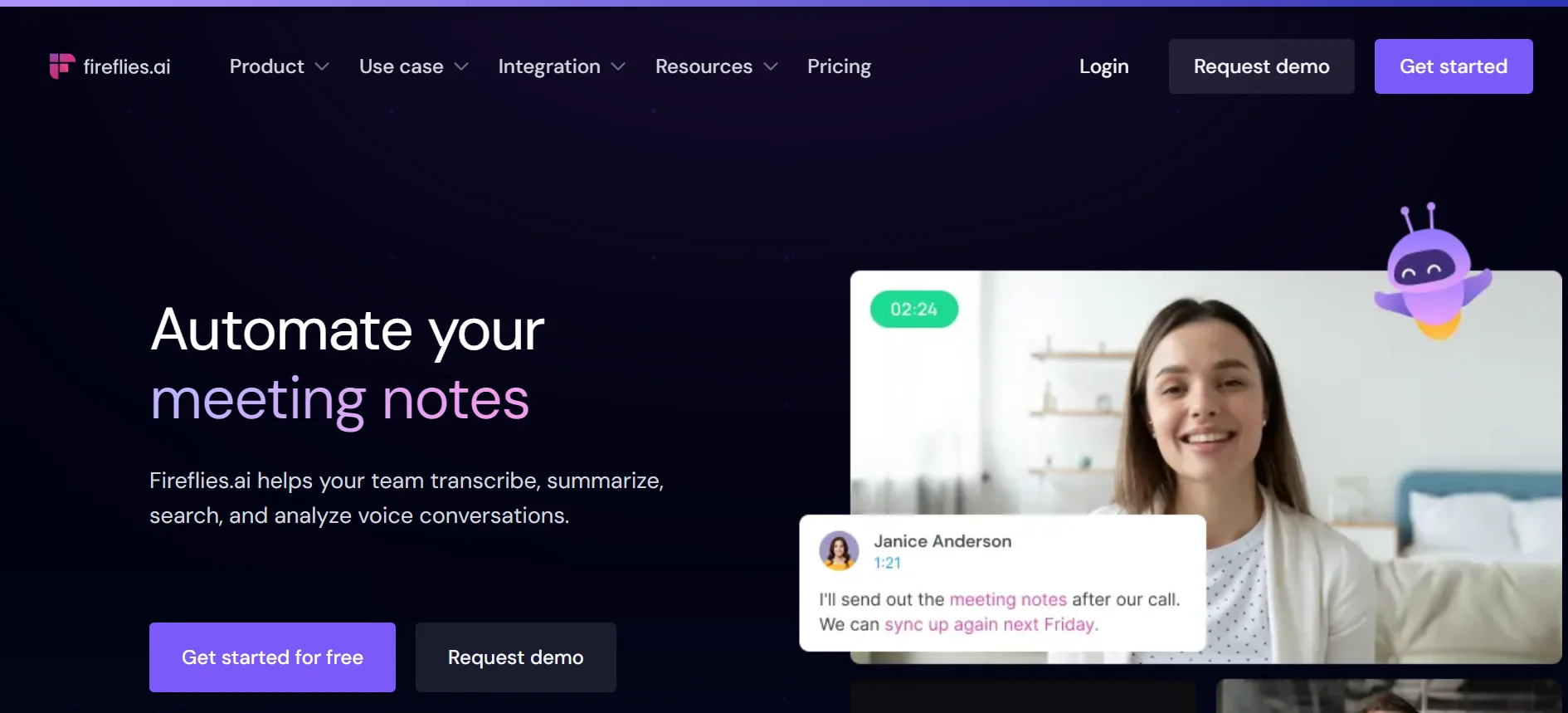
Description:
With its ability to record video and audio and provide transcripts in only a few minutes, this AI transcription software is a game-changer for automating the taking of meeting notes. With a tool to record, transcribe, and search voice chats, it thrives in the travel and transportation sectors. Over 60,000 companies use Fireflies, a highly regarded technology, and famous users include Expedia, Uber, and Delta.
Best Features of Fireflies:
Once you have the transcript, Fireflies' AI-powered search feature makes it simple to locate important themes.
To improve collaboration during conversations, you may also use comments or pins to direct your team members' attention to particular portions.
It will be simpler to efficiently manage conversations if you can quickly recognise who is taking the lead.
However, Fireflies stands out due to its emphasis on conversation intelligence. It keeps track of important indicators and aids in meeting analysis for increased effectiveness.
Additionally, Fireflies' seamless integration with well-known programmes like Monday.com, Trello, and Asana enables you to easily create tasks using voice commands delivered during meetings.
Multiple languages and accents are supported in transcription.
The AI transcription software automatically captures meetings using popular web conferencing solutions.
Live meetings or uploaded audio files can be transcribed.
Using AI Super Summaries, which include overviews, outlines, notes, keywords, and action items, you may summarise meetings.
Connectivity that is seamless with popular programmes like Salesforce, Hubspot, Slack, Zapier, and many others.
Add comments and flags for crucial occasions to collaborate.
With effective search, you can quickly review long calls and filter results based on action items, dates, metrics, and more.
Using the playlist functionality, you can compile significant calls' moments into collections.
Utilising conversation intelligence, conduct analysis that provides information on chat time, sentiment, patterns, and more.
In addition to these functions, Fireflies also provides AskFred, a chatbot that uses ChatGPT to respond to inquiries and produce material from your chats for social media, emails, and blogs.
Try Fireflies.ai
Costing:
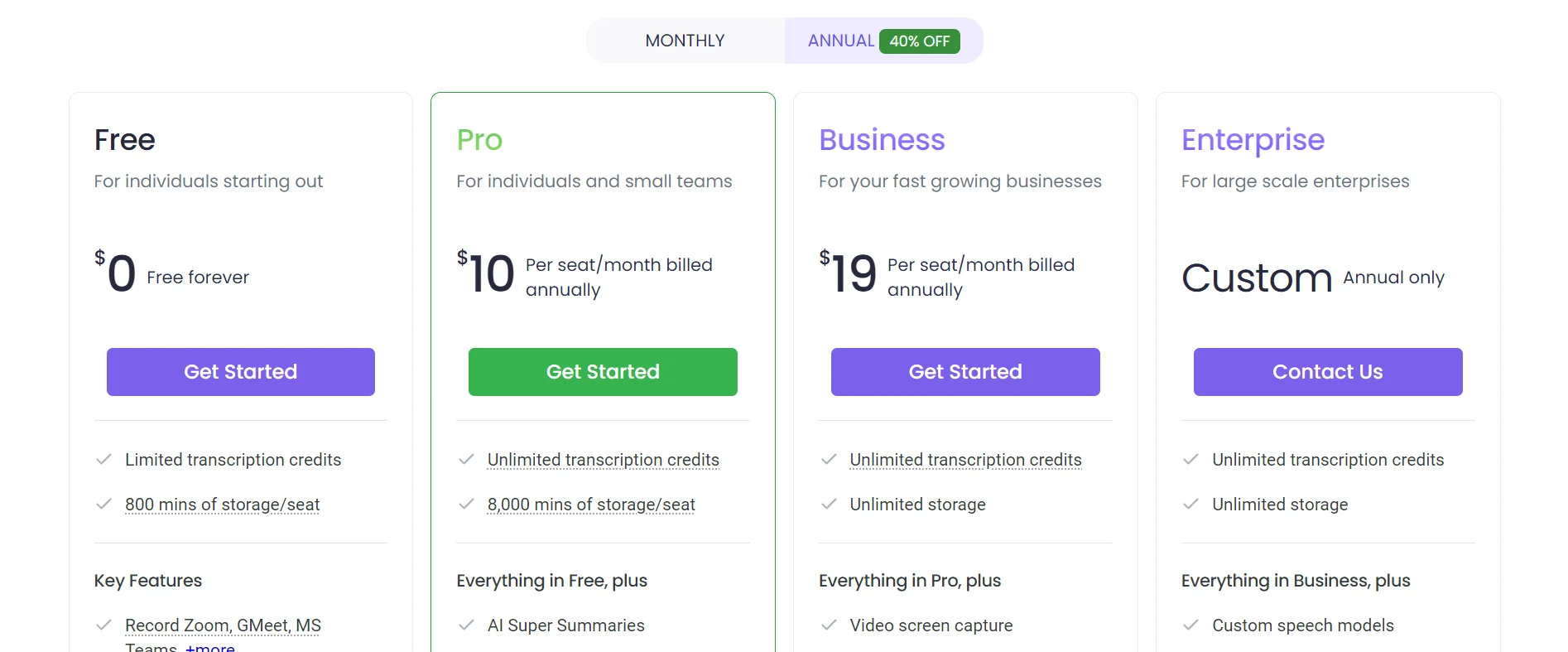
Pro: Priced at $10 per seat per month.
Business: Priced at $19 per seat per month.
Enterprise: Custom pricing.
They provide a free plan with 800 meeting minutes of meeting storage and a restricted number of transcription credits. Starting at $10 per seat per month with a substantial 40% savings for annual billing, Fireflies offers a range of pricing choices. For bigger teams, there are custom pricing options.
3. Sonix
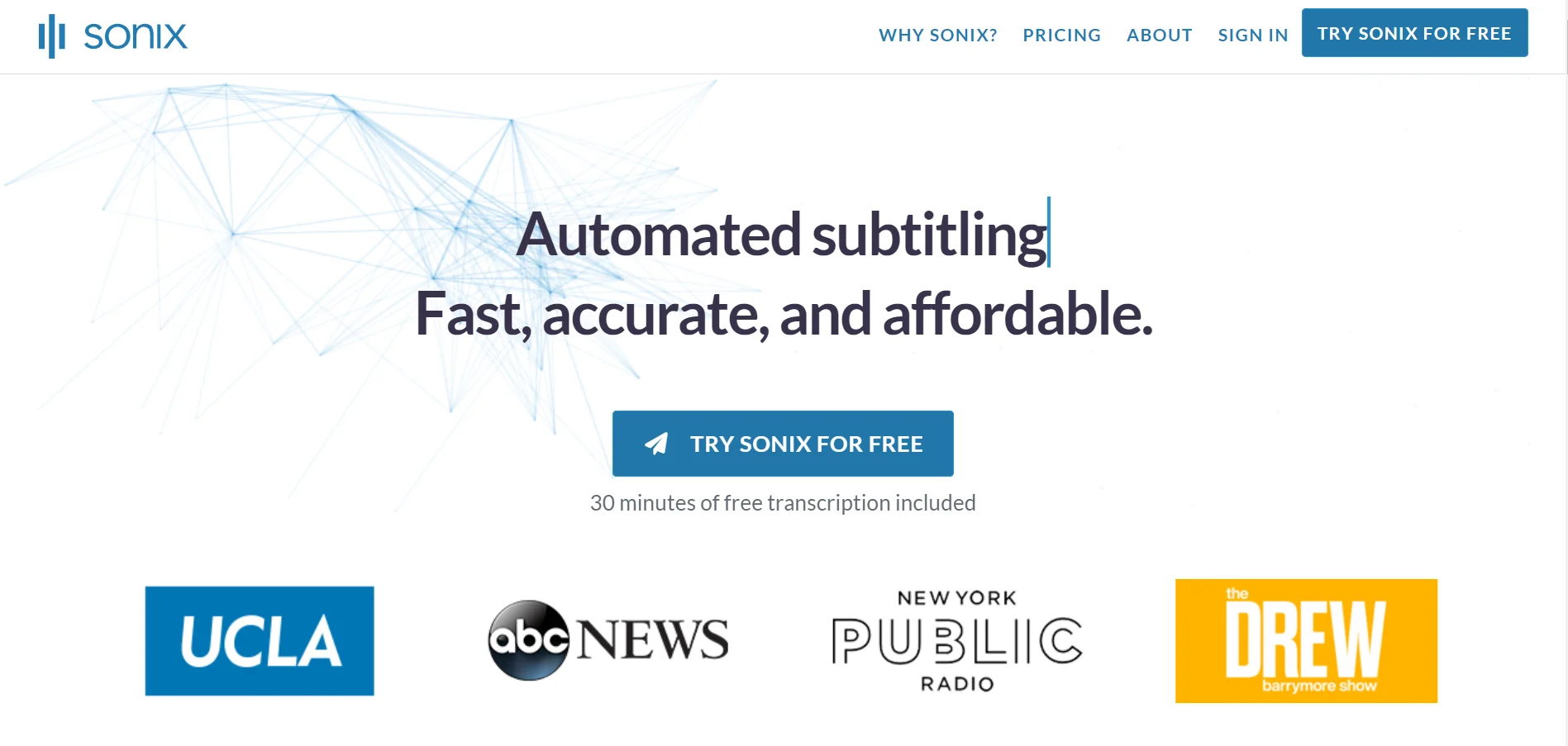
Description:
Sonix is a complete automatic AI transcription software that offers a wide range of features and functionalities. Time codes and speaker identification are included in transcripts, which improves their organisation and intelligibility. You can use Sonix to create subtitles for your videos. It is a useful tool for people looking for precise and effective transcribing services thanks to its sophisticated capabilities, which include speaker recognition and bespoke dictionaries.
Best Features of Sonix:
Sonix offers automatic translation services in addition to transcription.
Sonix can produce summaries from your transcripts, reducing the amount of information to a few phrases or bullet points.
English, French, Spanish, and Chinese are among the more than 38 languages and accents that Sonix offers for automatic transcription.
It has an interactive web editor. Transcripts can be customised and altered in real-time using the online editor.
Sonix can complete a 30 minute audio or video transcription in about three to four minutes.
Transcripts should be arranged into folders with distinct access permissions for better administration.
Use custom labels to keep track of and modify the status of transcripts.
Sonix streamlines transcribing workflows by integrating with over 25 platforms, such as Dropbox, Evernote, Zoom, and Loom.
Users can construct bespoke dictionaries to increase the accuracy of transcribing for certain projects or sectors.
Sonix is a robust and adaptable transcribing platform that can be used for a variety of businesses and content kinds.
Speaker Recognition feature allows for the identification of different speakers and provides speaker labelling for transcripts.
Provides comprehensive editing and reviewing skills.
Offers an easy to use interface and efficient process.
Words with low confidence levels are highlighted by Sonix, assisting users in spotting possible errors.
Try Sonix
Costing:
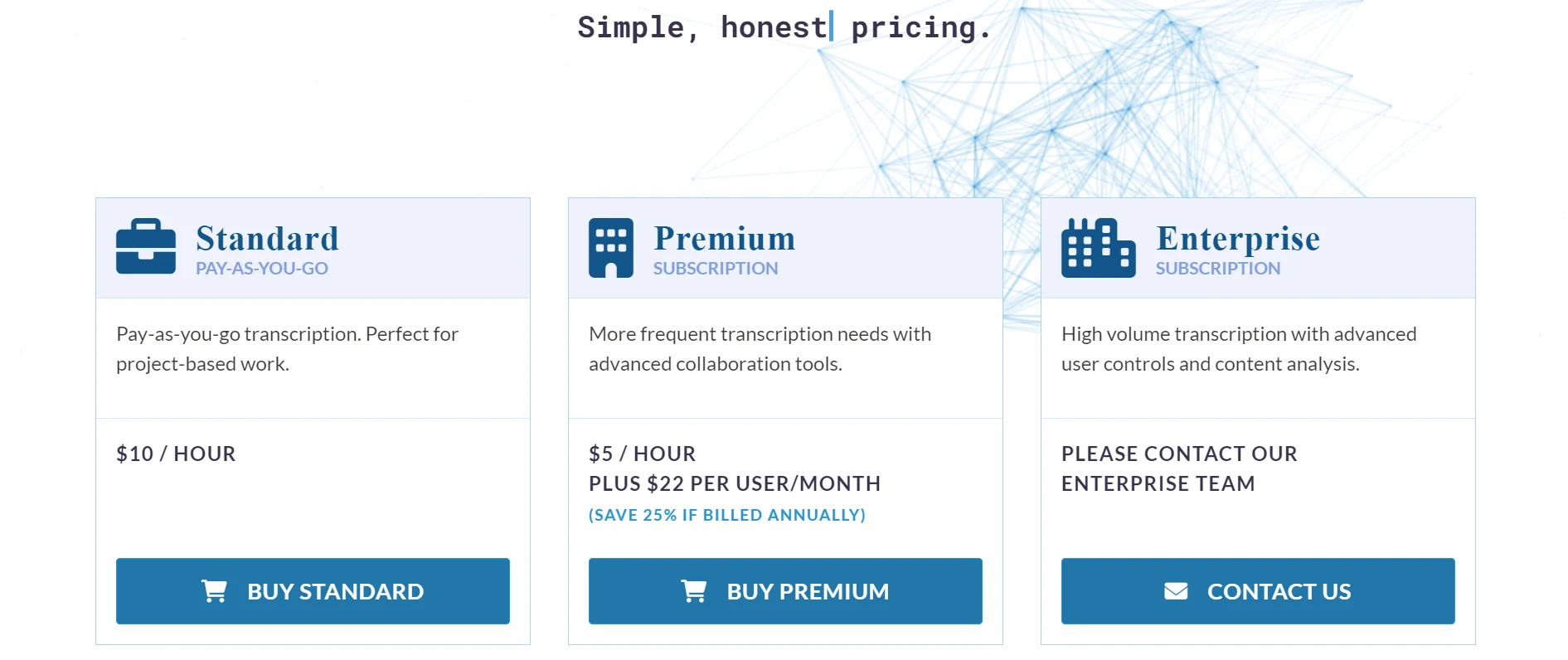
Standard: Priced at $10 per hour.
Premium: Priced at $5/hour plus $22/month.
Enterprise: For price, get in touch.
In addition to a pay-as-you-go strategy and subscription plans for frequent customers, Sonix offers customizable pricing alternatives. For situations involving significant volumes of transcribing, the enterprise solution is accessible.
4. Beey
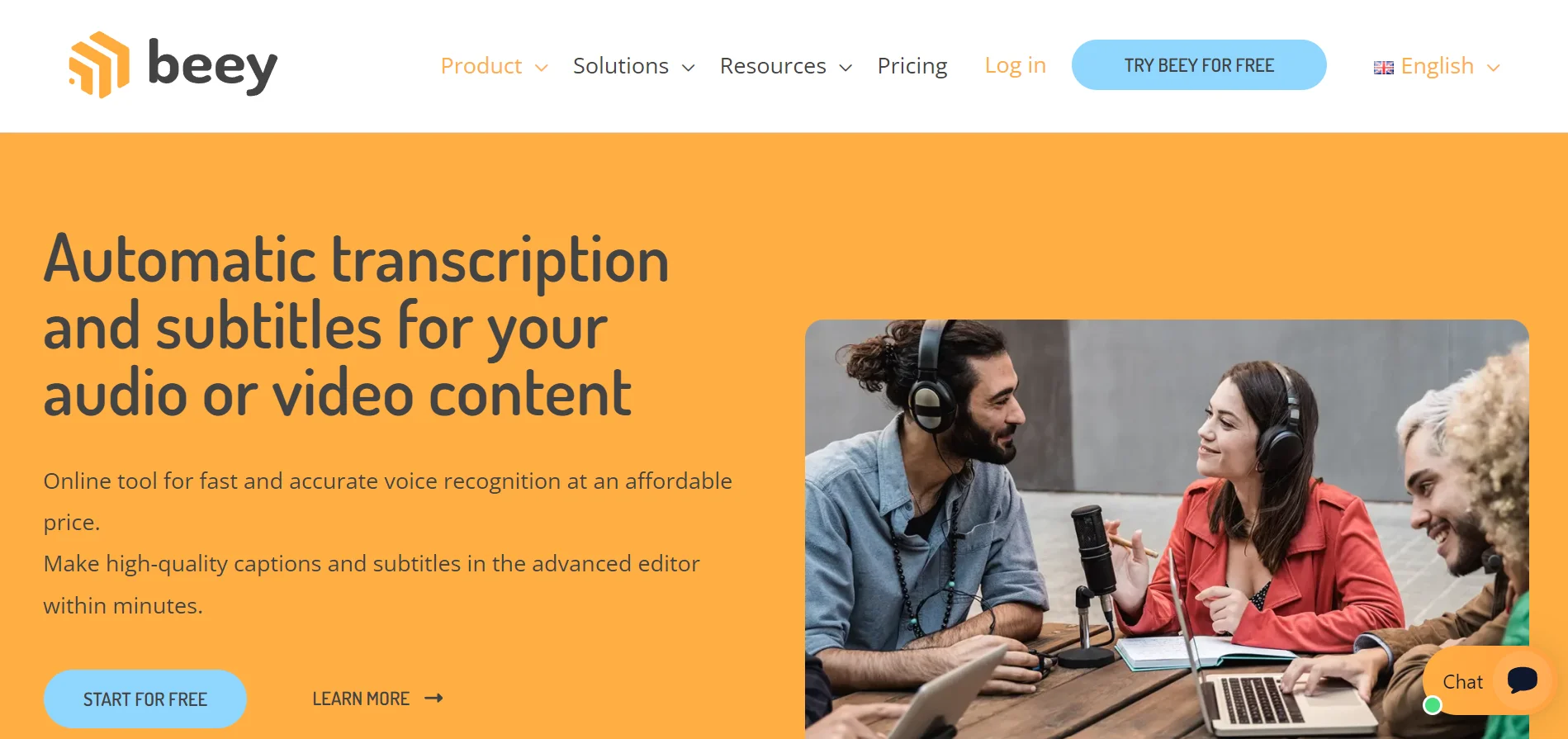
Description:
An artificial intelligence (AI) transcription software called Beey is used to automatically transcribe and subtitle audio and video content. It is a flexible web solution for accurate audio and video transcription and subtitling that supports a wide range of industries and languages. By copying and pasting the URL into the Apps part of the Beey dashboard, users may quickly upload personal media assets there or easily transcribe publicly available YouTube or Facebook videos.
Best Features of Beey:
With a 90% accuracy rate in transcription, Beey boasts a high accuracy rate.
In order to meet in-the-moment transcription needs, Beey offers live transcription for streamed video.
Users can adjust and personalise subtitles as needed using an interactive subtitle editor.
It is adaptable for a worldwide audience and facilitates translation into 20 languages.
The platform offers expert proofreading services to guarantee the highest level of transcribing correctness.
It is possible to upload multiple files at once, which simplifies the transcription process for those who have a lot of content.
There are expert editing services accessible to check over and improve automatically generated text.
Coloured writing makes it simple to distinguish between speakers, making it easier to identify them in the transcript.
Automatic temporal alignment and clever playback features improve the user experience.
To increase functionality, Beey provides add-ons like Link, Splitter, Translate, Stream, and Voice.
With an emphasis on Slavic languages and speech recognition in 20 languages, Beey primarily assists journalists, video producers, and lecturers.
It is an excellent tool for professionals and content creators looking for effective transcribing services because it blends automation with user-friendly editing tools.
Try Beey
Costing:
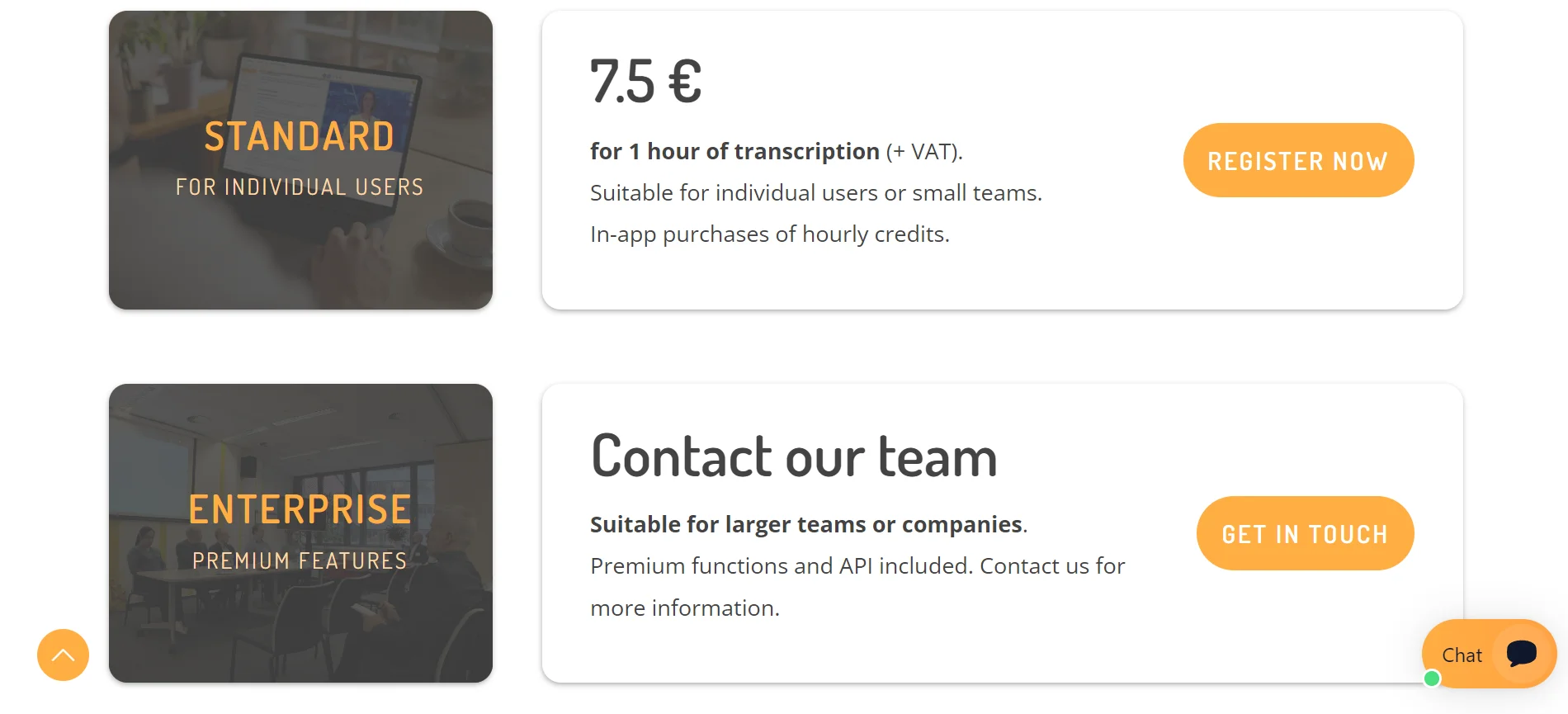
For teams, a standard plan with premium capabilities is offered at a cost of €7.50 per hour of transcription.
5. Speak
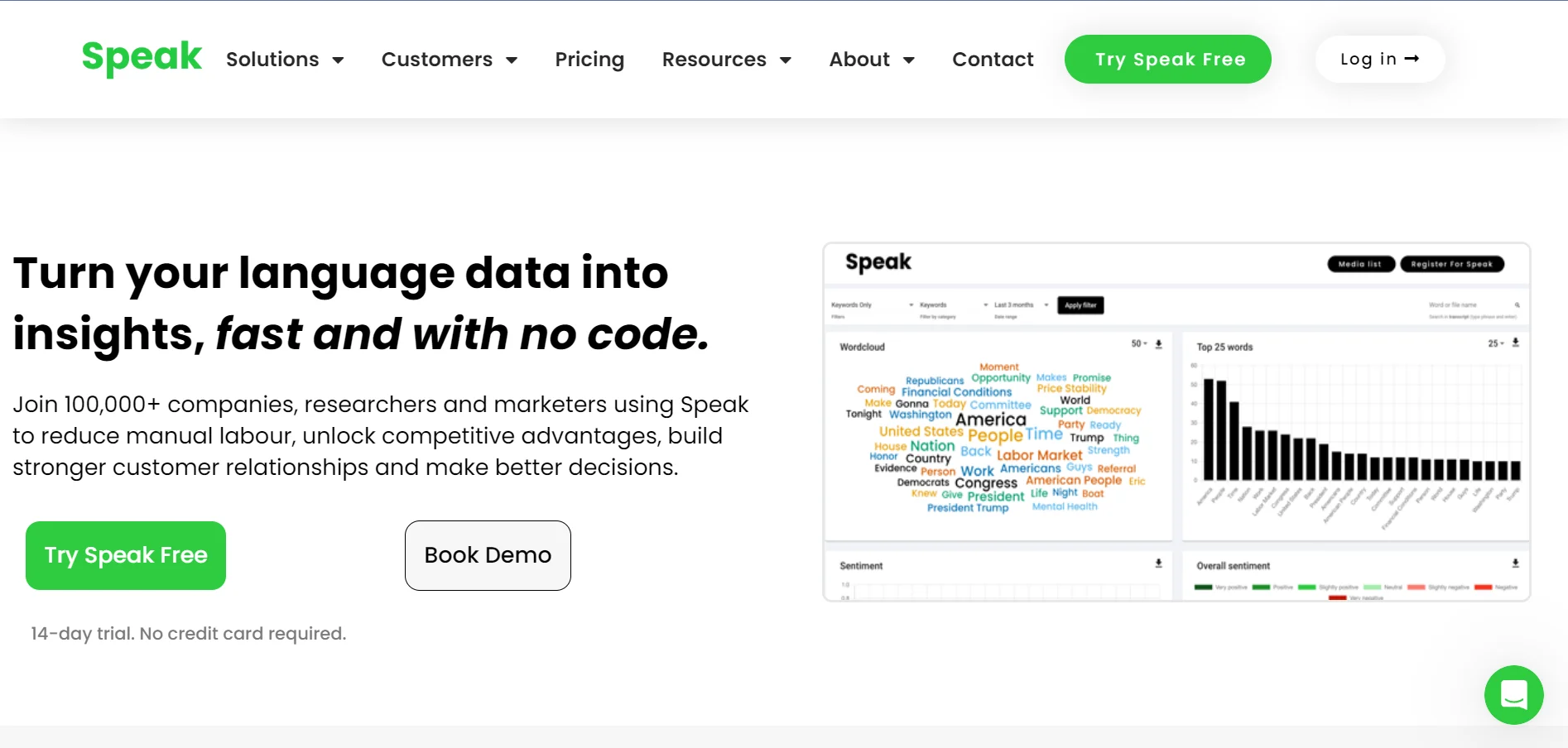
Description:
Speak is a feature-rich AI transcription software with a wide range of capabilities. With a stunning 95% accuracy rate, it excels at generating incredibly quick and highly accurate automatic transcriptions. The system-wide find and replace function makes editing easier if you need to. Additionally, the site offers a shared library that acts as a single repository for all of your transcripts. Within the site, users may quickly access and change their transcribed files by saving and sharing them.
Best Features of Speak:
Support for numerous file types and a built-in recording tool for capturing live audio are two noteworthy aspects of Speak.
You can even plan recordings for regularly occurring weekly meetings so that you never miss a crucial conversation.
Tools for data visualisation to improve understanding are provided.
The AI Transcription tool has the ability to record live.
A unique dictionary for technical terminology.
Recognition of keywords for simple navigation.
Speak's powerful data visualisation features, which allow for the production of graphical representations of keywords and subjects, are another advantageous feature. This function improves information management and transcript understanding.
Seamless collaboration and exchange of transcriptions.
Speak also makes it easier to generate dashboard reports and collect large amounts of text, audio, and video data.
Key phrases, themes, and emotion patterns are automatically transcribed and identified by its AI engine.
Speak also makes it easier to dismantle data silos and share information effectively.
It allows you to easily upload locally saved data and construct custom audio and video recorders that can be embedded.
Transcripts, AI analysis, and visualisations can all be found in one place because of its ability to generate large data repositories and make unique shareable media repositories.
Acknowledgment of named entities, deep search capabilities, workflow connections and APIs for efficiency.
Speak markets its software as a "no-code recording, transcription, and analysis engine" that thousands of businesses rely on to reliably and efficiently turn video and audio sources into text.
A customised word library for business-specific terms, a built-in transcript editor, sentiment analysis, and customizable charts for data visualisation are further noteworthy features and solutions.
Try Speak
Costing:
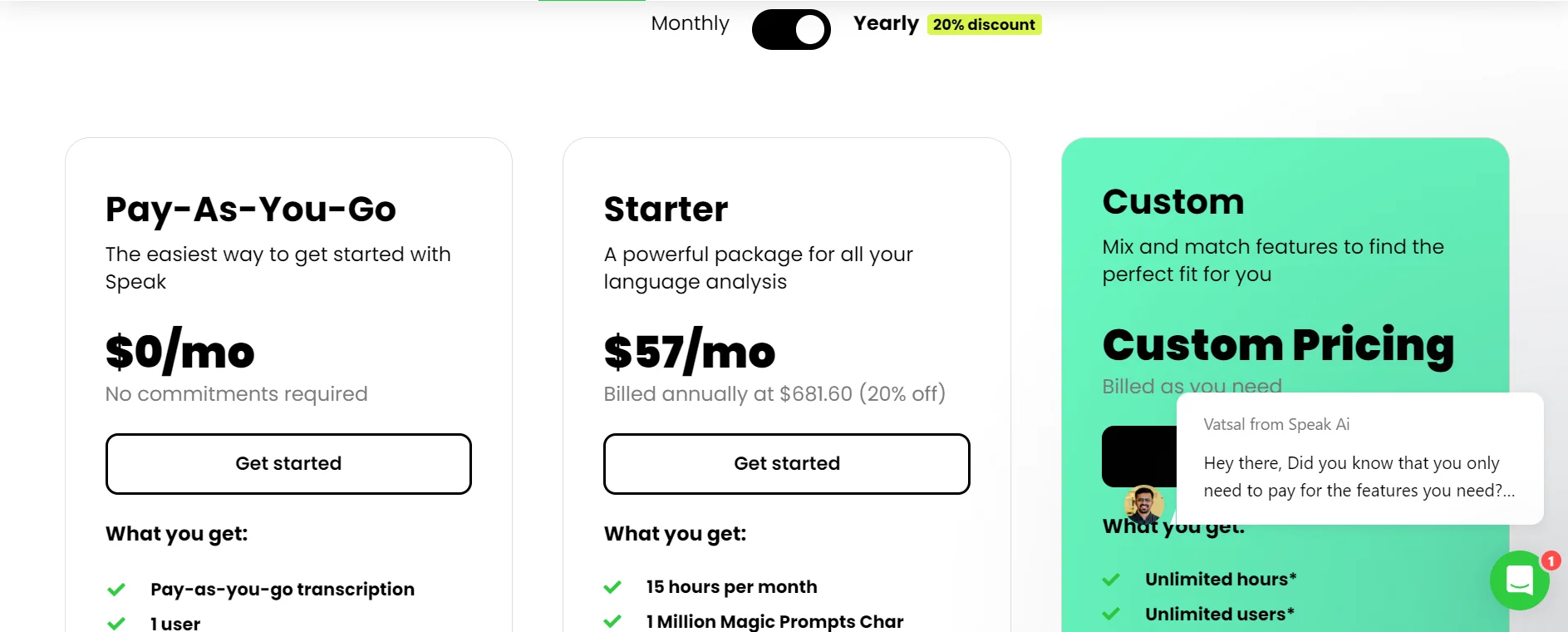
Speak offers a 14-day free trial, and after the trial, subscription rates start at $10 per month.
Conclusion
As a result, AI transcription software has completely changed how we convert audio and video recordings into text, providing a range of advantages for different industries. Among the benefits include real-time transcribing, a stronger emphasis on discussions, cost-effectiveness, insightful customer data, compliance support, and increased legal industry productivity. The top 5 AI transcription software options Trint, Fireflies.ai, Sonix, Beey, and Speak, all have distinctive characteristics and may be used for a variety of purposes, from business meetings to media production. These tools give customers the power to save time and resources while retaining high-quality transcriptions because of their user-friendly interfaces and excellent accuracy. To find out more about AI tools, visit Futuritech.io. You may also check out the best AI sales tools on our blog.