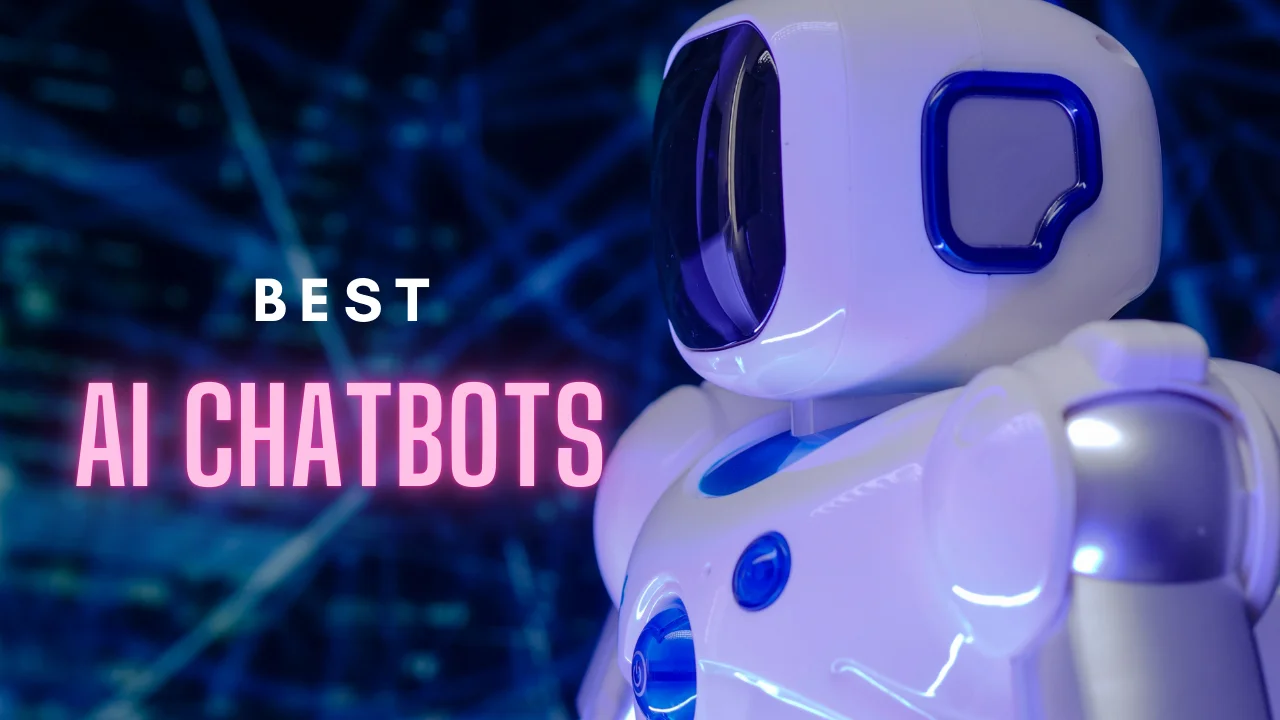Best AI Photo Editor Tools
 Ilma Last Updated: November 23, 2023
12 min read
Ilma Last Updated: November 23, 2023
12 min read 
What is the Purpose of an AI photo editor?
There is no doubting the disruptive impact of AI technology in an era where it permeates every aspect of our digital life, especially in the field of picture editing. A variety of capabilities are available in AI-based photo editor tools for effective and skilled photo editing. They are capable of doing both simple operations like cropping, resizing, sharpening, and blurring as well as more complex ones like background removal, subject recognition, black-and-white photo repair and colorization, applying filters, and enhancing lighting.
These editors rely on incremental improvements to more contemporary technologies as well as some older ones. Even damaged vintage photographs can be restored with them, with stains, missing parts, and scratches being added automatically.
In addition to subject background removal with one click, sky replacement with lighting adjustment, automatic adjustments to light, colour, and contrast, facial enhancements, subject selection or masking for manual edits, and more, key AI-driven capabilities include upscaling and sharpening low-resolution or blurry images, recognising photo types (portrait, landscape, etc.) and suggesting appropriate edits, and more.
These capabilities make the AI photo editor a flexible and effective tool for enhancing and changing images by utilising AI approaches, such as machine learning, to enable intelligent and automated image editing.
Best 5 AI Photo Editor Tools
AI photo editing software opens you a world of possibilities for improving your images because it is imbued with cutting-edge technology and creativity. The field of photography is constantly evolving, necessitating powerful editing tools. Even if there are a lot of options, this list will help you sort through them and choose the best AI photo editor before you start your creative endeavours.
1. Luminar Neo

Description:
Powerful AI photo editor tools like Luminar Neo, which offers cutting-edge AI technologies like AI sky replacement and simple portrait editing, are designed specifically for professional photographers. Enhance AI, Colour Harmony, Super Contrast, and Golden Hour are just a few of the AI-driven tools that make complicated editing jobs simple while also improving image quality. Because it is user-friendly, even beginners can use it.
Best features of Luminar Neo:
Luminar Neo, which specialises in portrait photography, provides automatic enhancements to features like eyes, lips, and skin.
Luminar Neo blends AI with an easy-to-use user interface and is accessible via a reasonable subscription model or a more expensive lifetime option.
It offers accurate layered modifications and non-destructive RAW file editing.
Luminar Neo has a simple layout for an even more streamlined editing experience.
It's built for Windows and Mac and is best suited for photographers with experience, but beginners can pick it up with time.
For professional photographers, the software offers AI masking, image improvement, image brightness, and skin retouching.
It has one-click choices for things like replacing the sky, suggesting a crop, blurring the background of an image, and AI-powered presets.
Strong AI editing tools like Sky AI, Composition AI, Portrait AI, Enhance AI, and Background Removal AI are included in the core Luminar Neo programme, making it a flexible tool for a variety of editing tasks.
Luminar Neo is now accessible through a subscription model, delivering Extensions that expand its functionalities using machine learning technology, in addition to its normal features.
These Extensions offer a variety of image-specific improvements, such as sharpening objects, enlarging photographs without sacrificing clarity, and producing starbursts using existing light sources.
Try Luminar Neo
Costing:
Prices vary depending on the choice, including extensions, for products like Luminar Neo Explore, Luminar Neo Pro, and Luminar Neo Lifetime. A larger feature set is accessible with the Lifetime plan.
2. Pixlr
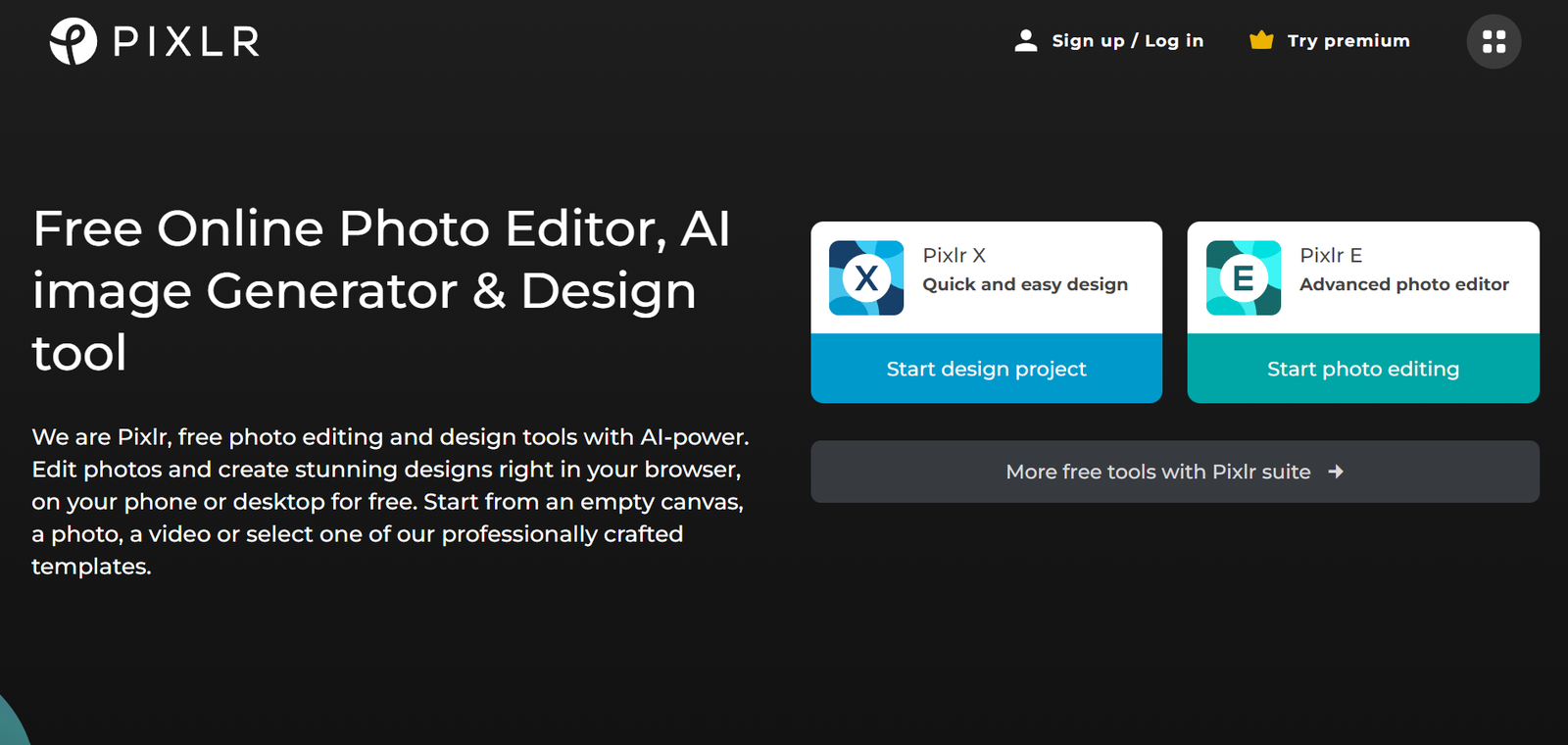
Description:
Pixlr is a powerful AI photo editor and graphics package that makes use of artificial intelligence to improve its performance. While a free version is available, several advanced functions are only available with a premium subscription. It provides a variety of tools that are conveniently broken down into individual items that are accessible both online and through downloading software for Windows and Mac OS devices. Pixlr E provides editing in the manner of Photoshop, whereas Pixlr X is a template-based design tool with an AI picture generator.
Best features of Pixlr:
The AI Image Generator, Remove Background, Remove Object, and a collage builder are some of its AI-enhanced features.
Pixlr offers traditional AI photo editing tools in addition to AI functions, giving users fine control over variables like lighting, colour, and detail alterations.
Although some manual adjustments might be required, the Remove Background tool is remarkably quick and efficient.
Users also have the opportunity to add text and make collages.
The AI photo editor’s user-friendly design and AI-driven features make it suitable for both amateurs and experts.
Pixlr performs admirably, providing quick, lag-free results, and is available on both web and mobile platforms.
The AI features offered by Pixlr include quality improvement, object removal, and colour modification. The majority of these features are cost-free but have daily usage restrictions.
Innovative AI tools like an AI image generator and AI Infill are also introduced by the platform.
Pixlr has two versions: Pixlr X, which is a simpler image editor, and Pixlr E, which is made for more intricate editing.
The organisation of tools into distinct applications, each with a defined function, is one way Pixlr stands out.
Users can choose from subscription programmes like Pixlr Plus, Pixlr Premium, and Pixlr Team to realise their full potential.
Pixlr's auto image adjustment, which uses deep learning algorithms to power it, is one outstanding feature. It quickly enhances the colour, brightness, contrast, and saturation of images.
AI Cutout for quick backdrop removal, Smart Resize for maintaining image quality when resizing and AI Infill for modifying image elements are some of its AI-powered capabilities.
Remove Bg focuses on topic removal with customization choices, Photomash utilises AI subject selection for one-click editing, Photomash employs AI subject selection, Batch Editor simplifies edits for numerous images but has limited AI functionality.
Try Pixlr
Costing:
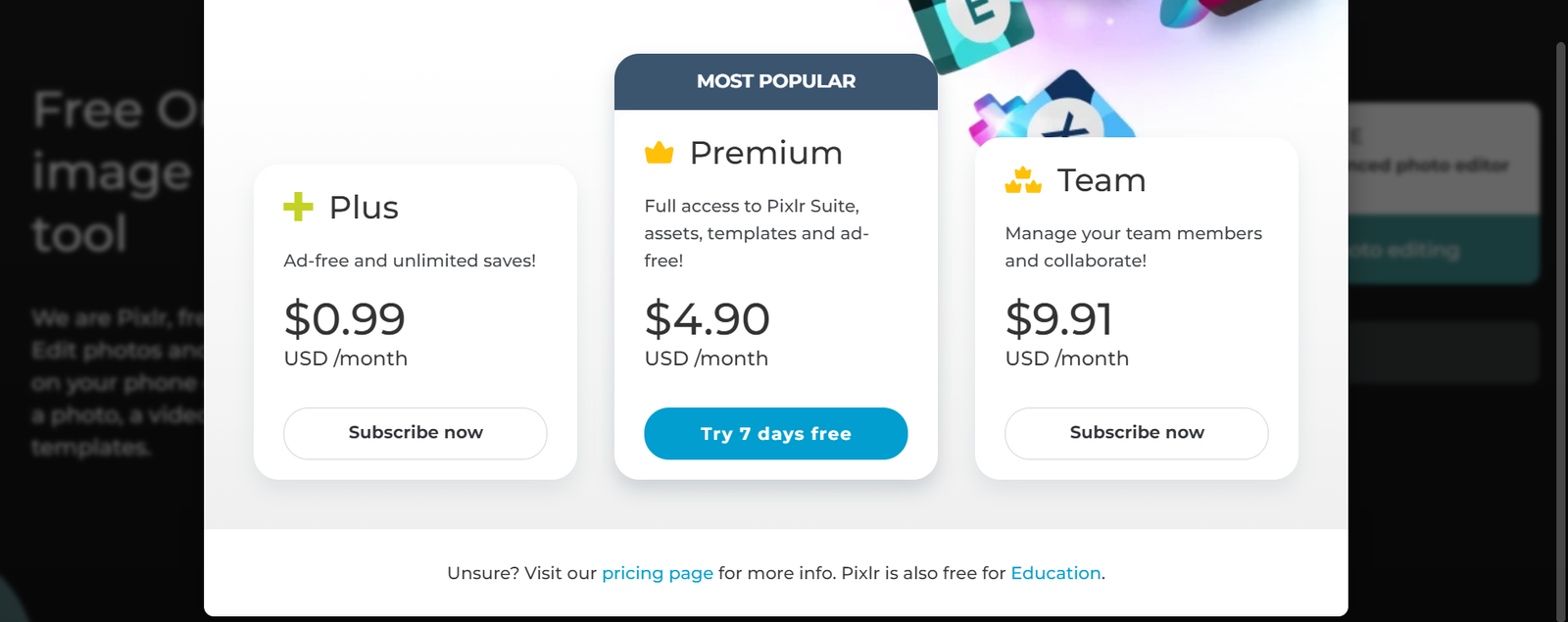
Pixlr's cost is noteworthy; it offers a free plan with restricted AI functions and subscription plans with full access starting at $4.90 per month.
3. Imagen AI
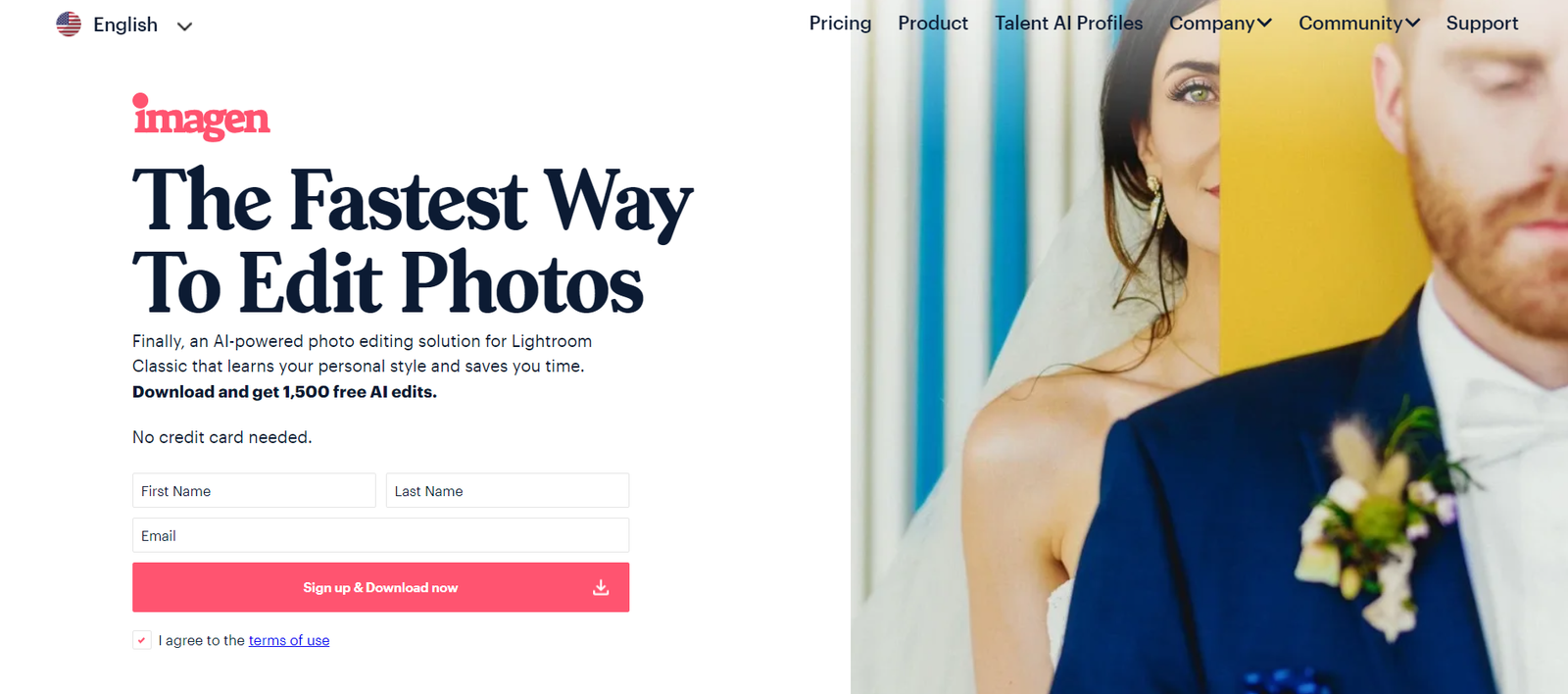
Description:
Imagen AI is a strong AI photo editor that stands out from the competition. It is a desktop application for PCs and Macs that use cloud syncing for AI editing, culling, and automatic backups. Users are required to build an editing profile after installation by selecting their favourite editing style from a list of options. Batch picture editing is possible with this profile, and one outstanding feature is the ability to upload Lightroom Classic catalogues directly, doing away with the need to establish new folder structures or move photos.
Best features of Imagen AI:
The AI technology uses the profile to select a batch of photos for automatic modification, which is then applied to the photos.
It's crucial to keep in mind that the AI edits will replace the original files when using images from an existing photo catalogue, such as Lightroom Classic.
Imagen AI is excellent at figuring out and imitating your editing style, which saves a tonne of time.
The outcomes are outstanding and closely reflect the user's editing choices. It can therefore be used for routine batch photo editing.
Depending on the user's preferences, it can change a number of settings, including white balance, exposure, and colour correction.
Through Talent Profiles, it also gives users the ability to copy the editing techniques of other well-known photographers.
Users can utilise Image Filters to provide only their best photos for editing on this pay-per-edit website.
Additionally, Imagen AI streamlines the culling process by automatically deleting duplicate photographs, blinks, blurs, and shots with poor composition so that the AI can concentrate on photos that need modification.
The Imagen Cloud accelerates project backups and reduces storage costs significantly by downloading each photo at a reduced size while maintaining great definition.
For people that take a lot of images and want to cut down on post-production editing time, this AI photo editor tool can speed up their Lightroom editing process and is utilised by hundreds of professional photographers.
It's especially useful for people who edit a lot of images in their own distinctive ways.
Although there are alternate methods for individuals with fewer photographs, you normally need at least 5,000 images to create your own editing profile.
To receive updates on events, promotions, and product updates, users can sign up for the company's newsletter.
Try Imagen AI
Costing:
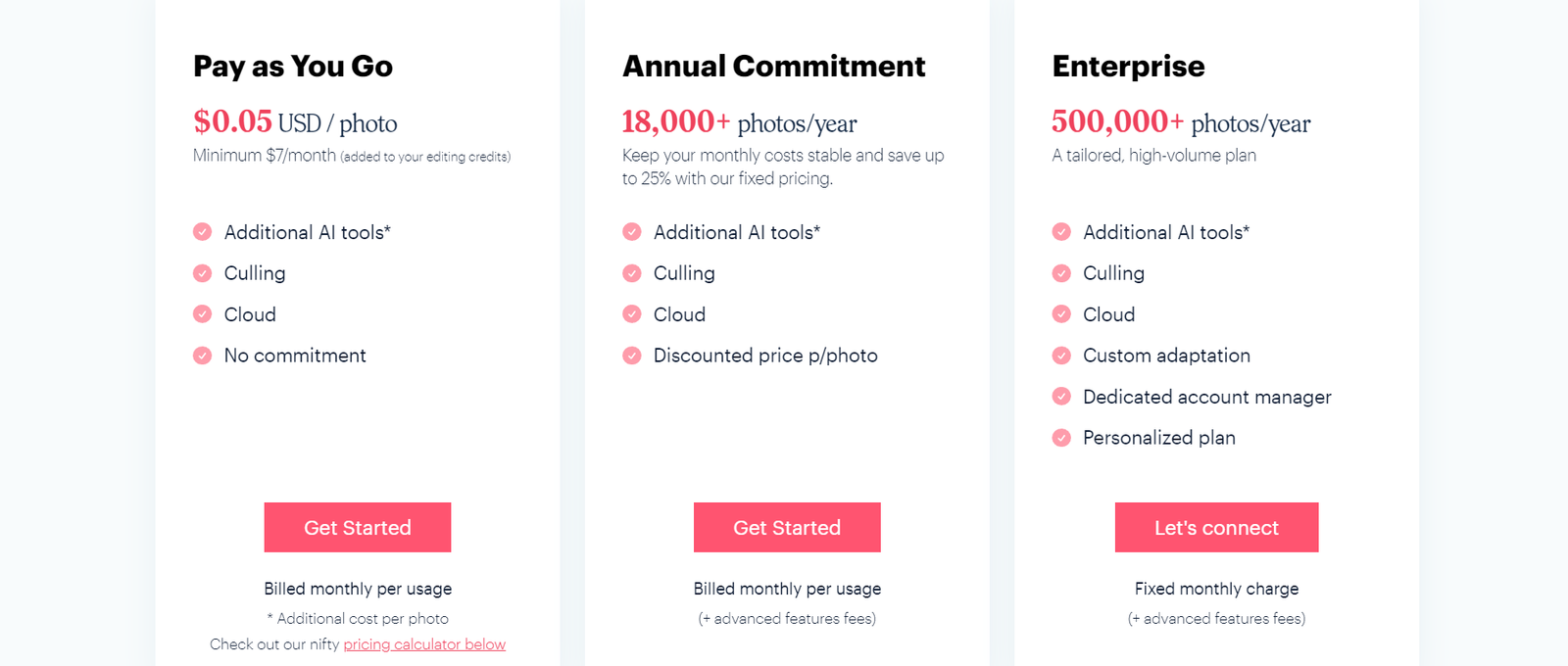
Imagen AI provides a free tool for creating original versions of internet images, making it the best choice for creating design concepts, product photographs, and A/B testing and refreshes. It's crucial to remember that Imagen AI is a stand-alone desktop application that is only appropriate for Adobe Lightroom Classic. As a result, in order to use Lightroom's features, users must be subscribed to it.
4. BeFunky
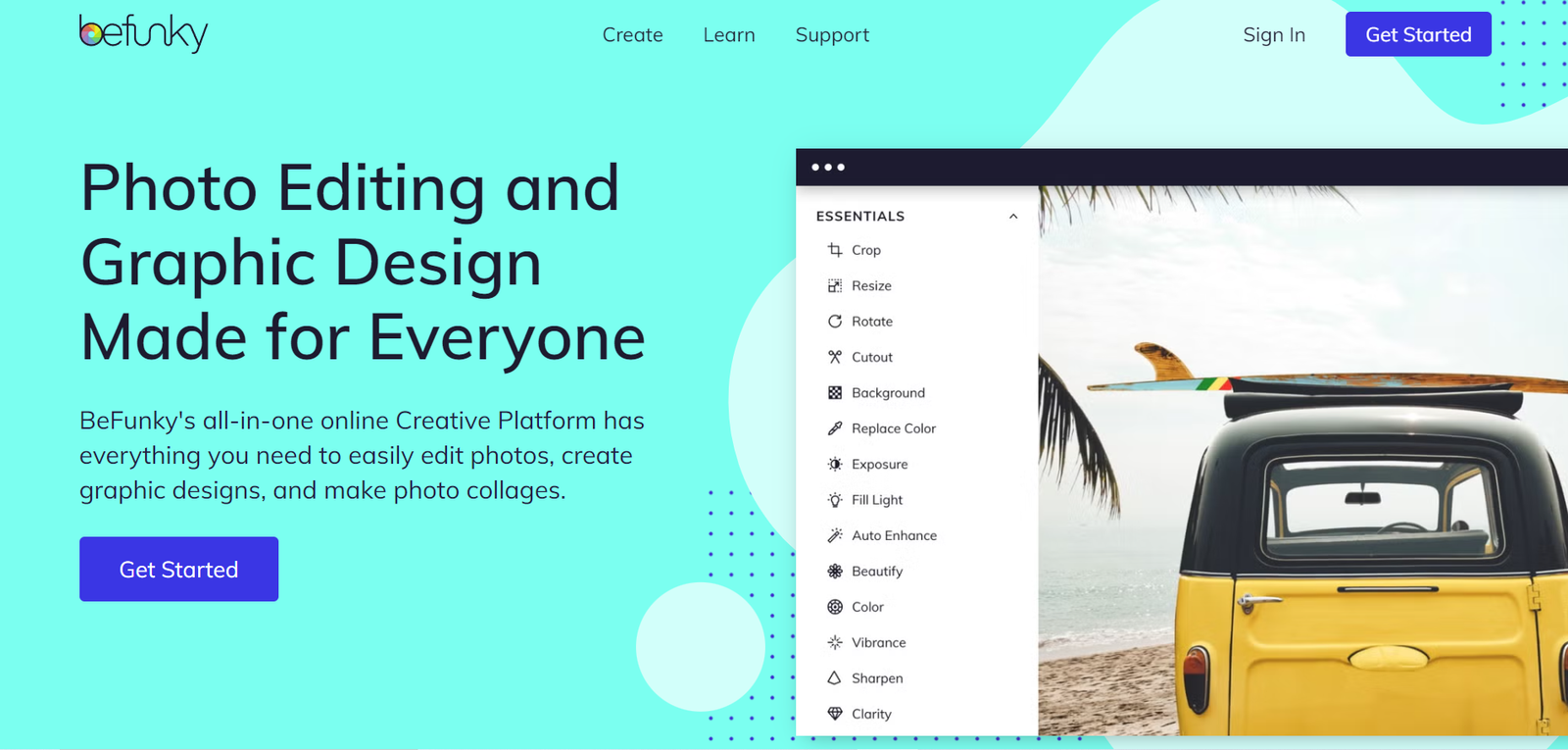
Description:
Befunky is a flexible photo editing application with an intuitive user interface that is ideal for a range of people and professionals, including social media influencers, bloggers, and owners of small businesses. It has AI-powered capabilities, which makes it a useful tool for anyone who wishes to speed up and simplify their photo editing process. Befunky is a useful tool for marketing campaigns because it offers a cost-effective alternative to pricey graphic design programmes like Adobe Photoshop and Adobe Illustrator.
Best features of Befunky:
Basic photo editing options are offered to improve image quality, including cropping, resizing, brightness, and colour tweaks.
Befunky offers a cost-effective way for small businesses to improve their visual branding without having to engage a graphic designer.
Create collages, add text, and incorporate unique graphic elements into your photographs for visually stimulating and educational content.
The AI Background Remover removes backgrounds quickly and precisely, generating transparent backgrounds and enabling background replacement.
Befunky has tools for removing blemishes, wrinkles, and other flaws, which improves the overall quality of your pictures.
Apply several artistic filters to your images, such as drawing, digital art, and painting-based ones, to make inventive image upgrades.
Befunky provides customers with a wealth of capabilities to assist them turn their images into artistic masterpieces, including:
By producing visually appealing posts that draw in more followers, Befunky may assist social media influencers in improving their online presence.
To convey your messages and add personality to your visuals, add text and stickers to your photographs or collages.
The AI Portrait Enhancer automatically improves the skin's texture and gets rid of blemishes, wrinkles, and other flaws in portrait photographs.
By using Befunky to generate beautiful and fascinating pictures to go along with their content, bloggers may increase the allure and shareability of their blogs.
Befunky is an easy way to edit and improve photographs while on the go because it is accessible as a web app and can be used on iOS and Android devices.
The AI Image Upscaler increases the size of images while retaining their details and reducing pixelation or artefacts.
Try Befunky
Costing:
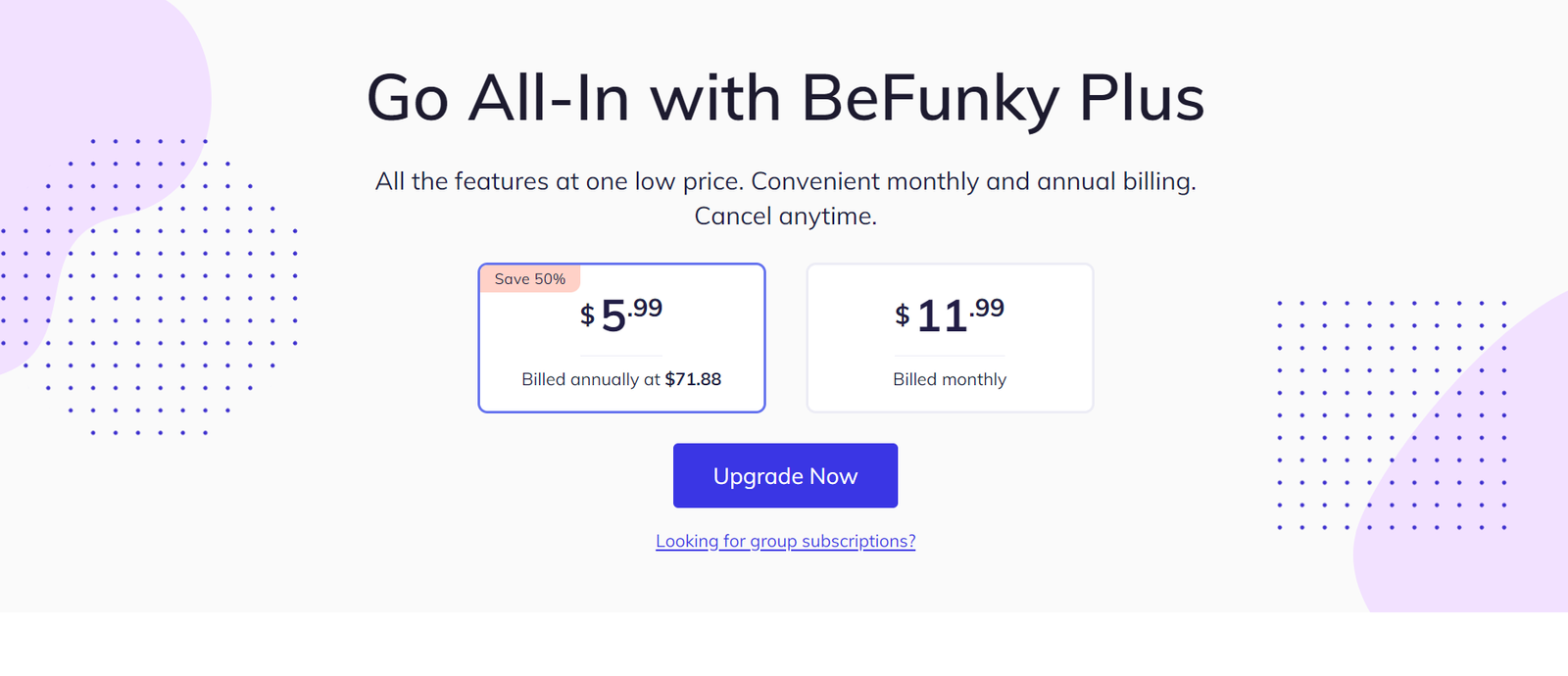
Befunky offers a free version with constrained functionality; however, the premium edition costs a monthly subscription price of $11.99 or a yearly subscription fee of $5.99 (paid at $71.88 annually). New users can also sign up for a free trial on the platform, but only one per Apple ID.
5. Lensa
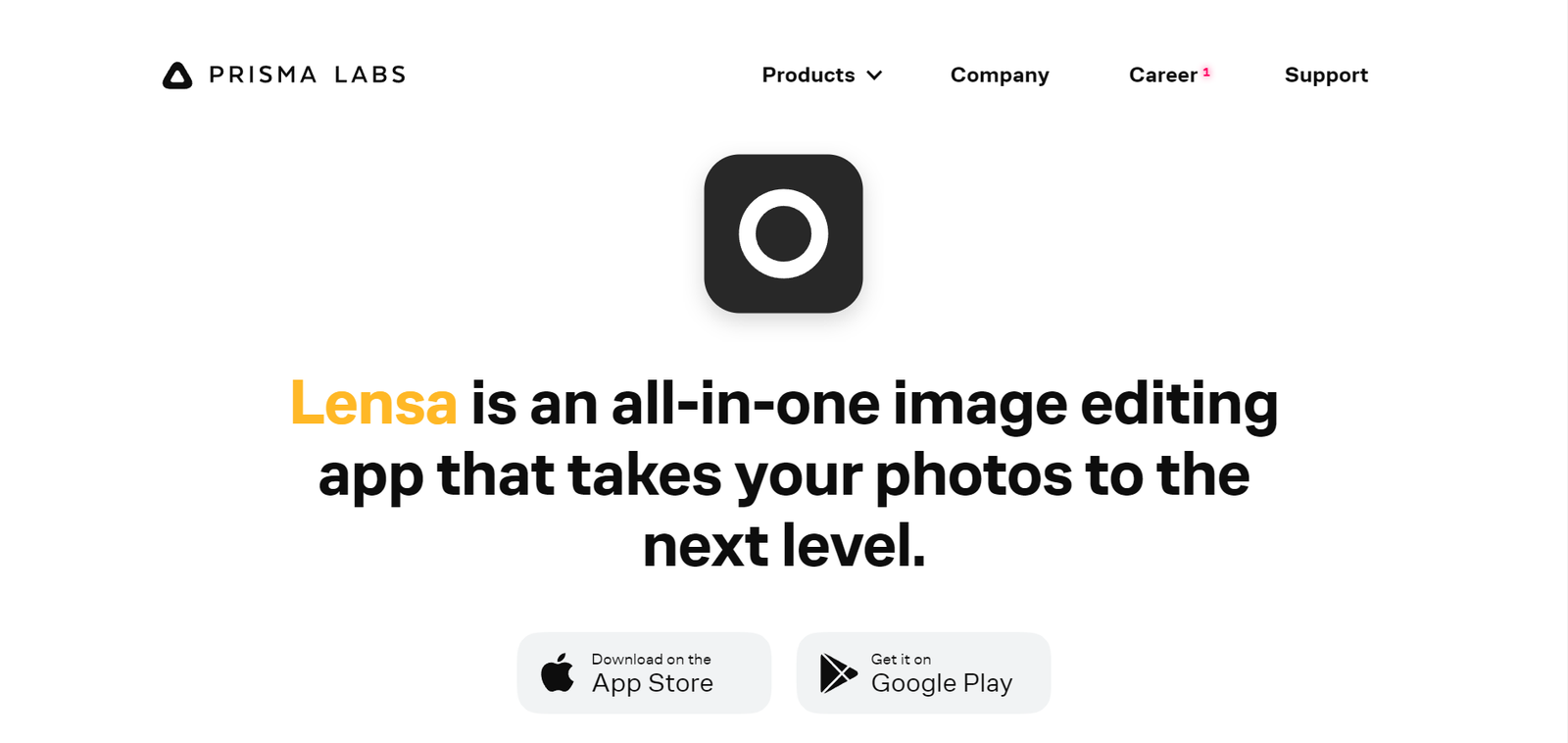
Description:
The user-friendly photo editor app Lensa is accessible on both iOS and Android devices. It's simple to use, loaded with artistic tools, and comes with a special Magic Avatar feature that can give your selfie game a fun twist. It offers a variety of photo and video editing tools using artificial intelligence (AI) technology, making it a creative and entertaining tool for social media fans. It is appropriate for producing material for well-known social media sites like Facebook, Instagram, TikTok, and Snapchat.
Best features of Lensa:
The photo editing features of the app include, magic retouch, which evens out skin tone, takes away flaws, highlights eye features, and tames brows.
Provides options for image cropping, undoing, and reset.
To eliminate undesired objects or distractions, use background blur.
Background adjustments, where you can choose another background in its stead.
For various social media networks, you should crop movies, add filters, and change the video aspect ratio.
Retro, black & white, cartoon, and other artistic genres.
The ability to change hair colour allows for unusual looks like purple or green hair.
Offers orders and filters to improve your photographs.
Provides a tool to remove undesired items, like a rubber.
The Magic Avatars, which employ AI to create distinctive avatars from your selfies, are one of Lensa's notable features. These avatars come in a variety of styles, including cosmos, focus, anime, and more, albeit the accuracy of the results can vary.
Additionally, Lensa has video editing features that let users add songs from their music collection or choose from a selection.
Users can add images or videos to the editing process.
The use of the app is excellent, with simple directions and a lag-free experience.
Try Lensa
Costing:
Users can save a lot of money on the annual subscription charge thanks to a 70% discount on Lensa's subscription plan at the time of writing. Additionally, a 7-day free trial is available so users can test out the features before committing to a premium plan.
Conclusion
AI photo editor tools are now necessary for both pros and amateurs in the dynamic field of photography and image editing. A variety of AI-powered features are available in these programmes, including Luminar Neo, Pixlr, Imagen AI, BeFunky, and Lensa, to improve and change photos. These AI photo editor tools are effective creative partners because they can streamline challenging tasks like background removal and subject recognition while also enhancing image quality. They serve a diverse clientele, ranging from seasoned photographers to newcomers. These tools revolutionise image editing with capabilities like AI sky replacement, image enhancement, and user-friendly interfaces, making them essential in the visual world. To find out more about AI tools, visit Futuritech.io. You may also check out the best AI image creator and the best AI social media post generator tools on our blog.