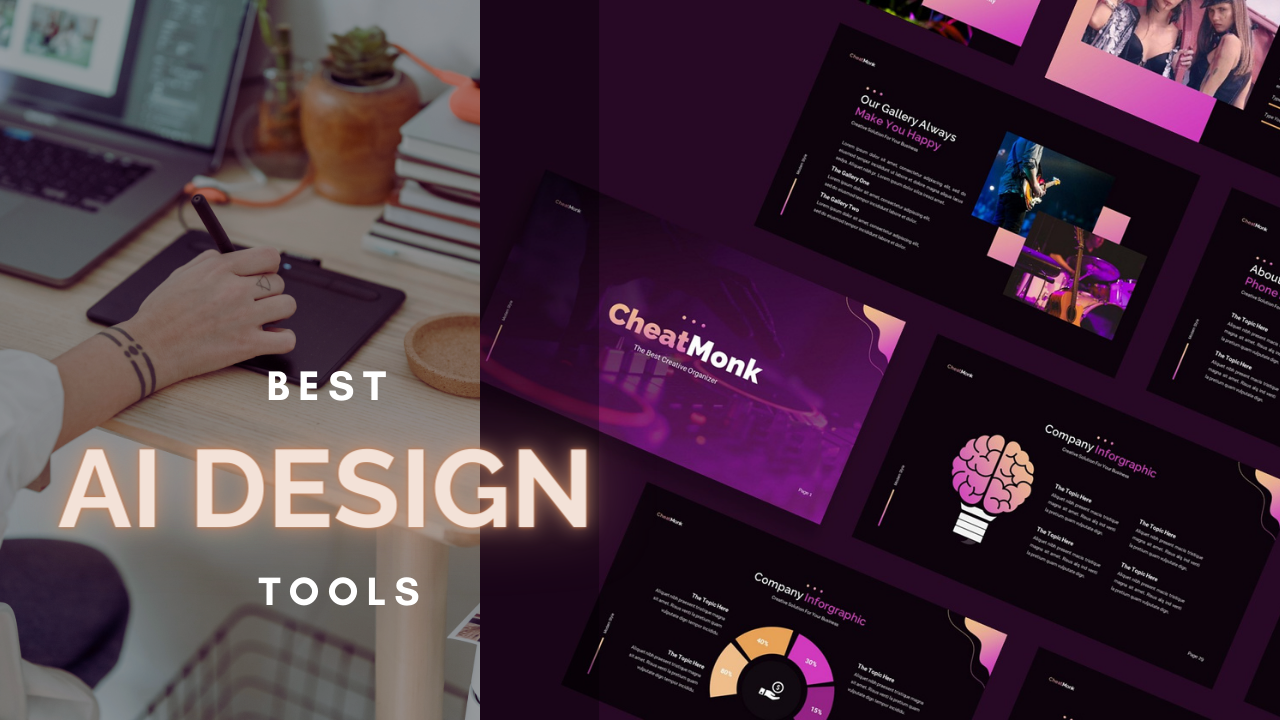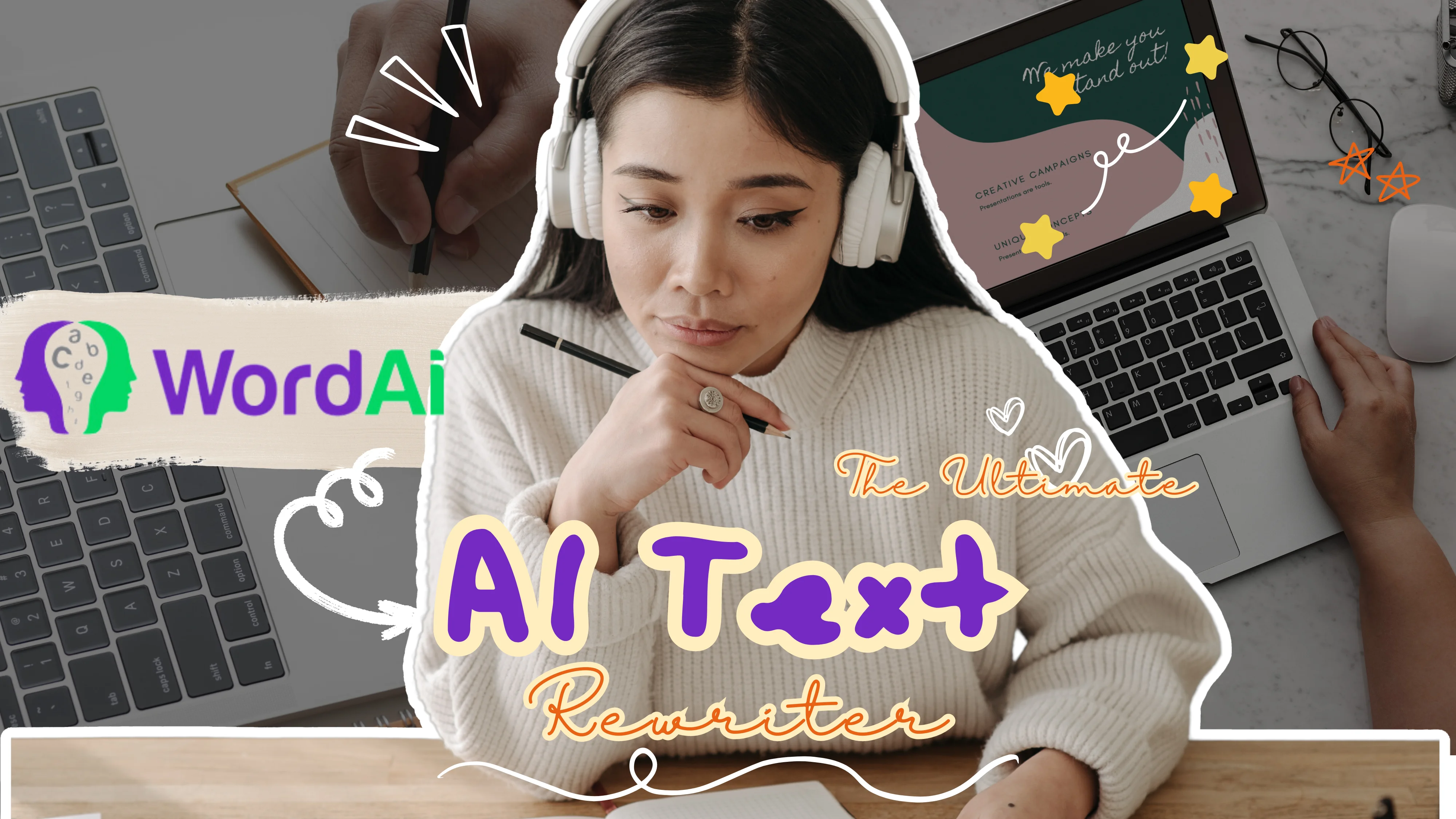Best AI Image Enhancer Tools
 Ilma Last Updated: October 22, 2023
12 min read
Ilma Last Updated: October 22, 2023
12 min read 
What is an AI Image Enhancer?
In today's digital environment, where the quality of images plays a crucial part in grabbing audience attention, an AI photo enhancer is an essential tool. It deals with the drawbacks of conventional image upscaling techniques, which frequently cause pixelation and the loss of fine details. AI image enhancer uses complex algorithms to magnify or improve images while maintaining key details and minimising any quality loss.
Photographers, designers, and artists may revitalise their photographs with the help of these AI-powered tools, increasing their overall impact and aesthetic appeal. Given the proliferation of low-quality photographs or digital artefacts on the internet, high-quality images are essential for effectively engaging an audience.
AI image-enhancing technology has dramatically improved thanks to AI, making it easier to convert low-resolution photographs into professional-calibre, high-quality visual assets. The quality of your visual material is of utmost importance in today's digital world because images are essential to many daily tasks. Digital photography is a key component of branding and website design, and overcoming the problem of low-resolution photographs is now easier than ever possible, thanks to online AI-based image upscaling methods.
Advantages of an AI Photo Enhancer
Time-Saving
It can take hours or even days to manually improve the quality of a low-resolution photo, and the process is quite time-consuming. Fortunately, AI image enhancer tools automate this time-consuming procedure. They do all the required improvements in a matter of seconds, saving you precious time and getting rid of the associated bother.
Effortless Use
The ease of use of AI image enhancer tools is one of their most notable benefits. These tools make it simple to enhance the clarity and sharpness of photos, producing visually appealing images. Most of them have simple directions that even newcomers may understand. Whatever level of expertise you have in photography, it makes sense to experiment with these AI-powered tools.
Affordability
Particularly when compared to the price of hiring a professional photographer, AI image enhancer tools are often quite affordable. Artificial intelligence is used in these software solutions to automatically improve photo quality, addressing issues including blurriness, red eye, and poor lighting. They also improve contrast and colour brightness, giving you superb value for your money.
Quality Improvement
AI image enhancer tools are essential for photo enhancement. These tools are excellent at enlarging your photographs without losing quality, and they include different filters to improve the aesthetics. When you wish to share or print your images, the difference in image quality can stand out and have an impact.
Versatility
The adaptable AI Photo Enhancer can improve a wide range of digital images, including close-ups, action shots, close-ups, and landscapes. It achieves this by boosting resolution, bringing down noise, or including fresh information. This procedure can be used repeatedly to create incredibly high-quality photos covering a variety of topics.
AI image enhancer tools offer a variety of advantages, including cost-effectiveness, usability, adaptability, time savings, and remarkably improved quality. Both novice and seasoned photographers can easily convert low-resolution photographs into masterpieces thanks to these tools.
Best 5 AI Image Enhancer Tools
It's time to reveal the best AI image enhancer tools. We will be discussing the best features and pricing of the top tools.
1. AVCLabs Photo Enhancer AI
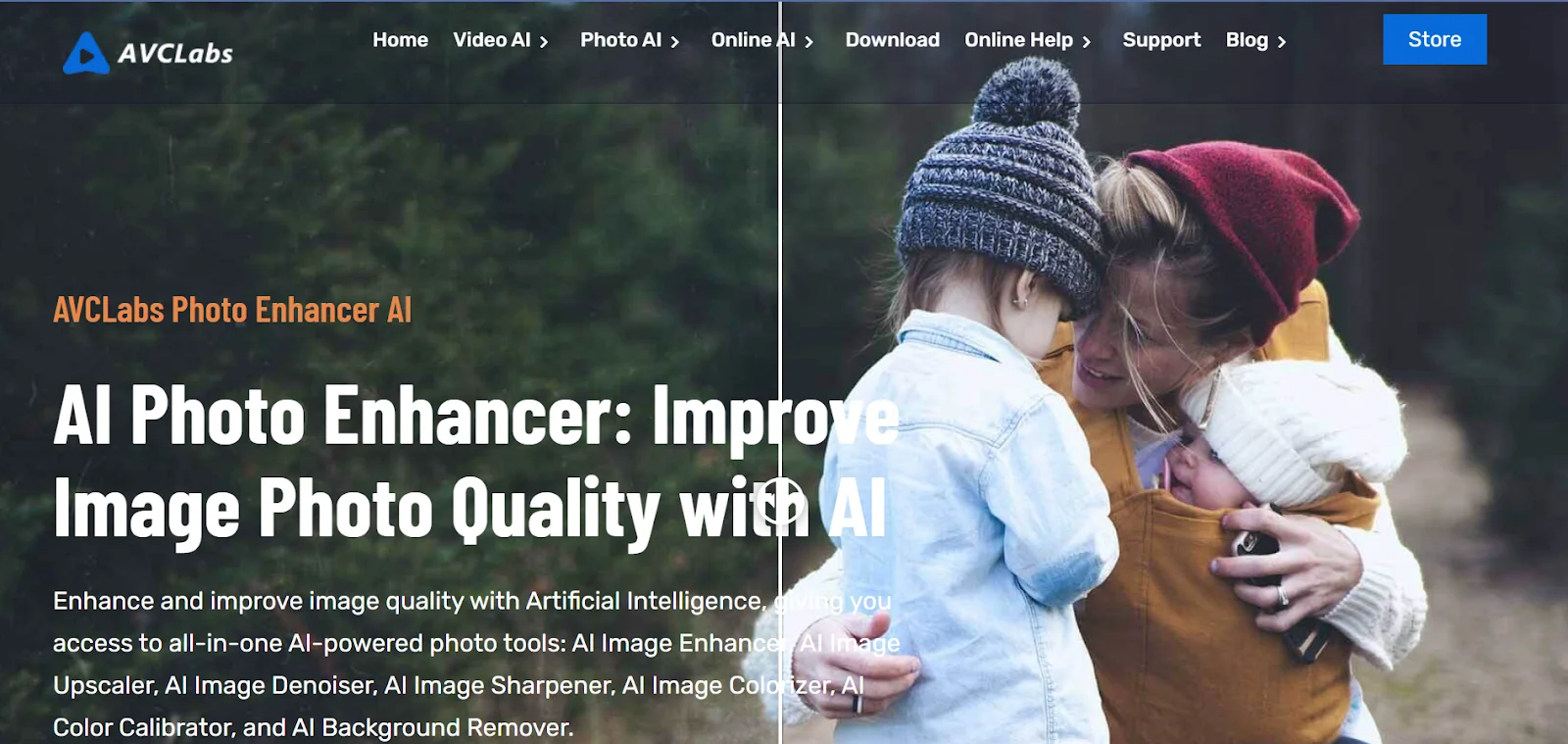
Description:
A specialised image enhancer solution using deep learning technology is called AVCLabs Photo Enhancer AI. It specialises in sharpening details, removing flaws, lowering compression artefacts, and increasing image resolution by an astounding 400%. This adaptable tool has received in-depth instruction on a variety of image kinds, including landscapes, architecture, animals, anime, and portraiture.
Best Features of AVCLabs Photo Enhancer AI:
The user-friendly AVCLabs Photo Enhancer AI software employs cutting-edge AI to improve the quality of your photos.
Offers super-resolution. Users can significantly improve photo resolution with this AI image enhancer.
AVCLabs Photo Enhancer AI provides AI Face Retouching. Allows you to improve portrait photography with a single click, boosting face features, blemish removal, and skin tone.
You can fix colour errors in photographs with AI colour calibration.
Automatic noise removal can improve the clarity of grainy photographs.
Ability to enhance black and white images with natural colours using AI picture colourizer.
Provides an AI Background Removal feature. Users can remove backgrounds from photos to make them transparent.
It improves colours, sharpens pictures, fixes digital noise, and enlarges photos without sacrificing quality. Convert outdated, fuzzily, or poor-quality photos into high-definition, expert-looking pictures.
AVCLabs Photo Enhancer AI's deep learning-based super-resolution technology increases image resolution by 400%, improves details, and gets rid of flaws and compression artefacts.
The deep learning algorithm and noise reduction engine from AVCLabs locate and eliminate noise while protecting image information.
It assures accurate preservation of details because it has been trained on millions of different images, including portraits, wildlife, landscapes, and more.
Costing:
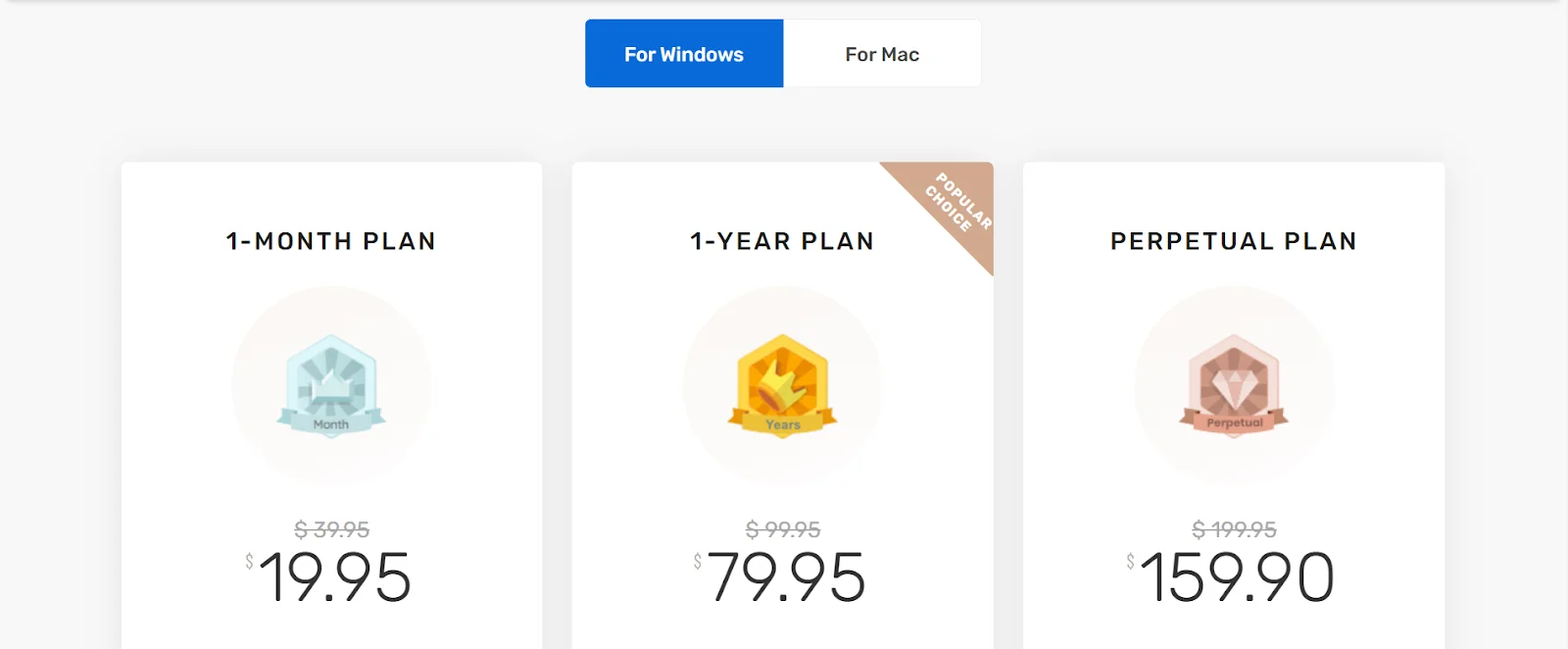
2. Let’s Enhance
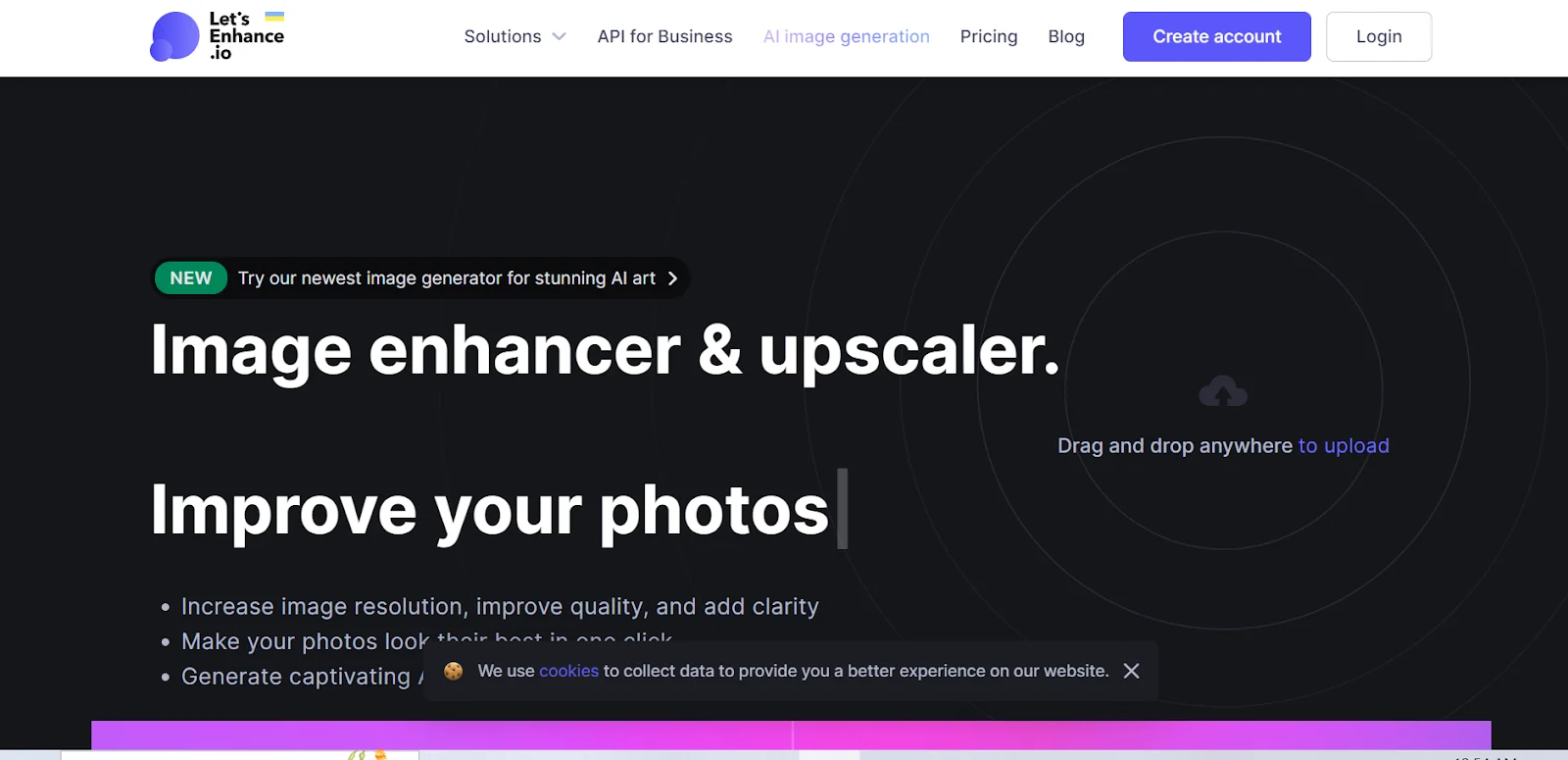
Description:
The AI image enhancer Let's Enhance distinguishes out as being both user-friendly and effective. It places a high priority on usability, enabling users to increase image quality rapidly and easily. It has 4K upscaling capabilities, which improve the aesthetic appeal and level of detail in images. Outstanding results are produced by the AI-driven improvements, which enhance image colours, textures, and visual quality overall.
Best Features of Let’s Enhance:
Upscaling to 4K Without Losing Quality: raises photographs to 4K resolution using AI technology without sacrificing quality.
Achieves image upscaling of up to 16 times, allowing for significant size and detail improvements.
Image-enhancing methods: enhance colours to create more vivid and aesthetically pleasing photos.
Let's Enhance restores textures and features that may have been lost in images with lesser resolution.
Removes compression artefacts, producing images that are clearer and sharper.
Friendly User Interface: offers a user-friendly and intuitive web editor.
Uses a quick sign-up procedure to give users access to the tool's functionality.
The AI image enhancer enables visitors to easily upgrade photographs on the page by dragging and dropping them there.
Enhanced Noise Cancellation: automatically reduces noise and other undesirable artefacts in photos using AI technology.
Improves image quality by removing flaws, resulting in results that look expert and extremely detailed.
Provides a free trial so customers may try out the tool's features without having to make a purchase.
A free account can be created by users to access the software.
Image processing with AI: uses AI algorithms and neural networks to successfully upscale and improve photos.
AI approaches together can improve image quality by up to 1600%.
The program is excellent at eliminating noise and visual artefacts, producing shots of a high calibre.
By signing up, users can use the software for free to test it out, making it available to a variety of users.
Try Let's Enhance
Costing:
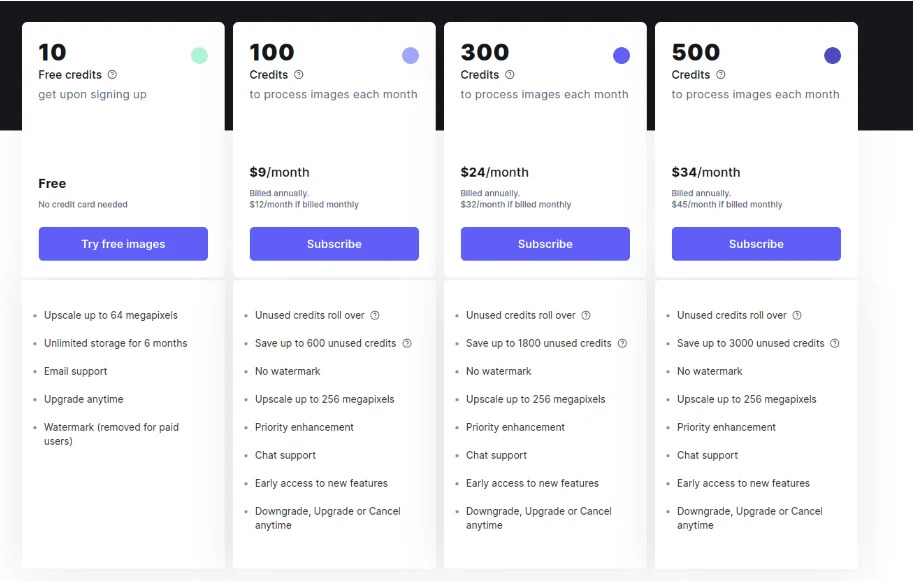
3. StockPhotos Upscaler
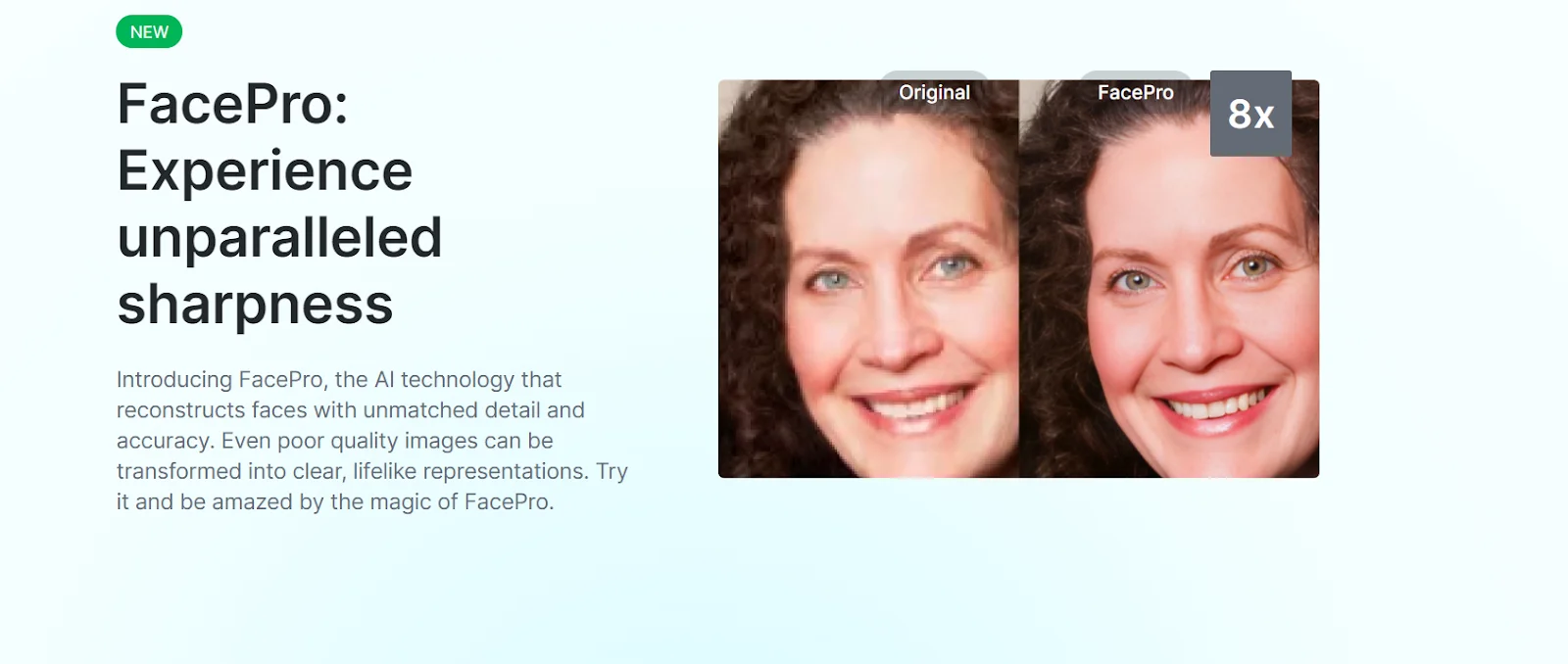
Description:
StockPhoto Upscaler is a flexible, approachable, and AI image enhancer solution that meets the requirements of both amateurs and experts. It is appropriate for a variety of applications since users can select from a variety of upscaling choices and enhancement types. You can effectively and precisely edit your photographs, thanks to its variety of tools and customization possibilities.
Best Features of StockPhotos Upscaler:
Powered by AI Technology: To improve image quality throughout the upscaling process, the program makes use of AI and Deep Learning algorithms.
Capability for scaling up: You can enlarge your photographs up to 800% of their original size.
The results of the upscaling process are of a high calibre and are swift and effective.
Options for smoothing: To maximise the upscaled output, you can choose between three smoothing options:
High-fidelity that preserves the image's fine details.
Removes noise and artefacts from photos through artefact removal.
For a glossy appearance, the image is "ironed out."
No-cost Trial: Upscaling up to three photographs is possible during a free trial, allowing you the chance to evaluate the tool's quality before making a purchase.
Options for image enhancement: To meet your unique demands, you can pick one of three image enhancement choices. This ensures that you only edit photographs that genuinely need upgrades like artefact removal.
Upscaling in bulk: Upscaling numerous pictures in one batch can help you save time and effort.
The appropriate upgrades are used because they can identify low resolution, noise, and blur in photos.
Friendly User Interface: The AI image enhancer is made to be accessible to both novices and experts thanks to its user-friendly and intuitive layout.
You only submit your image, pick the resolution you want, and pick the right AI model.
Using FacePro AI Technology: FacePro AI technology, which is incorporated into the tool, may be very helpful for boosting face features in pictures.
Options for Customization: By modifying the upscaling factor (from 2x to 8x) and choosing the kind of quality improvement, you may customise the output image to meet your unique requirements.
Pricing System: You pay for a batch of upscales, which is how the price works.
Live chat assistance: There is live chat support available to help you if you have any inquiries or run into any problems.
The AI-powered upscaling procedure improves image quality, resulting in results that are crisper and more detailed.
No matter their level of skill, users may easily improve their photographs because of the user-friendly interface.
Upscales can be used for a year after purchase, providing flexibility for ongoing projects.
Costing:
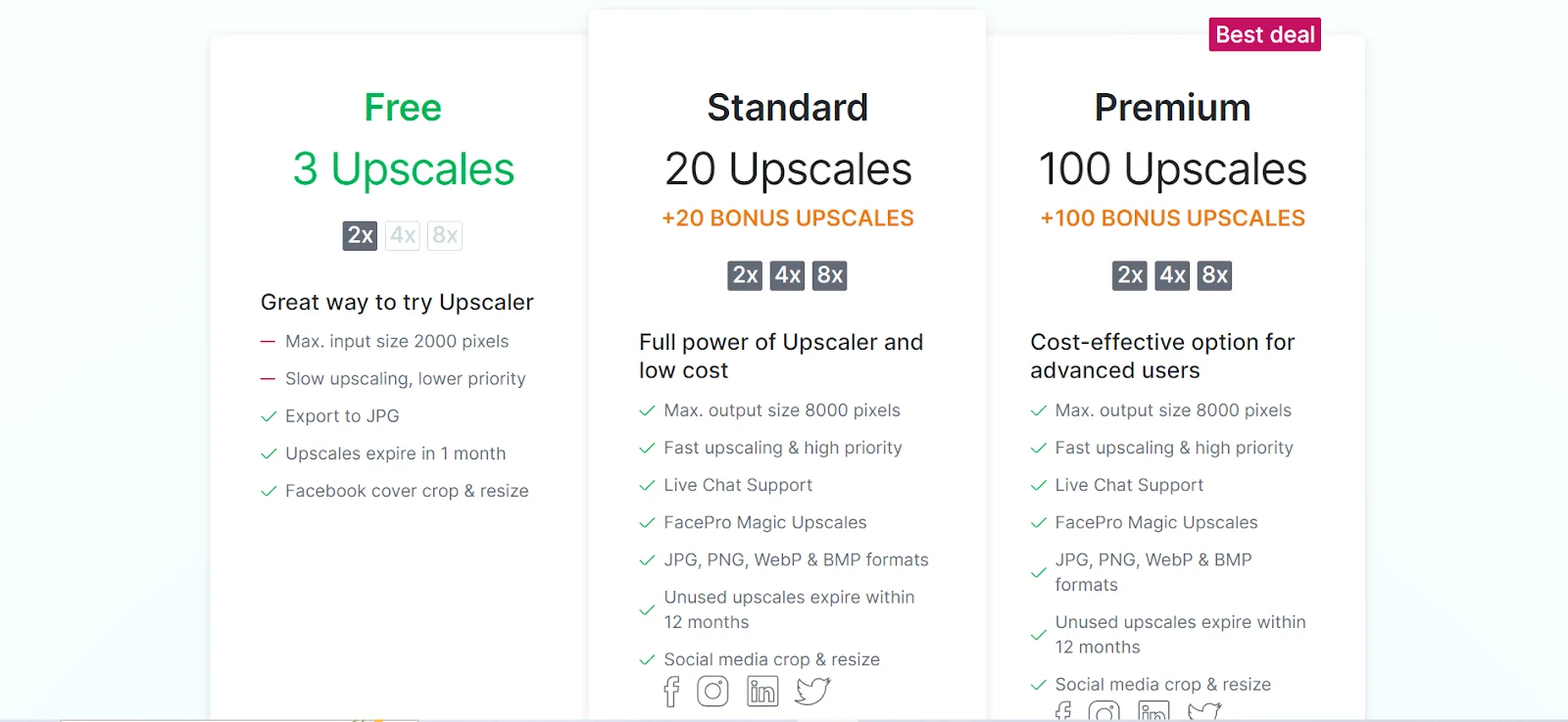
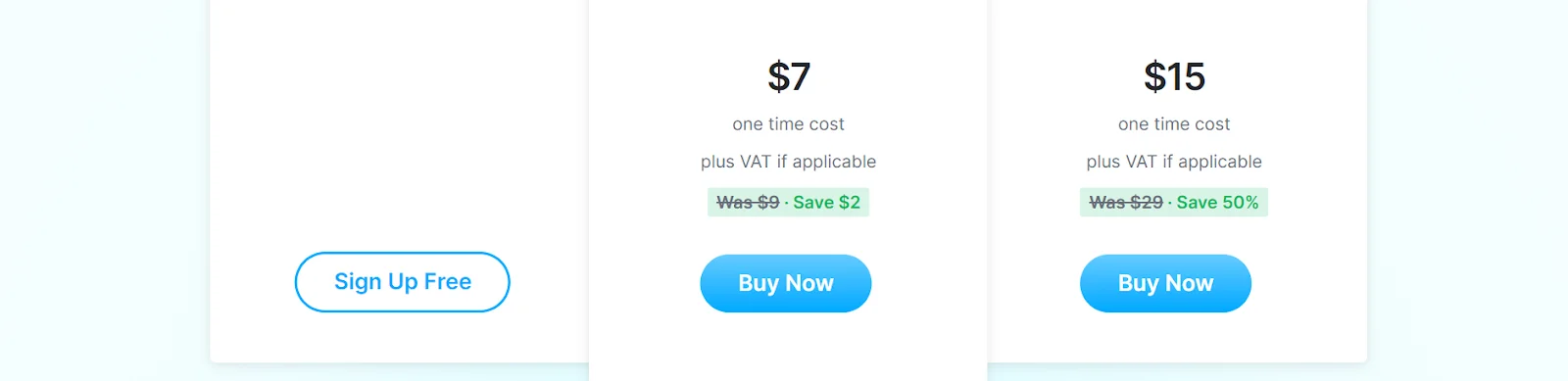
4. Waifu2x

Description:
Waifu2x is an AI image enhancer tool that is primarily designed for anime images, but it can be applied to other kinds of pictures as well. Waifu2x is a flexible, user-friendly, and cost-free image upscaling application that satisfies the needs of anime fans while also producing outstanding results for a variety of image formats, thanks to features like noise reduction and URL-based image processing. Being an open-source project, it will continue to develop and get better.
Best Features of Waifu2x:
It upscales photos using neural networks and generates excellent results.
The AI image enhancer can remove noise to improve image quality when scaling.
By allowing image upscaling directly from a URL, it makes it easier than ever to use without having to download and upload assets.
Waifu2x is a free-to-use AI image enhancer.
It specialises in 2x upscaling for photographs with an anime aesthetic.
Effective for scaling up all kinds of images, not simply those relating to anime.
Waifu2x just requires visitors to enter a URL to upgrade photographs.
The project is open-source and encourages community contributions and enhancements.
Surprisingly efficient for enlarging non-anime photos as well.
Waifu2x utilises cutting-edge neural networks for superior upscaling outcomes despite its more dated user interface design.
Although anime fans make up most of its audience, the tool may be used to create a variety of images because of its adaptability.
Users do not need to install any software because Waifu2x is an internet service; they may start upscaling photographs immediately from their web browsers.
Due to its excellent image-enhancing capabilities, Waifu2x has become well-known as an AI image more upscale and is still a useful tool for people looking to boost image quality without the need for complicated software.
Try Waifu2x
Costing: Waifu2x is Free.
5. Deep Image AI
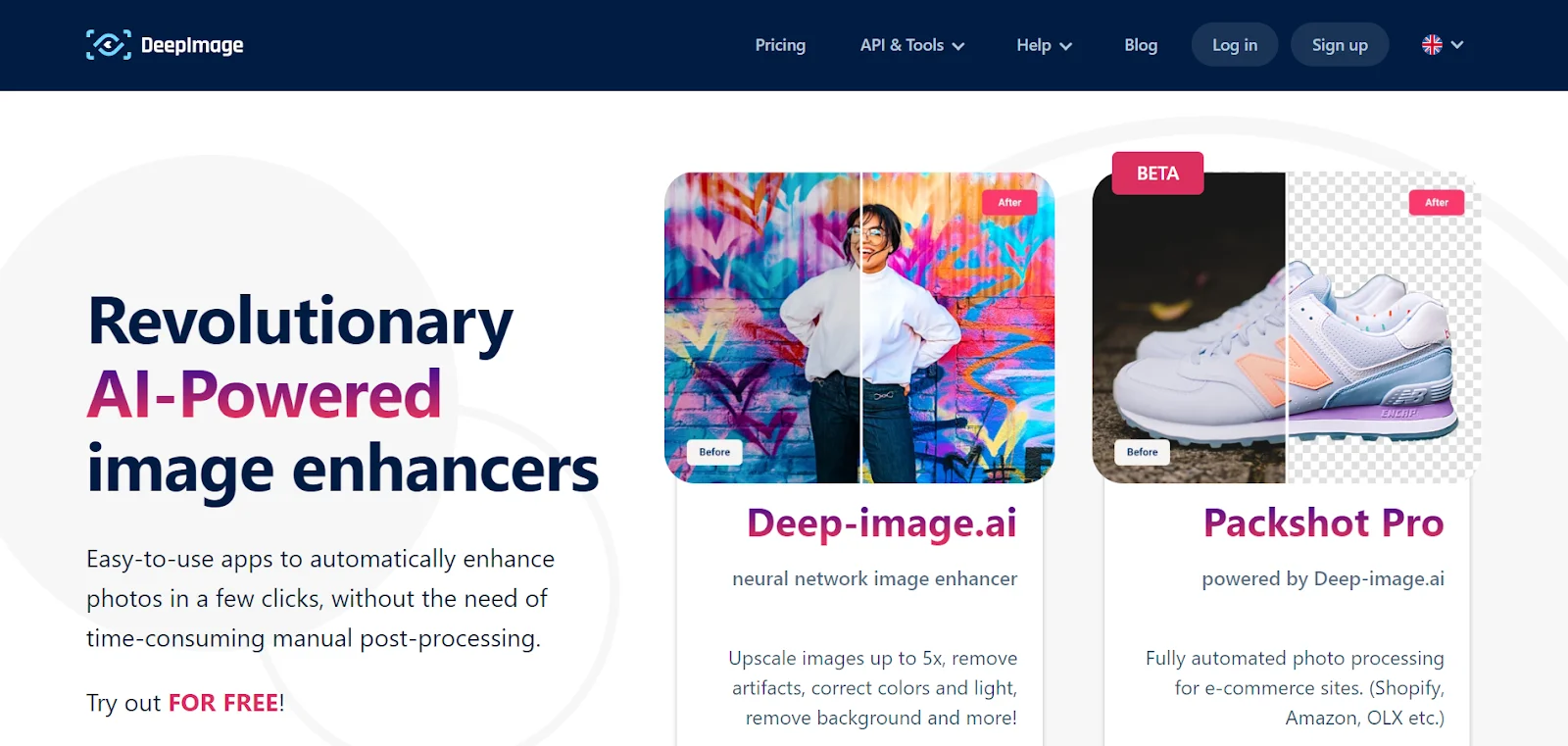
Description:
With its user-friendly interface, Deep Image AI is a flexible AI image enhancer that works with both Windows and macOS. Deep Image Integration with API AI is a useful tool for developers. It even offers mobile compatibility and enables simple image enhancement online.
Best Features of Deep Image AI:
For upscaled photographs, the site imposes a size limit of 5000 × 5000 pixels, or 25 megapixels, on both registered and unregistered users.
One of its distinguishing characteristics is API support, which is useful for developers looking to easily incorporate upscaling capabilities into their coding projects.
Bulk editing is supported, allowing for the upscaling of numerous photos at once.
Advanced AI algorithms are used to produce predictions that transform low-resolution photographs into realistic-looking high-detail shots.
Users only need to go to the official website of Deep Image AI, upload the image they want to enhance and start doing it.
Try Deep Image AI
Costing:
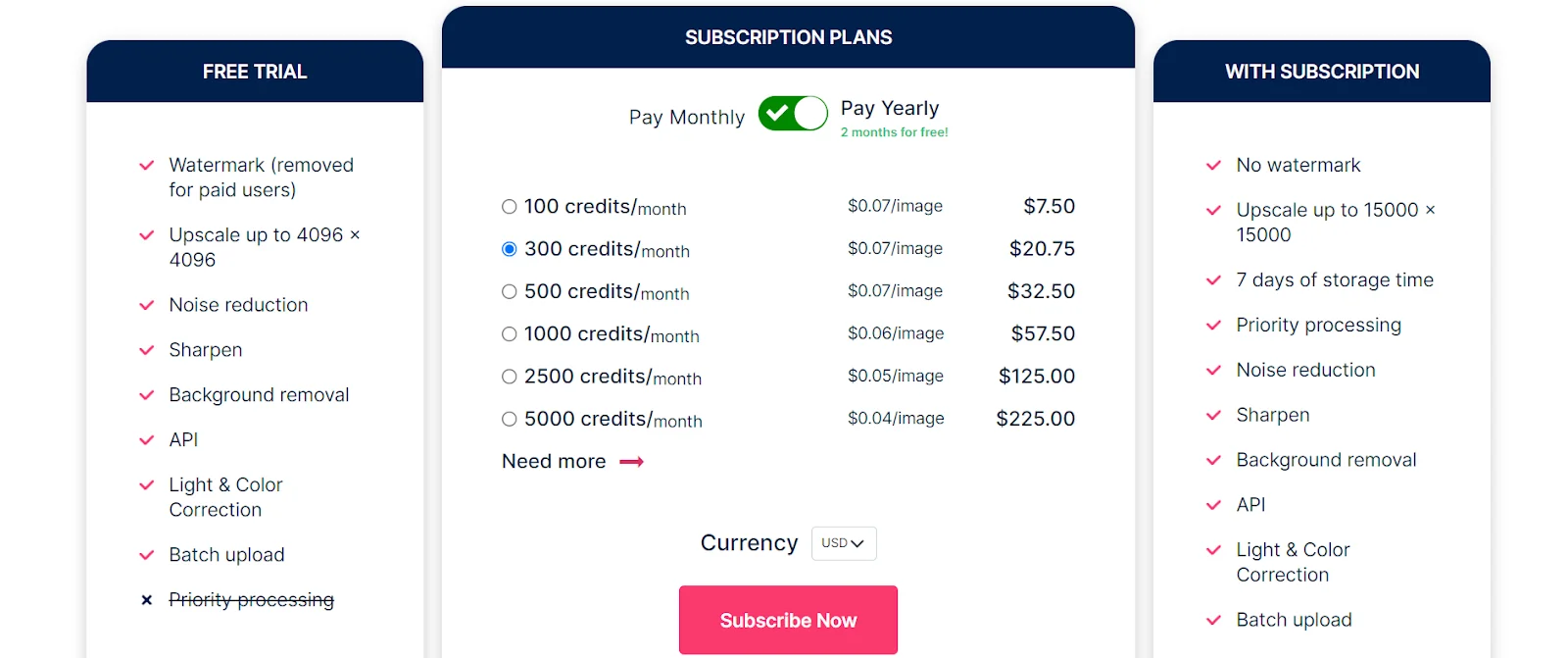
Conclusion
Numerous solutions are available to photographers, designers, and regular people who are looking for AI image-enhancer tools to improve their visual output. These technologies, driven by cutting-edge algorithms, improve photographs without introducing observable artefacts, providing vivid colours, background adjustments, and more while maintaining the integrity of the original. It is impossible to exaggerate the importance of these technologies in a world where digital photography is everywhere, especially in industries like social media where image quality can make or break engagement.
AI image enhancer tools have several benefits, including time-saving automation, usability, affordability, and a notable improvement in image quality. These tools are adaptable and can be used to improve a variety of digital photographs, from landscapes to portraits.
AVCLabs Photo Enhancer AI, Deep Image AI, Let's Enhance, StockPhotos Upscaler, and Waifu2x are the top five AI image enhancer tools mentioned, and they each have special features and abilities to meet a range of requirements. These technologies let you transform commonplace photographs into extraordinary pieces of art, whether you are a professional or an amateur, constituting a huge advancement in the field of image enhancement. To find out more about AI tools, visit Futuritech.io. You may also check out the best AI video enhancer tools and the best AI background remover list on our blog.
Frequently Asked Questions
-
Why are AI image-enhancer tools crucial?
- They are crucial because they let photographers and designers produce better-quality images faster and more affordably.
-
What distinguishes Deep Image AI from other systems?
- Developers can include Deep Image AI's enhancing capabilities in their applications because it has API support.
-
When compared to other AI image enhancer solutions, how does AVCLabs Photo Enhancer AI differ?
- Super-resolution, AI Face Retouching, AI Colour Calibration, noise removal, and background removal are all features of AVCLabs Photo Enhancer AI.
-
What distinguishes Waifu2x from other AI photo enhancer software?
- Waifu2x is a free online program that specialises in 2x upscaling for anime-style graphics but may also be used for other image formats.
-
Why are AI image-enhancer tools crucial?
- They are crucial because they let photographers and designers produce better-quality images faster and more affordably.