Best AI Animation Generator Tools
 Ilma Last Updated: October 22, 2023
14 min read
Ilma Last Updated: October 22, 2023
14 min read 
What is an AI Animation Generator?
An AI animation generator is a software solution that uses machine learning and artificial intelligence to create a variety of animations. Both experienced animators and beginners can use this cutting-edge technology to create animations without putting in a lot of human labour. The complexity of the underlying algorithms determines how well the animations turn out.
Fundamentally, animation is a technique for giving the appearance of motion to still images. It's important to note that there are four different types of animation: motion graphics, stop-motion, 2D animation, and 3D animation. These varied animation idioms satisfy a range of artistic requirements and tastes.
Since we were young children, we have had a special place in our hearts for animation. It has enthralled us as we have watched tales come to life on the big screen, whether it be knights slaying dragons or heroic insects saving the day. Even the most outlandish stories may be given life through animation. The field of animation has now advanced remarkably thanks to AI animation generator tools.
Traditional animation, which predates the advent of computer animation, required animators to carefully create each frame by hand, a laborious and patient process. However, since then, a lot has changed. Thanks to the ongoing improvement in AI software's quality and quantity, making animations is no longer the severe issue it previously was. For individuals working in the disciplines of video editing, content creation, and production, these AI animation generator tools are indispensable because of their capacity to greatly speed up the animation process.
Videos with animation have evolved into a potent message-delivery tool in 2023. AI video generation is the next big thing in videography, giving you the ability to create customised videos for a range of uses, including promotional advertising, vital channel content, business-related documents, or general creative work.
Best AI Animation Generator List
Let us reveal the best 5 AI animation generator tools.
1. RenderForest
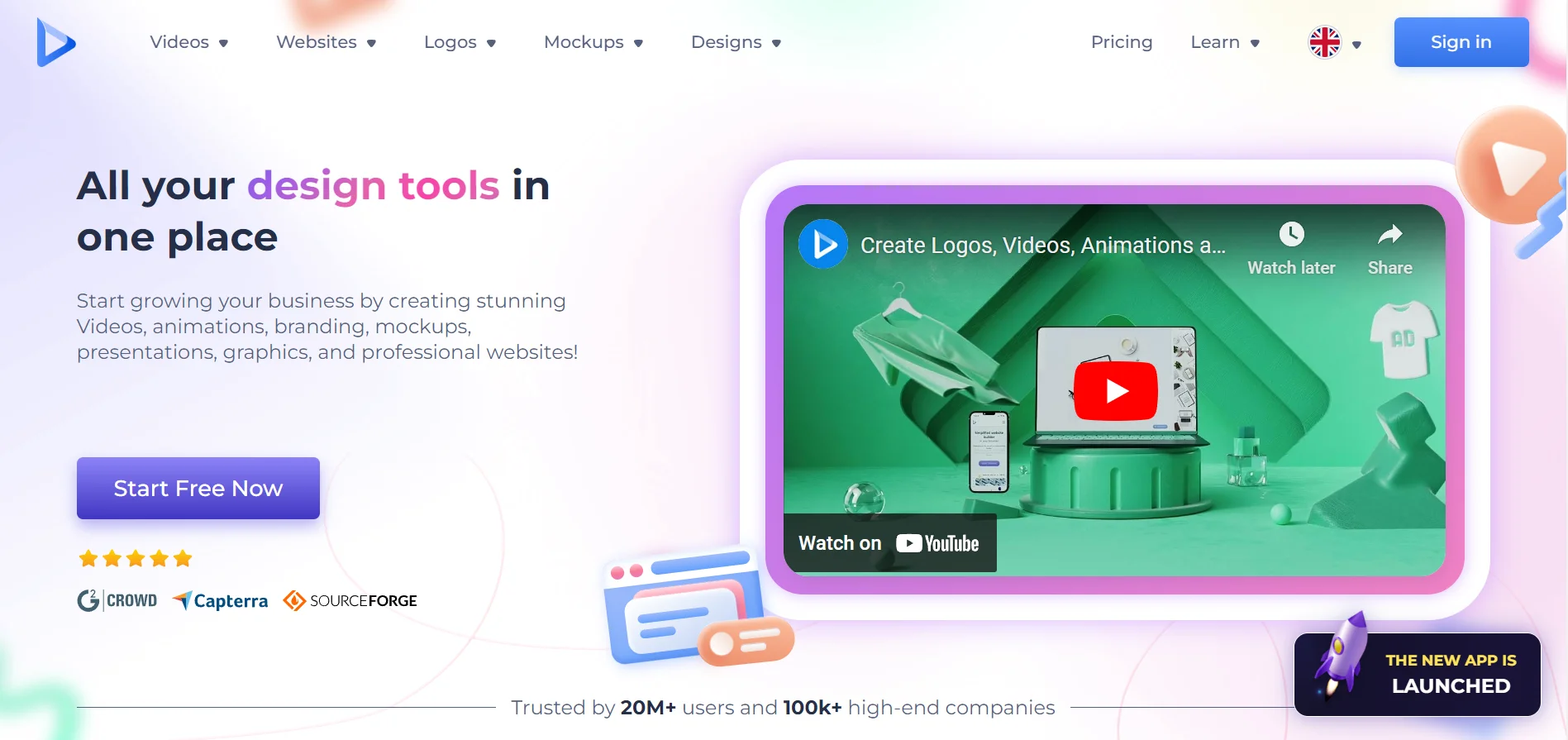
Description:
Top-tier AI animation generator RenderForest was created as a powerful branding tool for entrepreneurs and web designers. This adaptable platform makes use of machine learning and artificial intelligence to provide a range of innovative solutions.
Best Features of RenderForest:
Design and creation of logos: RenderForest uses AI and machine learning to make the process of designing logos simpler and gives users access to more than 50,000 original artwork files.
Templates and Inspiration: With more than 100 mobile-friendly web design templates, users may easily become inspired and build beautiful websites.
Slideshows, intros, explainer videos, logo animations, business presentations, and animated infographics are just a few of the many types of video animations that RenderForest offers as templates. It makes it simple for consumers to produce videos of broadcast quality.
Graphic Design: The platform allows users to design social media posts, posters, flyers, and more with the Renderforest Graphic Maker, going beyond just video and website development. For users without technical or design expertise, it makes graphic design simpler.
Mockups: RenderForest offers ready-to-use mockups that let users efficiently market their goods and brand identity.
Usefulness: RenderForest's user-friendly design bridges the gap between seasoned editors and novices who wish to make aesthetically appealing material without technical knowledge.
Large Template Library: It has a sizable selection of high-calibre templates that make customising and creativity easy.
AI-optimised Logos: By utilising AI technology to simplify the logo design process, RenderForest will rank among the top AI animation producers by 2023.
Huge Media Resources: RenderForest's library of stock photos, films, and audio files totals over 5 million, which improves the video quality and creative alternatives.
Extended Video Export: Users can export videos that are up to 30 minutes long, which can satisfy a variety of content requirements.
Generous Storage: RenderForest gives users access to up to 40GB of storage, guaranteeing they have enough room for their projects.
It is accessible to a wide user base because no technical or design expertise is required.
Users receive round-the-clock premium customer care, which is advantageous.
Commercial Music Tracks: To improve video and audio content, RenderForest provides access to commercial music tracks.
Try RenderForest
Costing:
RenderForest has four subscription programmes to meet various needs:
Free plan: 500MB of storage space and the option to produce 360p films are included in the Lite Plan: For $1199 per month, you can create an infinite number of HD 720 films and get 10 GB of storage.
Pro Plan: For $1799/month, you can make an infinite number of HD 1080 videos and get 30 GB of storage.
Business Plan: For $2399/month, you can make unlimited movies in 4K resolution and receive 50GB per seat.
2. Vyond
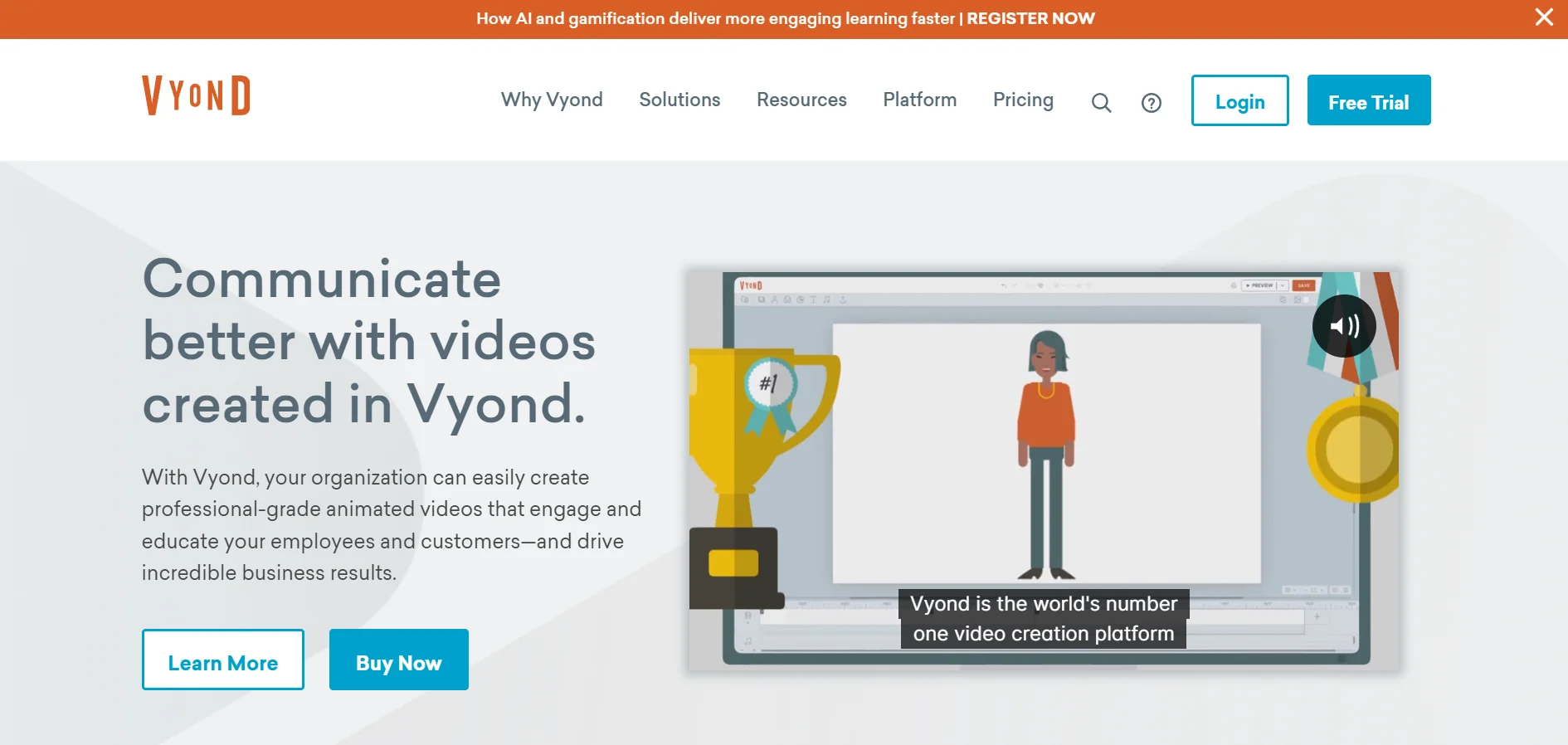
Description:
Powerful AI animation generator Vyond, formerly known as GoAnimate, excels in creating captivating animations. These animated movies are excellent for capturing viewers' attention in a variety of settings, such as marketing, eLearning, and training sessions. You may also use Vyond to improve the visual appeal of your company website and your social media presence.
Best Features of Vyond:
Cross-Platform Compatibility: Because Vyond runs on Windows, Mac, and Linux platforms, it is usable by a variety of people.
Versatile Use: It's ideal for producing a wide range of content formats, including sales presentations, explainer videos, L&D training courses, and captivating marketing materials.
Rich Features: Vyond provides users with a variety of tools and more than 50 layers and filters, enabling them to easily create beautiful artwork and animated videos.
Vector Tweaking: The programme has the ability to alter vectors, thus manual adjustments are no longer necessary.
Automatic Lip-Sync: Vyond's Automatic Lip-Sync feature effortlessly syncs character animations and voiceovers, boosting the professional calibre of the video.
The Automatic Lip-Sync option, which makes it easier to synchronise voice overs with characters and improves the animation quality overall, is one of Vyond's notable features.
Built-In Templates: A large selection of pre-made templates that may be used right away to create videos quickly and easily.
High-level Exports: The capacity to export videos in MP4 format at a 1080p level.
Dashboard with a good user interface: This improves the whole experience.
Voice Enhancement: The capability to instantly enhance recorded speech.
Extensive Customization: An enormous asset collection and limitless opportunities for creating animations.
With the launch of Vyond Go, the business-friendly video creation tool that has long characterised Vyond is about to change. By adding AI capabilities, Vyond promises to revolutionise the production of videos. Users can input text to engage
With Vyond, which will then use the input to create a script, storyboard, and finished movie.
Vyond stands out as a superb animation tool with widespread popularity among marketers and creators of videos. Its appeal is due to the fact that even those without prior design or animation knowledge may use it thanks to its user-friendly interface. In addition, Vyond provides a large number of ready-made templates for use right away in the production of animation videos.
Try Vyond
Costing:
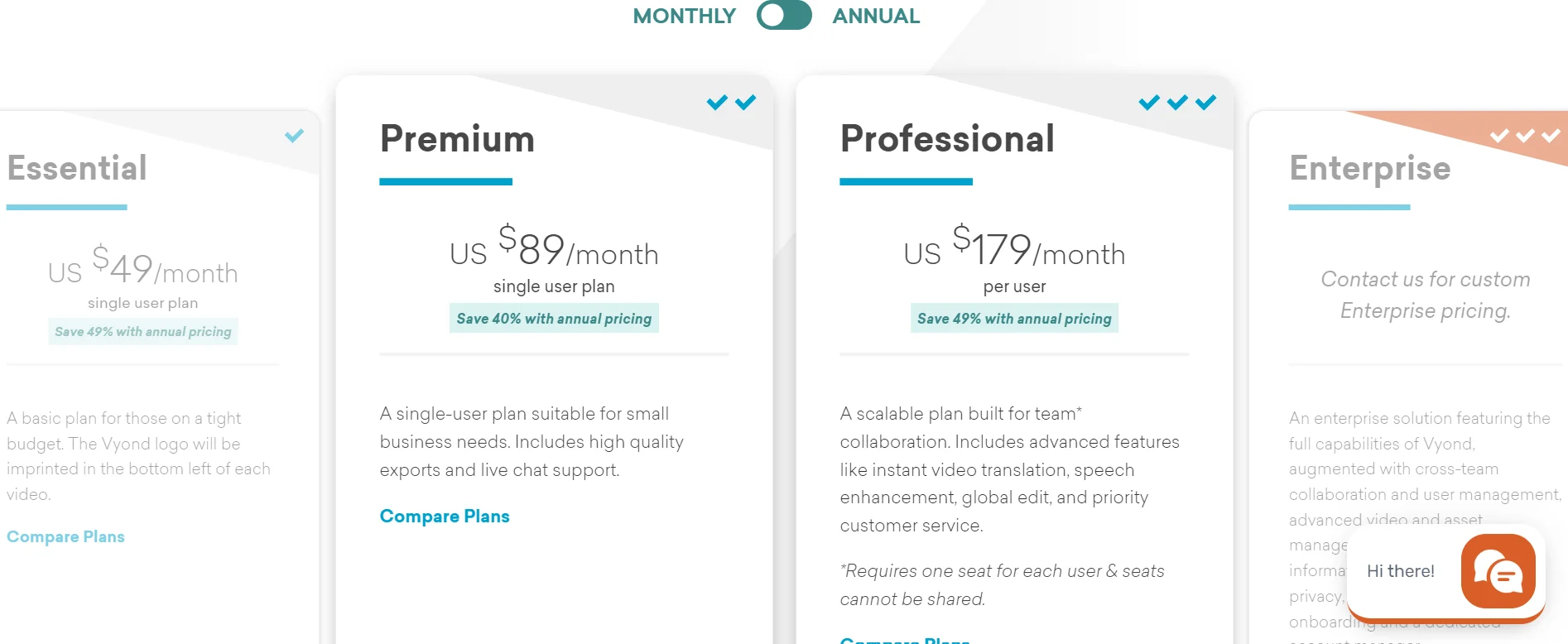
Essential Plan: Priced at $49/month ($25/month when paid annually). This plan includes a watermark in the bottom left corner.
Premium Plan: The watermark is removed with the Premium Plan, which is $89/month ($54/month when invoiced annually).
Professional Plan: The most expensive features, such as collaborations and branding possibilities, are available with the Professional Plan, which costs $179/month ($83/month when invoiced annually).
Enterprise Plan: Users may contact the team for pricing.
3. Moovly
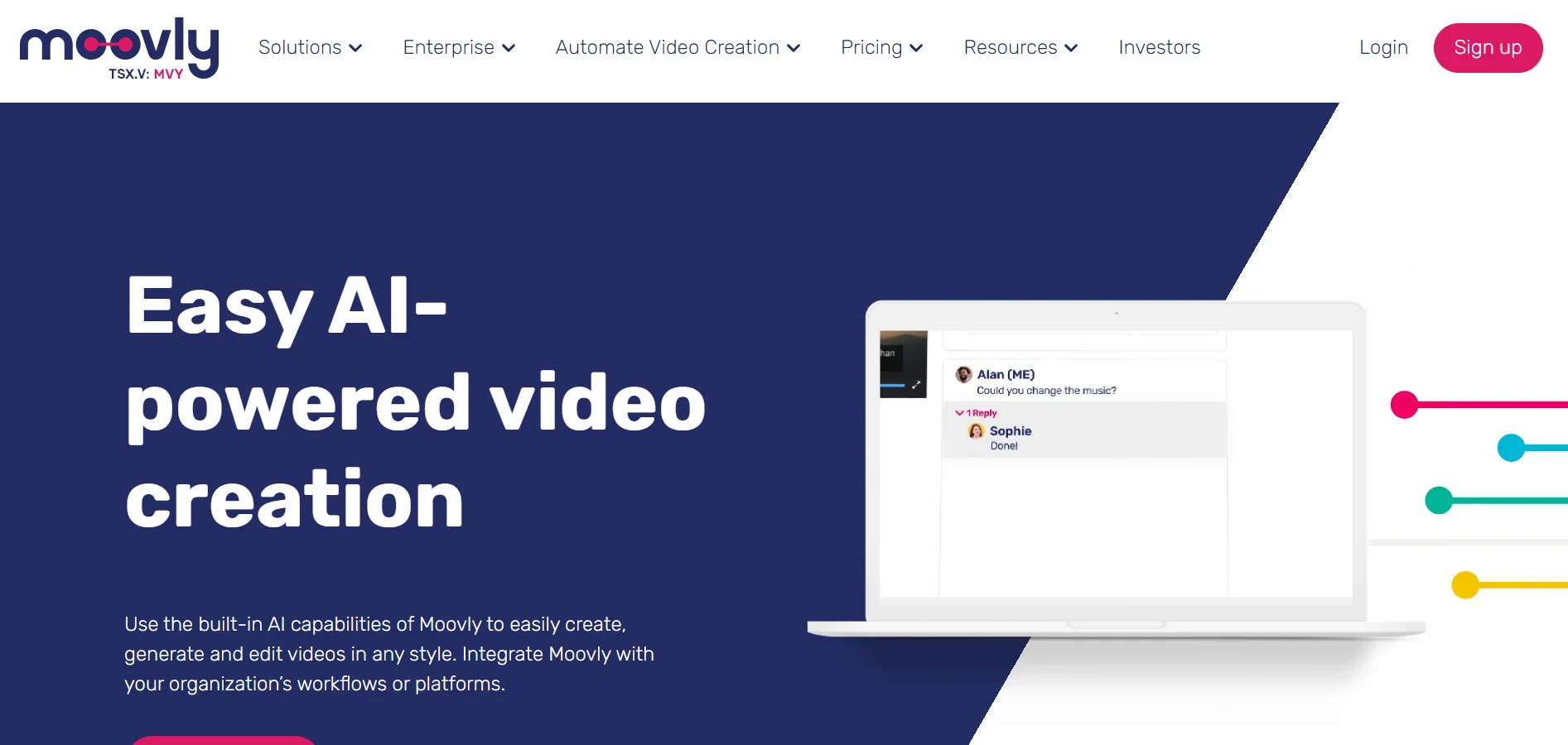
Description:
One of the most user-friendly AI animation generators on the market, Moovly makes video production and editing available to both novice and expert users. This user-friendly web-based platform provides the following advantages:
Best Features of Moovly:
Wide-ranging modifying Tools: Moovly offers a variety of tools for modifying graphics, audio, and photos, allowing users to easily produce high-quality videos.
AI Animation Technology: The animation process is made simpler by Moovly's AI animation technology, which enables even novice animators to swiftly make professional videos.
Collaborative Features: Users may easily share and receive time-stamped comments and feedback on films while working together on projects.
Templates for Marketing: To speed up content development, Moovly provides pre-made video and ad templates that are customised for marketing and product branding.
Conversion of Audio to Subtitles: The platform automates audio to subtitle conversion, improving accessibility and user experience.
Unlimited Video Length: Moovly doesn't have restrictions on how long videos can be, allowing users to make presentations, animations, and other multimedia content for unlimited amounts of time.
The drag-and-drop capability of Moovly's user interface streamlines the process of creating videos by fusing user-uploaded media including photographs, audio, and videos with a library of objects. A simple timeline allows users to simply time and animate things. The platform allows for the export of material in a variety of video formats for various devices.
From businesses looking to generate professional advertisements to students and teachers looking for educational resources, Moovly serves a diverse group of people.
The absence of watermarks or outros in the finished videos, the wide variety of background tracks and music, and the capability to collaborate on projects are some notable benefits of Moovly. It is a sophisticated marketing video creator with AI tools.
Additionally, Moovly connects with ChatGPT and offers the following special features:
Text-to-Video: Users can create a script using ChatGPT and then easily use Moovly's video maker to turn it into a video.
Access to more than 120 million royalty-free assets, such as images, audio, and video clips, makes it easier to create content.
Professional Templates: Producing videos more quickly by beginning with professional templates.
A unique feature of Moovly is its Video Automator, which enables customers to create marketing videos automatically using CRM information. For instance, when someone joins your pipeline, personalised videos can be created automatically.
It includes templates for creating skyscrapers and banner ads and works without a hitch in web browsers.
In addition, Moovly can automatically produce videos for each tweet or blog post you write.
Try Moovly
Costing:
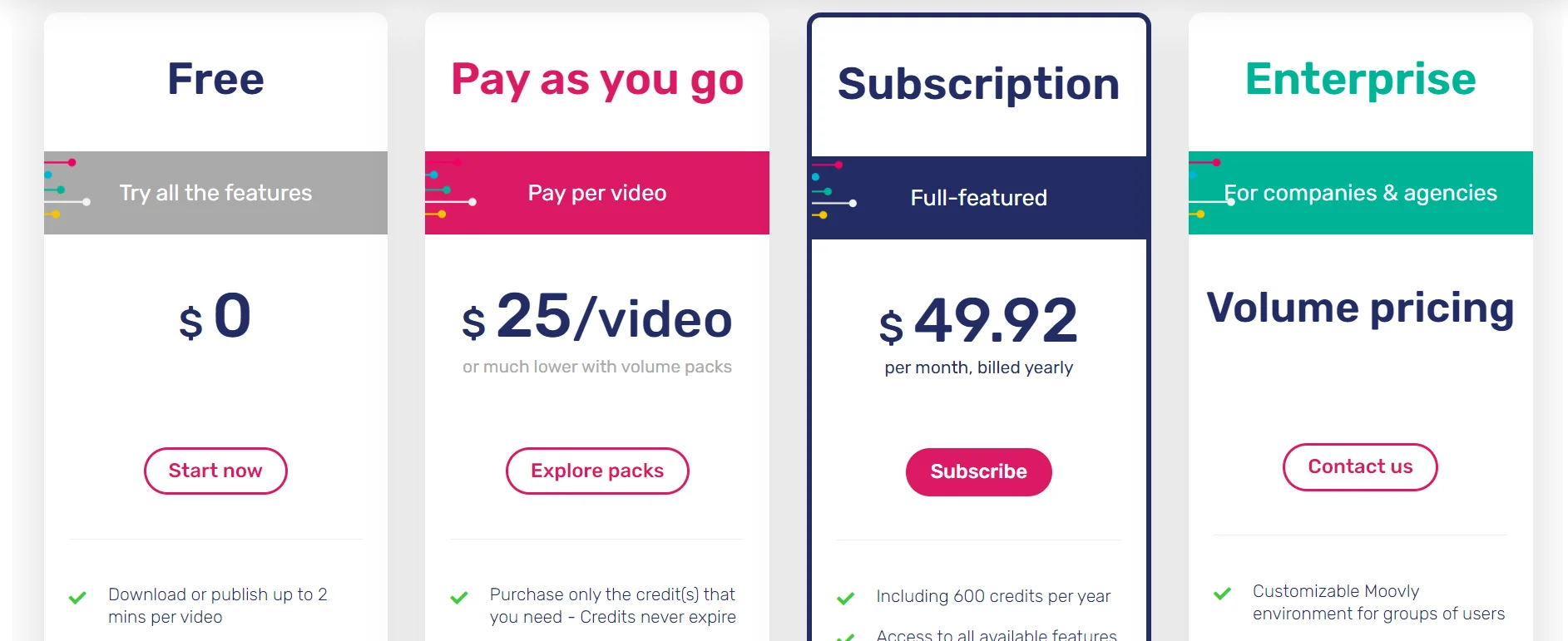
Individuals have the following options with Moovly's pricing and plans:
Pay as you go: Priced at $25 per video.
Subscription Plan: Available for $49.92/month ($199/month) when invoiced annually.
Enterprise Plan: A special plan needing communication with Moovly's staff directly.
4. Powtoon
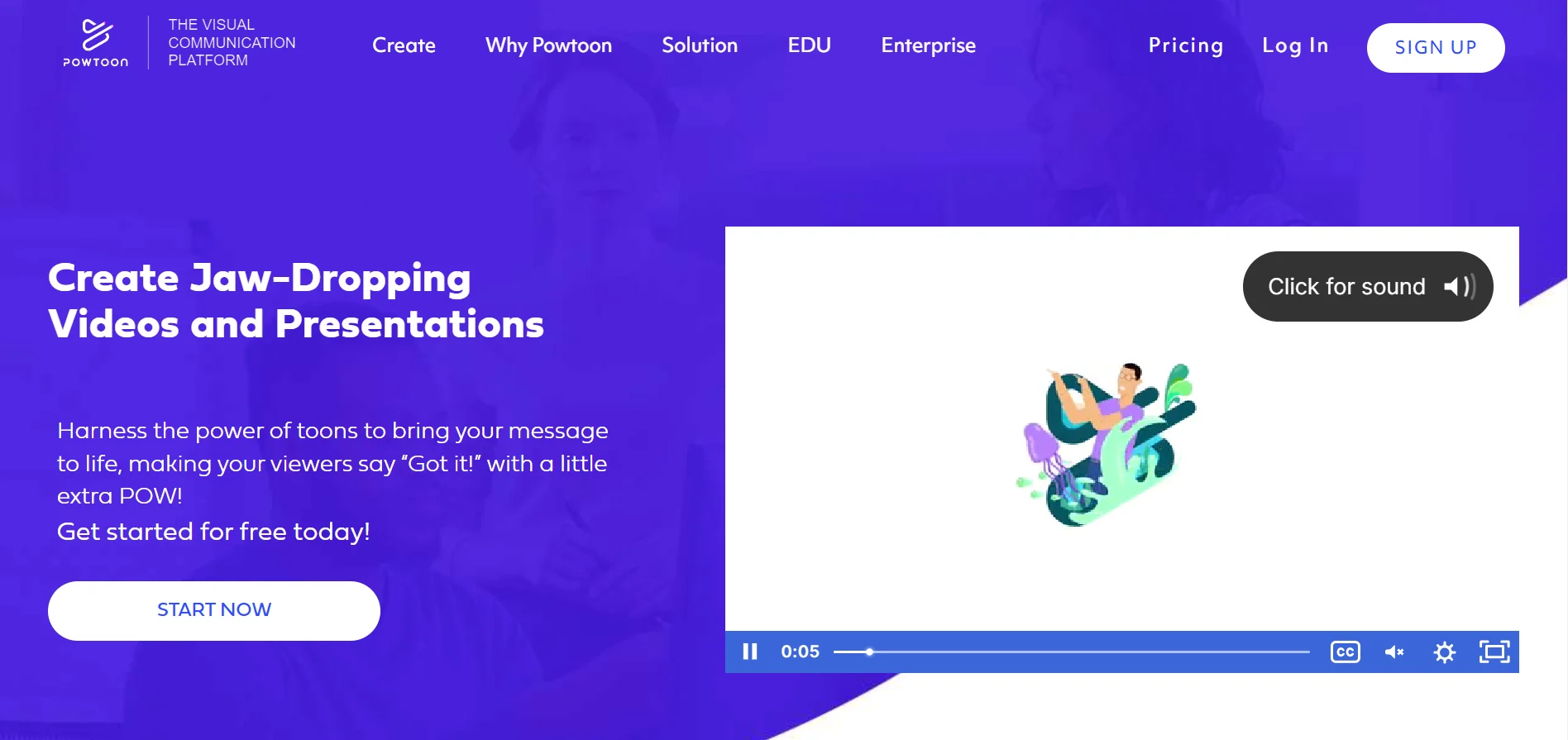
Description:
Powtoon is an intuitive AI animation programme made for quickly and easily producing compelling presentations and slideshows. Users can create eye-catching animated video presentations by combining pre-made elements, photos, audio, and voiceovers with just a few clicks. It features a multitude of freely available templates and doesn't require any technical knowledge, making it usable by beginners.
Best Features of Powtoon:
Removal of Watermarks: Powtoon's premium plans include access to watermark-free videos.
User-friendly: Enables nearly anyone to produce high-quality animated videos in a matter of minutes even without any prior training with animation.
Offline Mode: It offers the ease of downloading videos in an offline mode.
Ample Templates: Powtoon provides a huge variety of AI animation templates, making the authoring process easier.
A web-based animation tool called Powtoon makes it easier to make animated presentations. Users can edit pre-designed elements, add custom voice overs, import photographs, and music. Powtoons are far more attention-grabbing than other forms of communication like text or conventional films.
Powtoon improves interactions and presentations, whether they are used for personal projects or in educational settings to reduce distractions and engage pupils. It's a useful tool for improving the appeal and information of content. Businesses also use Powtoon to fascinate employees and managers, ensuring that crucial messages are not missed.
Powtoon's effectiveness is clear given that it has more than 25 million users worldwide and a high presence among Fortune 500 businesses (96% of them utilise it).
Users are given the ability to autonomously produce stunning videos, providing a more affordable alternative to paying video pros.
Powtoon makes it easier for beginners to create films by providing a variety of pre-made templates that can be used for infographics, advertisements, and business presentations, among other types of movies.
Alternative to Slides: Powtoon is a cutting-edge replacement for conventional slide decks.
Unlimited Premium Exports are permitted under all programmes.
User-Friendly: Powtoon makes creating animated videos simple, making it great for novices.
Downloadable animated videos are available for offline consumption.
All plans remove the Powtoon branding, doing away with watermarks.
Try Powtoon
Costing:
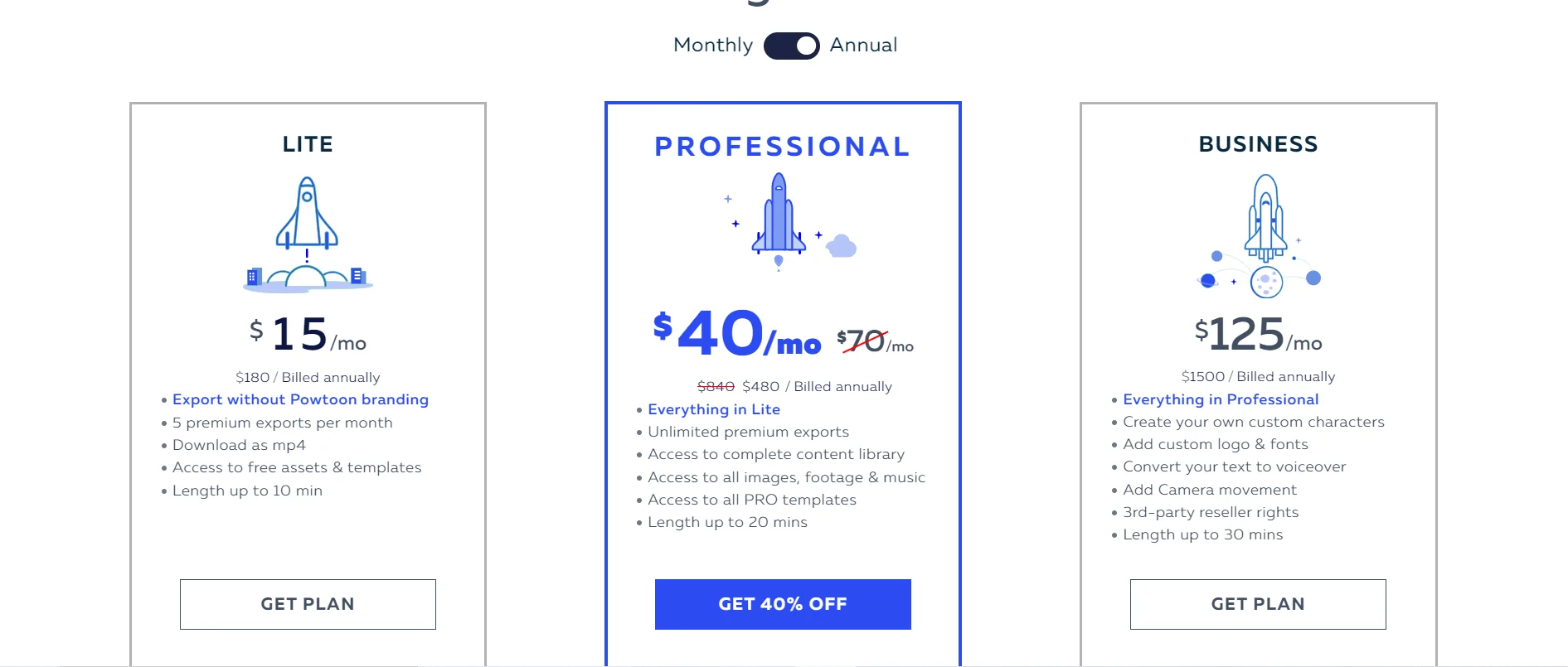
Lite Plan: $15 per month or $180 (paid annually).
Professional Plan: $40 per month or $480 (paid annually).
Plan for Business: $125 monthly or $1500 (paid annually).
5. DEEPMOTION
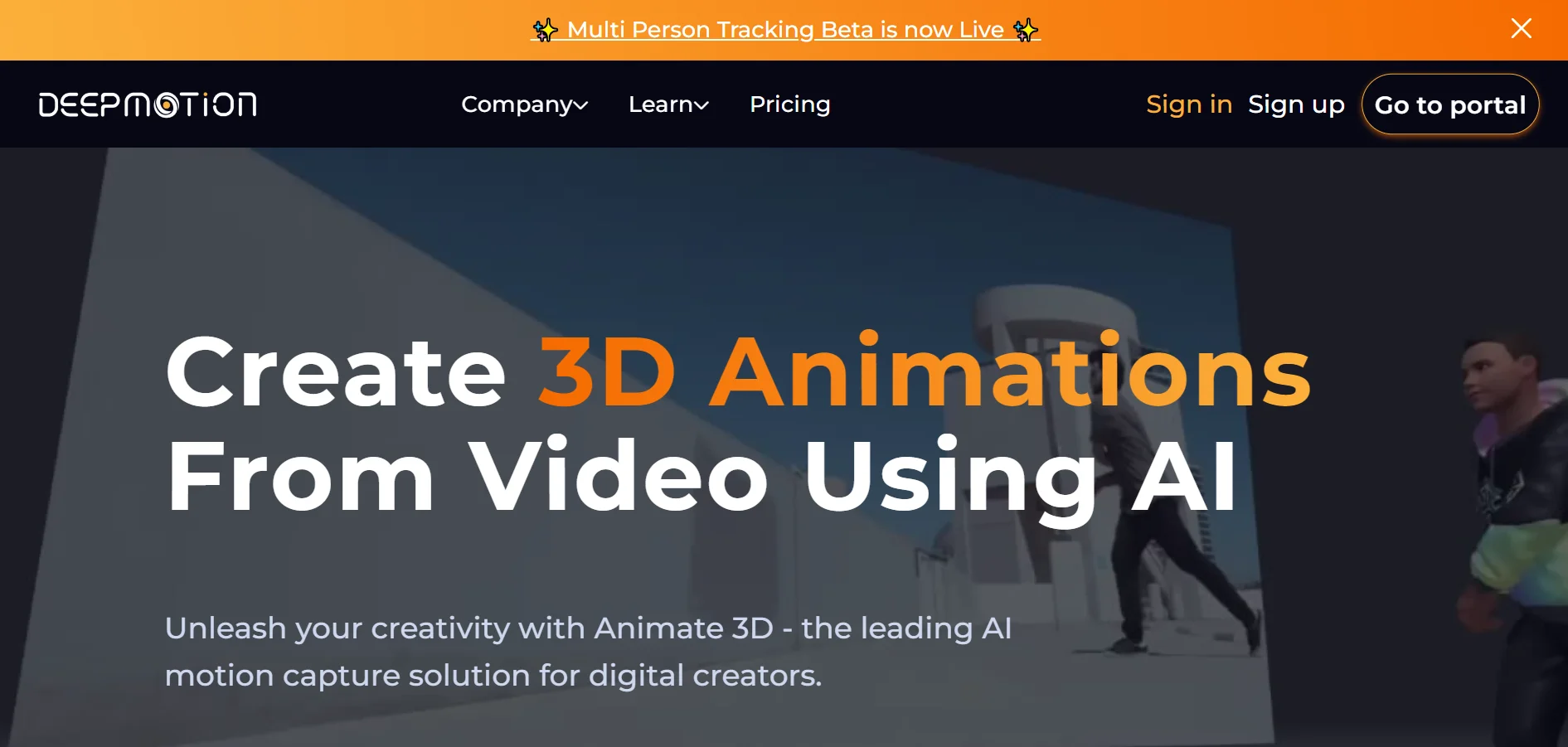
Description:
Introducing A ground-breaking method for accurately capturing and reproducing full-body motion is Animate 3D. With the help of this cutting-edge platform, you can easily transform regular movies into lively 3D animations that are ideal for games, augmented and virtual realities, and a wide range of other applications.
Best Features of DEEPMOTION:
With Animate 3D, you can instantly bring your video clips to life, revolutionising the way you produce projects. Incorporating full-body motion and face tracking, this platform now boasts cutting-edge capabilities like Physics Simulation, Foot Locking, and Slow Motion.
With this level of freedom and control at your disposal, you can create 3D animations that are of the highest quality and adhere to your exact demands.
Additionally, working with unique FBX and GLB characters as well as creating new models right within the software are both convenient options with Animate 3D. To provide a flawless match, our AI effortlessly retargets animations onto these unique characters. We offer an interactive animation previewer to further improve your process, enabling you to quickly check and confirm your 3D animation outcomes before downloading and integrating them into your project.
With Animate 3D, video-to-3D animation conversion is simple, accurate, and extremely configurable. Say welcome to the future of animation.
Uploading your video clip, choosing your preferred output formats, and setting up your task are all as easy as clicking "RUN!" The process is that simple.
You can save time and money by greatly streamlining the animation development process with Animate 3D.
Try DEEPMOTION
Costing:
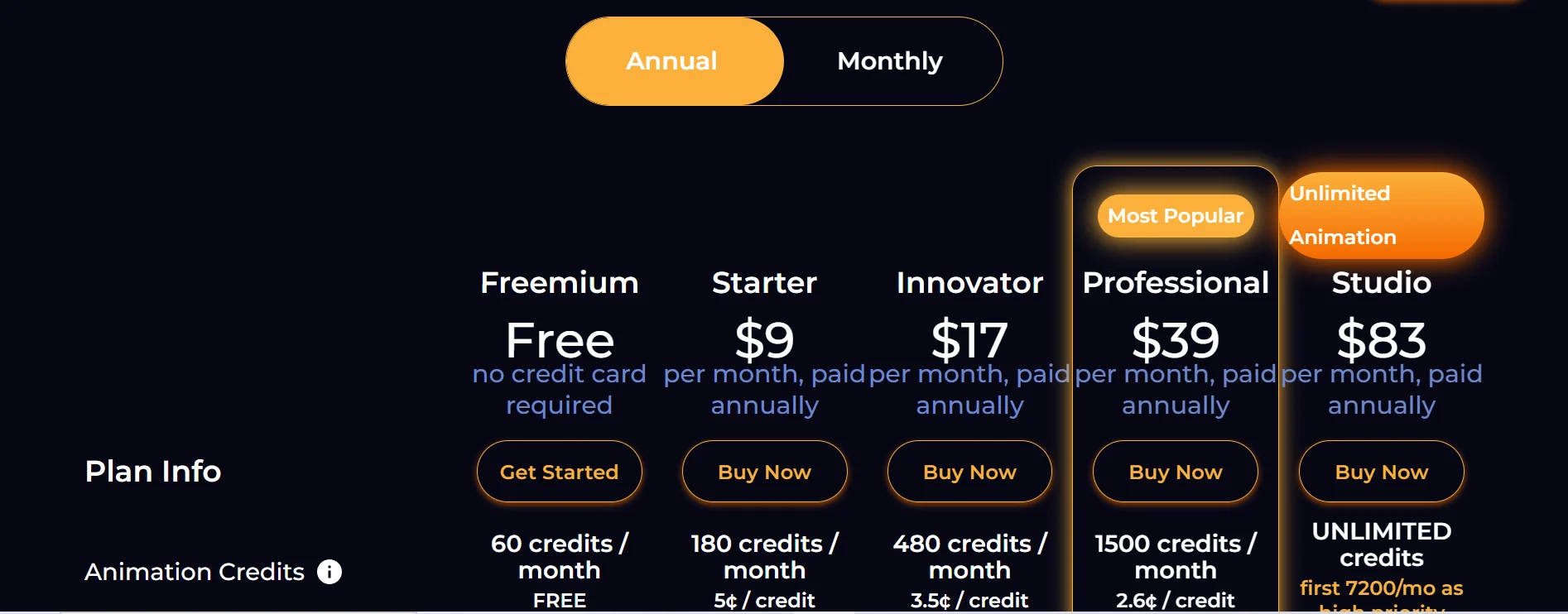
The software comes with 60 free credits per month for testing. Alternatively, select a premium subscription, ranging from Starter at $9 per month and 180 credits to Studio at $83 per month and limitless credits.
Conclusion
In conclusion, the development of AI animation generation tools has had a significant impact on the field of animation. Thanks to these amazing technological advancements, making fascinating animations and 3D models is no longer a time-consuming manual process. These AI-powered tools provide a wide range of creative options, regardless of your level of animation experience.
The possibilities are numerous and easy to use, ranging from RenderForest's web designs and logo design to Vyond's cross-platform adaptability and automatic lip-syncing. Powtoon's easy-to-use presentation design tools and offline mode, together with Moovly's collaborative capabilities and Moovly Video Automator, offer further creative opportunities. With its cutting-edge motion capture capabilities, Animate 3D elevates things to a new level. In 2023, AI-driven animation will not only be a game-changer but also an essential tool for marketers, educators, and other professionals. As these AI animation generators develop, they enable people and organisations to communicate their stories in captivating and cutting-edge ways, advancing animation into the future. To find out more about AI tools, visit Futuritech.io. You may also check out the best AI face generator tools and the best AI art generator tools on our blog.
Frequently Asked Questions
-
What is an AI animation generator?
- An AI animation generator is software that streamlines the animation development process by using artificial intelligence to generate different sorts of animations.
-
What are some of RenderForest's standout features?
- A wide media library, extended video export, graphic design, video animations, mockups, AI-optimised logos, and more services are available from RenderForest.
-
What are Powtoon's main benefits when used for AI animation?
- Powtoon is easy to use, delivers films that can be downloaded for offline usage, gives a selection of templates, and, with premium subscriptions, removes watermarks.
-
What distinguishes Vyond as a tool for AI animation?
- Vyond is renowned for its compatibility with various platforms, versatility in content creation, automatic lip-sync capability, and a large selection of pre-made themes.
-
What advantages does Moovly offer for AI animation?
- Wide-ranging editing capabilities, AI animation technologies, teamwork tools, marketing templates, audio-to-subtitle conversion, and limitless video duration are all provided by Moovly.





