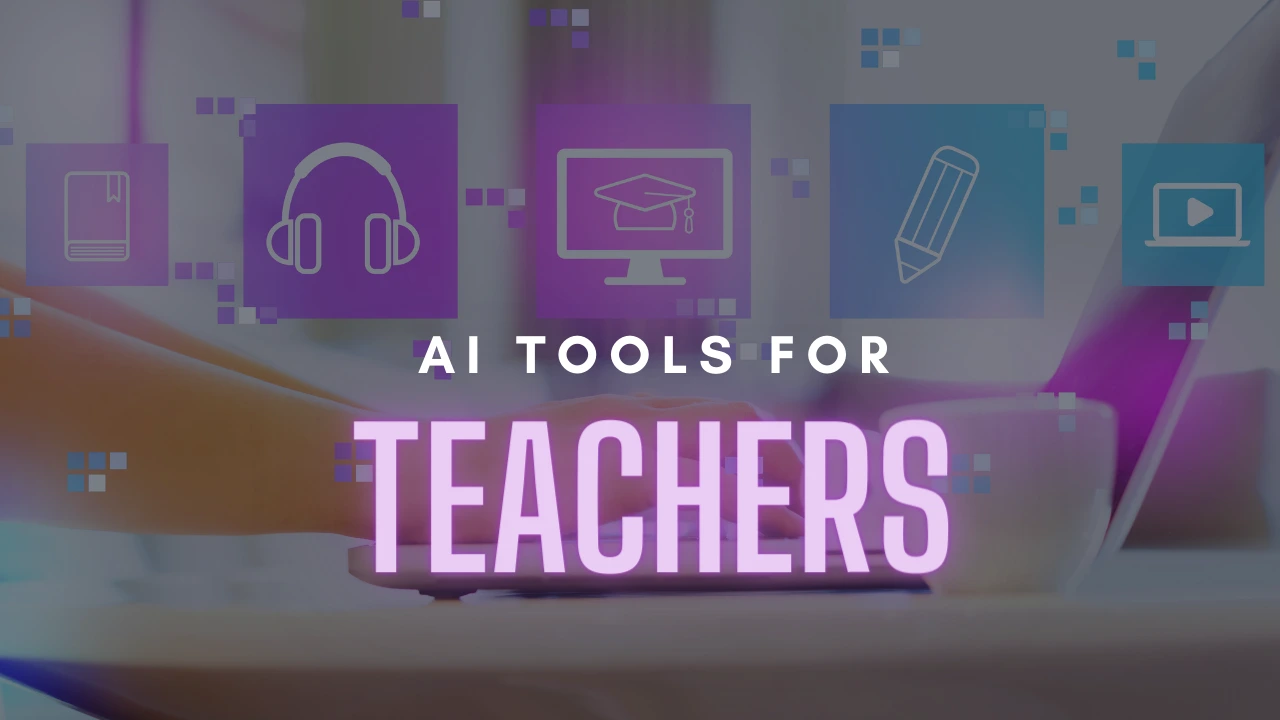Best AI Chrome Extensions
 Ilma Last Updated: November 3, 2023
12 min read
Ilma Last Updated: November 3, 2023
12 min read 
What are AI Chrome Extensions?
Chrome extensions are tinier software modules that you may download from the Chrome Web Store and install on your Google Chrome browser. These add-ons make use of AI to streamline and improve a variety of operations, including as article creation, content discovery, and web scraping. They gain various benefits by doing this, including:
Task automation: They are excellent at automating routine work so people can concentrate on more involved and strategic duties.
Streamlined Decision-Making: They make it easier to analyse complex data, which improves decision-making procedures.
Improved Efficiency and Accuracy: AI extensions handle enormous volumes of data with accuracy, enhancing efficiency and accuracy across a range of tasks.
Personalization: To enhance personalization and eventually increase customer happiness, these extensions analyse client input, preferences, and data.
Your unique position and needs will determine which Chrome extension for artificial intelligence is ideal. While developers would seek out AI coding tools, project managers might choose AI project management solutions with note-taking capabilities. When investigating these extensions, take into account characteristics that complement the routine chores you complete.
With AI Chrome Extensions, bid farewell to boring, repetitive jobs and hello to a world of limitless possibilities. These amazing AI extensions serve as your dependable friends, tirelessly enhancing productivity and removing the monotony of manual labour in the background. They have the innate ability to foresee your needs, much like a sensitive buddy who knows what you need before you ever realise it yourself. It's like having a persistently supportive virtual assistant who is constantly on guard.
Best 5 AI Chrome Extensions
Let us unveil the top AI chrome extensions!
1. Compose AI
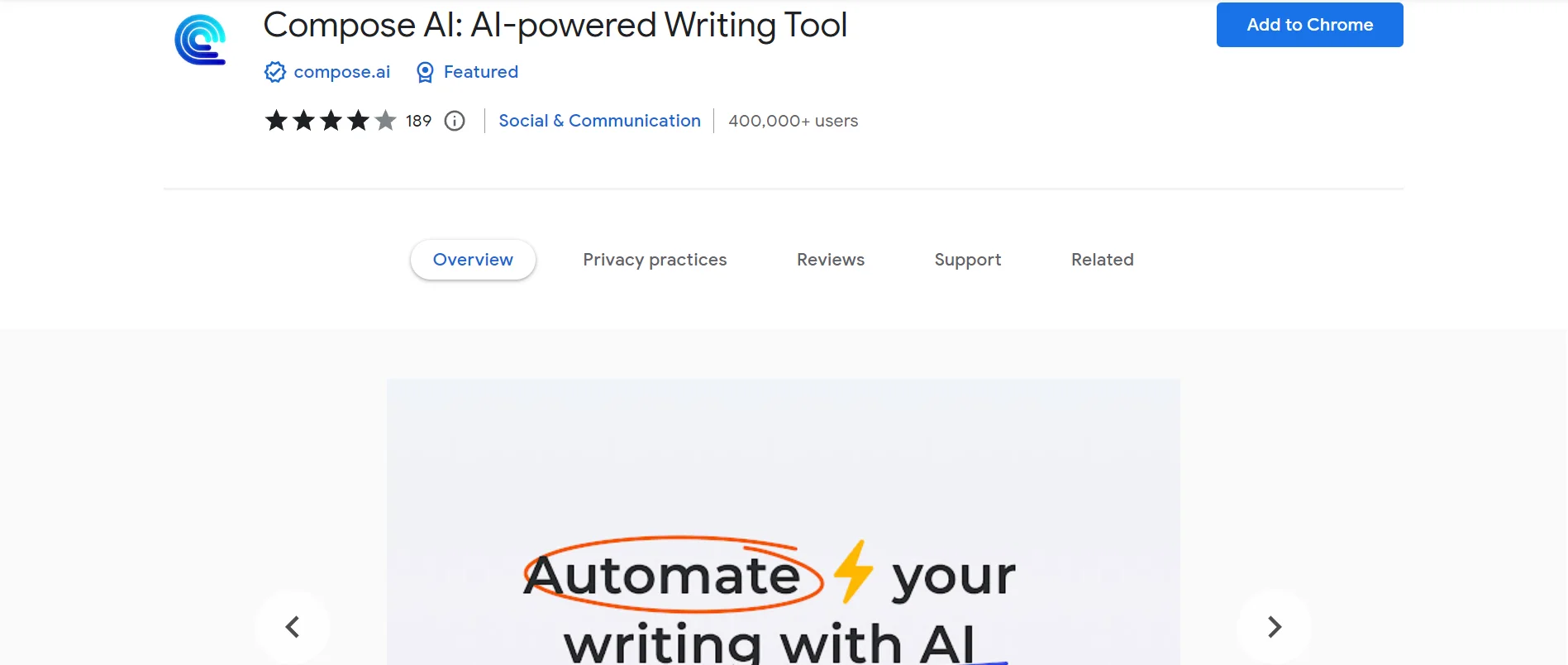
Description:
A specialised Chrome browser extension called Compose AI stands out for its clarity and narrowly targeted utility. It was created specifically for Chrome, making it an excellent option if you value simplicity. Thanks to its AI text generation and auto-completion features, this Chrome extension significantly reduces writing time and effort, possibly by 40%. As an AI writing extension that specialises in email composition and other writing tasks, Compose AI succeeds. It is perfect for producing emails, articles, website material, blog entries, and research topics because of its infinite variety. Professionals will find it easy to use and a useful tool, especially those who frequently need excellent written content. The following essential AI writing features of this AI chrome extension will increase your productivity:
Best Features of Compose AI:
Compose AI is a flexible tool for diverse writing assignments because it can produce multiple paragraphs from a single command.
Compose AI makes email creation more effective, saving you time and effort.
Using the easy email reply function makes replying to emails a breeze. With little input from you, it creates thorough responses based on the email thread.
Sentences can be readily rephrased using Compose AI, allowing you to change the volume, length, or style of your work.
Google Chrome and Compose AI combine perfectly, greatly enhancing your writing process.
You can write more quickly because of the essential feature of autocomplete, which continuously proposes sentence completions.
With a single click, professionally and contextually respond to emails while the AI makes reference to the original communication.
Compose AI adapts to various writing platforms and styles, learns your tone, and provides context-aware ideas.
Compose AI may already be used on Gmail and Google Docs, with plans to add support for additional websites in the future.
You can use "//" to direct the AI to generate text for blog posts, marketing copy, paragraphs, headlines, and more.
The autocomplete feature will come in handy if you have writer's block because it offers recommendations as you type and lets you accept them with a quick 'Tab' click.
Additionally, Compose AI adjusts to your platform and writing style to deliver a highly customised experience.
Additional features allow you to create complete emails with little input, mark specific language fragments in AI suggestions, and create professional email responses with a single click.
Its utility is increased by its seamless connection with your existing tools and platforms.
Try Compose AI
Costing: The plugin is free to use.
2. ChatGPT for Chrome
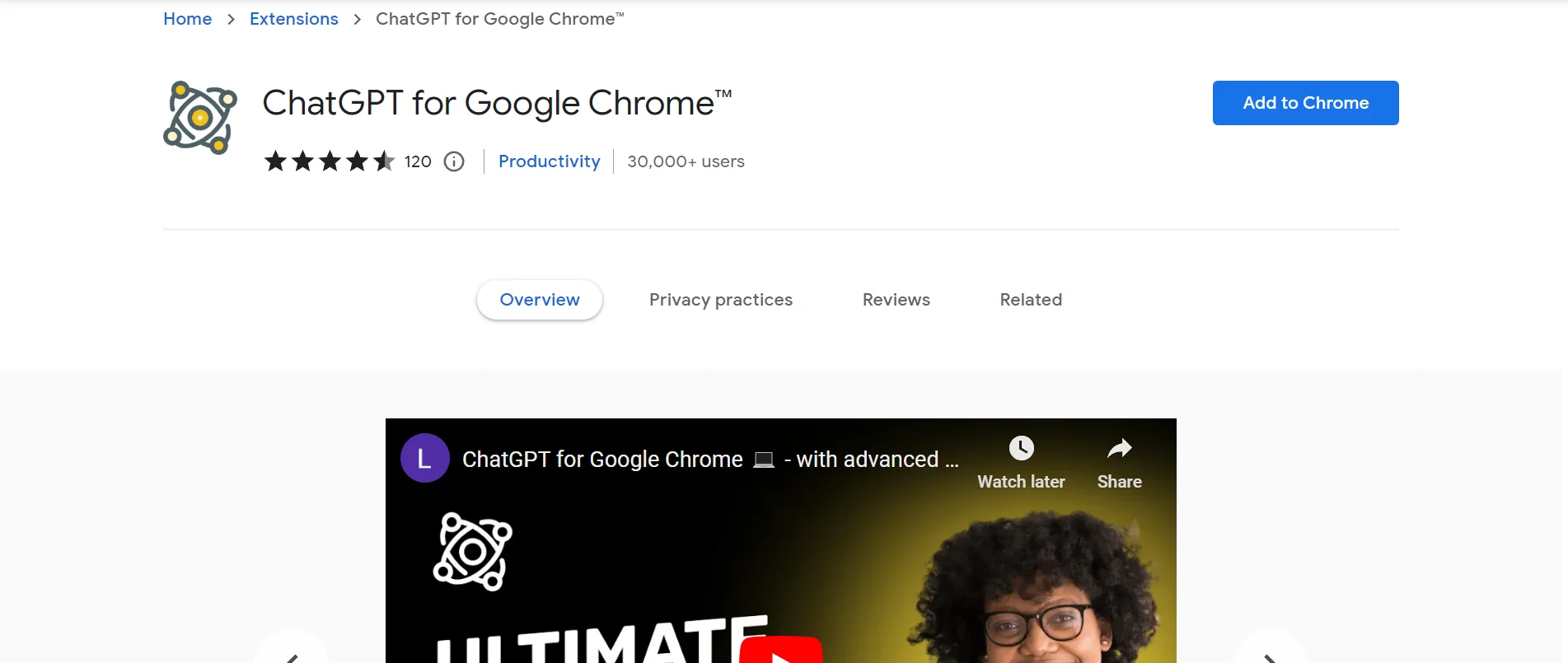
Description:
With ChatGPT for Chrome, a cutting-edge search extension that smoothly incorporates ChatGPT 4's potent AI capabilities into your browser, you can completely transform your surfing experience. A fantastic AI application, ChatGPT for Chrome, provides insightful insights into a variety of academic and interest areas. It is now even more accessible and user-friendly thanks to its availability as a Google Chrome extension. This strong plugin works in seamless collaboration with Google to offer developers specialised search results that are catered to their specific requirements. The following are some of ChatGPT for Chrome's main benefits:
Best Features of ChatGPT for Chrome:
Avoid switching to a different website or application by quickly and easily accessing ChatGPT through the extension popup of your browser.
Quickly recognise and understand code fragments that have been conveniently highlighted within AI-generated replies.
Take advantage of ChatGPT's real-time, succinct AI-generated responses in addition to standard search engine outcomes from Google, Bing, and other search engines as you go on an advanced search trip.
Enabling the dark mode function will make viewing more comfortable, especially in low-light conditions and will ease eye strain.
By displaying ChatGPT's sage advice alongside your search engine results, this addon improves your search experience.
Quickly compare and contrast the outcomes from the two platforms, which is useful for spotting inconsistencies or mistakes in AI-generated responses.
Text from your ChatGPT conversation can be easily copied to the clipboard for pasting into other programmes or documents.
Choose whether ChatGPT responses appear for every search, just when your query contains a question mark, or only when a button is clicked to customise your experience.
You can share your findings using a generated link or export your chat to other platforms by using the Copy feature.
Additionally, ChatGPT for Google in Chrome gives customization choices.
Customise your extension by choosing a language and display theme that fits your tastes.
It saves developers time and effort by utilising powerful language models to grasp difficult queries and give relevant search results.
You may use ChatGPT for Chrome without a steep learning curve because it is made to be user-friendly and simple to use.
You can choose between ChatGPT's web application and OpenAI's API, enabling you to customise the extension to meet your unique needs.
Request that ChatGPT provide original content in response to your prompts and detailed guidelines.
You should use this extension to compare Chrome search results with content produced by ChatGPT.
Ask ChatGPT questions regarding search results to improve your study and obtain insightful information without repeating yourself.
Costing: ChatGPT for Chrome is still free, continuing OpenAI's dedication to delivering AI that advances humanity. Any Chrome search engine, including Google Search, Bing, Yahoo, DuckDuckGo, and others, can be used with it.
3. Otter AI
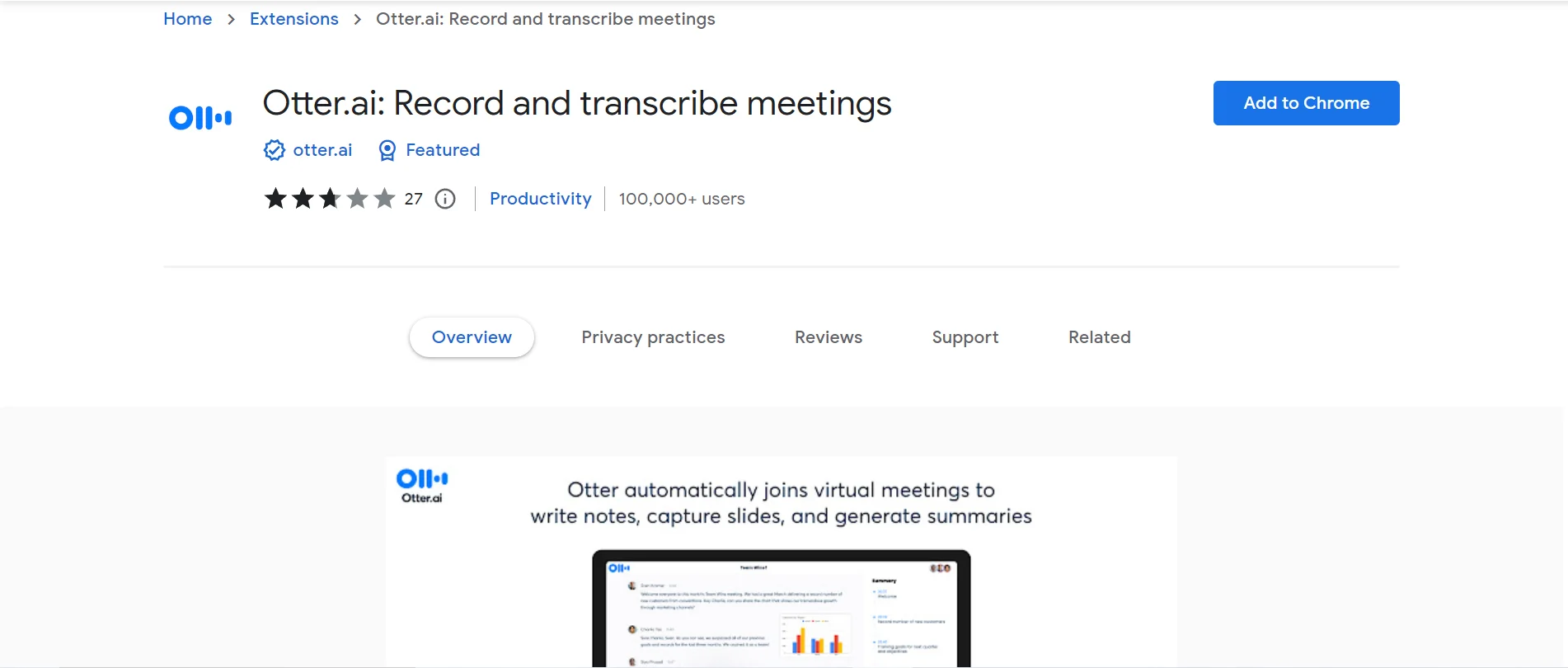
Description:
Otter AI is an excellent artificial intelligence (AI) meeting assistant and note-taking tool that boosts productivity by automating note-taking during meetings. When compared to manual efforts, the Otter AI Google Chrome plugin is a potent tool that can capture meeting slides and generate summaries at a surprising rate of 30 times faster than normal.It enables participants to focus entirely on the conversations and work successfully as a team. Additionally, participants can actively participate in the transcription by underlining crucial passages, making comments, and delegating work to team members. These are the Chrome extension's main characteristics:
Best Features of Otter AI:
Automatic participation in or recording of meetings held on Teams, Zoom, and Google Meet through seamless connection with Microsoft and Google calendars. Accessible through mobile (iOS and Android) and web platforms.
Students, teachers, and business executives can all benefit from Otter.ai's superior transcribing and note-taking features, which promote productivity and positive connections.
Video calls, conferences, and meetings are instantaneously transcribed using cutting-edge machine learning and AI. After that, the algorithm polishes these transcriptions, forming complete sentences and attributing information to specific speakers.
Automated meeting summaries are emailed to participants, making it simple to remember important details and saving time compared to reading through lengthy transcripts.
Otter.ai's real-time transcribing skills are very helpful for developers in keeping track of meetings, interviews, and significant events.
By providing live transcripts, automated meeting notes, and the ability to highlight important information, the Otter.ai Chrome Extension streamlines note-taking and meeting summaries.
To ensure thorough context, Otter.ai automatically records and includes presentation slides that are shared during a virtual conference.
Additionally, it may provide condensed versions of discussions and meetings, providing a brief summary of the main points. This makes it particularly helpful for project monitoring and cooperation.
Additionally, Otter.ai offers a chatbot during meetings that may respond to inquiries, allowing participants to catch up without interfering with the discussion.
Quick audio transcription of team meetings is necessary for the development of meeting minutes.
Voice conversation transcription is made possible by the availability of desktop and mobile support.
Speaker recognition, automatic transcribing from mobile and computer devices, editing and managing transcriptions within the programme, and recording are notable capabilities.
Automatic presentation slide capture for thorough meeting notes.
Additional benefits include the ability to playback at various speeds, incorporate graphics and multimedia information, and input audio and video files for transcription.
The platform is a user-friendly option thanks to its user-friendly layout, which offers necessary tools like record and import buttons as well as a current activity record.
Download: Otter AI
Costing: Users have a variety of plans to choose from, each catered to different requirements.
Free: A free plan is offered.
Pro: $8.33 per user per month
Business: $20 per user per month
Enterprise: Custom pricing
4. Grammarly Chrome Extension
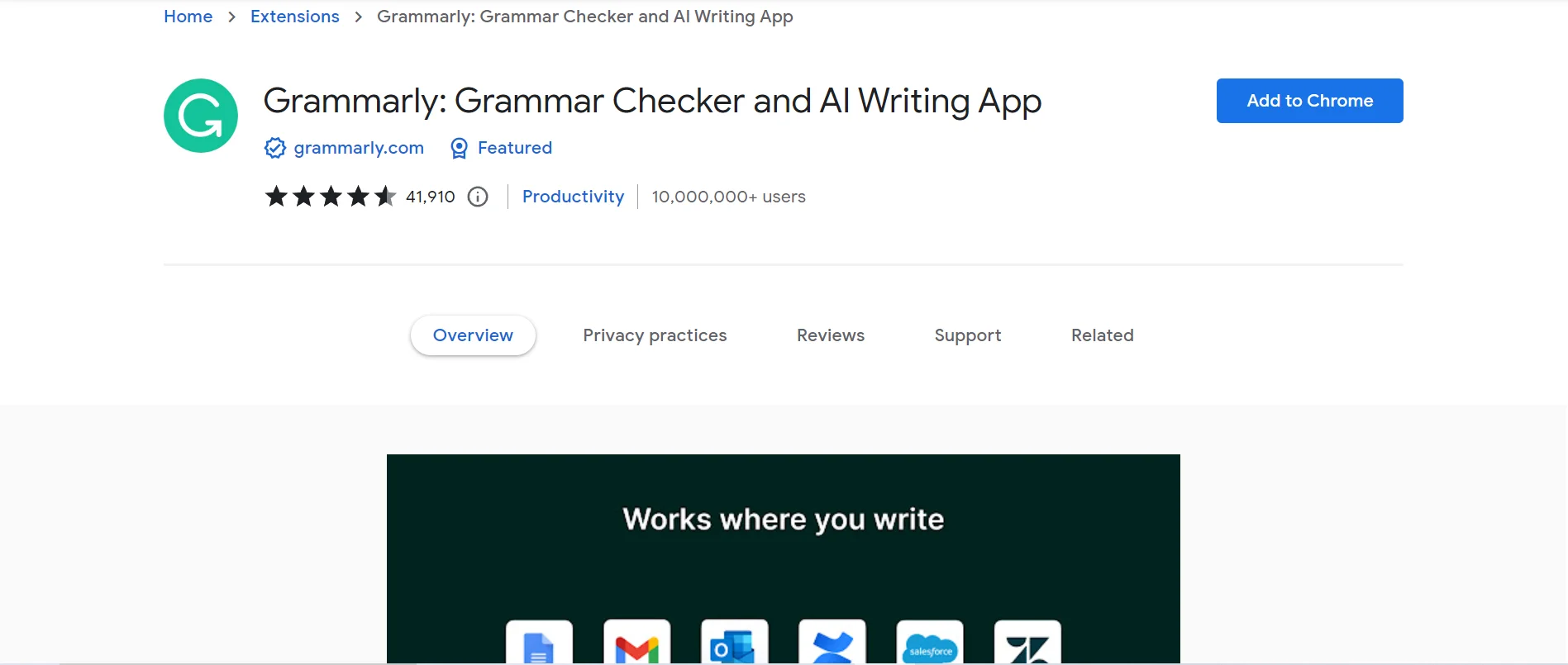
Description:
The Grammarly Chrome extension provides access to GrammarlyGO, an AI-powered assistant, as well as real-time grammatical correction, phrase rephrasing to improve clarity, plagiarism detection, a variety of English variants, seamless platform integration, and real-time grammar correction. Together, these capabilities guarantee that your writing is free of errors, understandable, and customised to the tastes of your target audience, making it an essential tool for professionals and content creators.
Best Features of Grammarly Chrome Extension:
By offering real-time grammar checks, the Grammarly Chrome extension makes sure your writing is error-free.
By suggesting alternative wording for sentences, the plugin makes your writing easier to read and more concise.
It draws attention to and offers solutions for grammatical errors, including poor verb tenses, subject-verb agreement, and more.
It offers several wordings and sentence constructions to raise the overall standard and coherence of your writing.
Before publishing or sharing it, it checks your material against a sizable database to make sure it is authentic and legal.
A built-in plagiarism detector in Grammarly enables you to find and remove unintended plagiarism from your text.
By letting users choose between American, British, Canadian, and Australian English varieties, Grammarly gives versatility.
With numerous online services, like Gmail, Google Docs, Twitter, LinkedIn, and others, the plugin integrates without a hitch.
Because it works on several different platforms, users may easily access its grammar and writing improvement tools wherever they write online.
This function makes sure that your material reflects the particular tastes and preferences of your target market or geographic area.
The Grammarly Chrome addon offers GrammarlyGO, an AI-powered helper.
GrammarlyGO is accessible to users of the free subscription, however there are monthly prompt availability restrictions.
It can help you rewrite lengthy passages of text or even create original material, increasing your productivity and assisting you in keeping a consistent writing voice.
Even without a premium subscription, this is a useful resource for enhancing your material.
Download Grammarly Chrome Extension
Costing: Free
Premium: $12 per month
Business: $15 per member per month
5. Perplexity AI
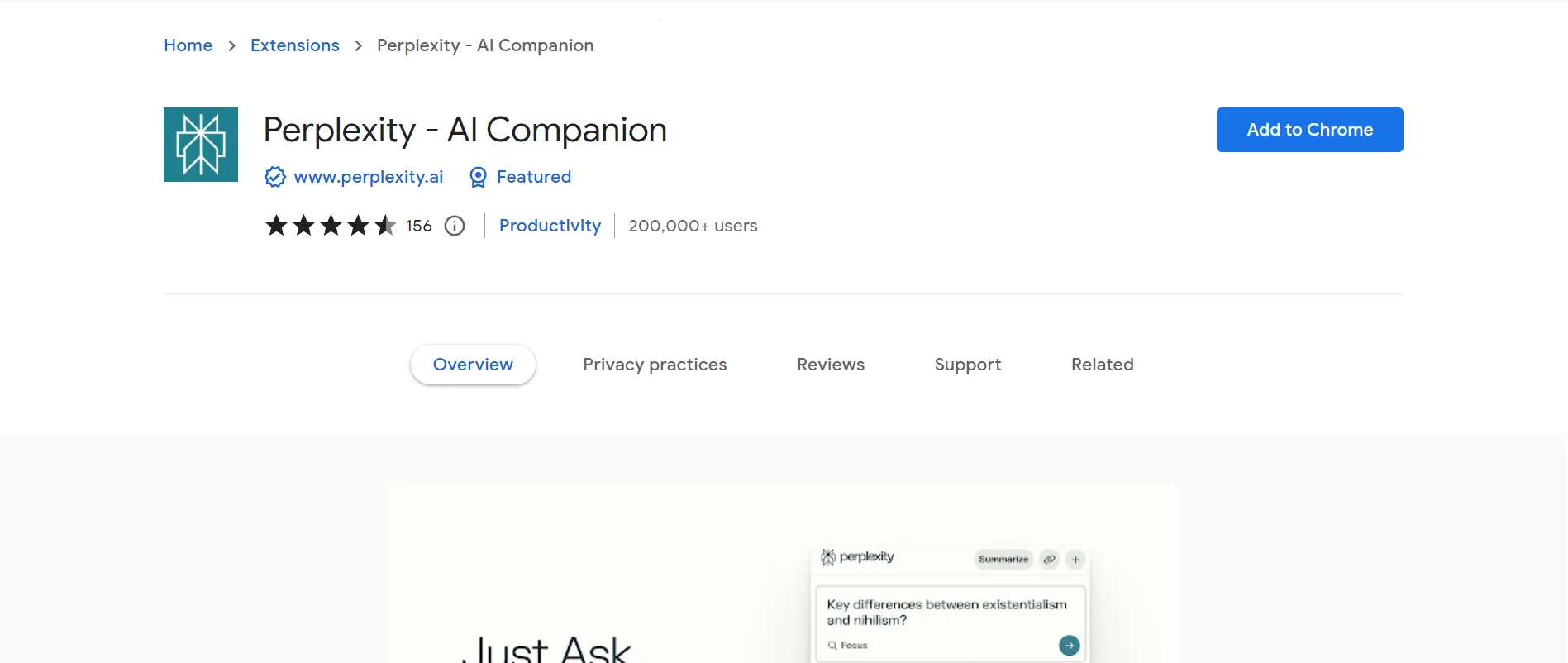
Description:
A cutting-edge browser extension called Perplexity AI Chrome Extension enhances browsing by seamlessly integrating artificial intelligence and machine learning technologies. Content summarization, sentiment analysis, and intelligent recommendations are among the capabilities that it offers, all of which are intended to increase user productivity and engagement when browsing the web.
Best Features of Perplexity AI Chrome Extension:
Easily create concise summaries of web pages so users may quickly understand the major ideas without having to read the complete text.
Offer personalised content recommendations based on the user's browsing history and preferences to improve the surfing experience.
With its features, content creators may speed up the process of producing new content, and users can get quick solutions and useful information when browsing.
This comprehensive addition not only streamlines information intake but also improves the effectiveness and fun of the web exploration process.
Determine whether the text on a web page expresses positive, negative, or neutral sentiment by analysing its sentiment.
By fusing the greatest features of ChatGPT and Google, the Perplexity AI Chrome Extension is a potent tool that enables users to ask questions and obtain prompt, well-cited internet responses.
Download Perplexity AI Chrome Extension
Costing: Use of the Perplexity AI Chrome Extension is free. To fully utilise some premium services, a subscription may be necessary.
Conclusion
Chrome extensions with AI functionality have become essential tools for increasing productivity and efficiency in the quickly changing digital landscape. With the help of these extensions, tasks may be automated, decision-making can be streamlined, and accuracy can be increased. These extensions serve a wide variety of professionals, researchers, and students, from intelligent note-taking with Otter AI and text summary with Perplexity AI, to AI writing helpers like Compose AI and grammatical correction tools like Grammarly. They simplify our work and web browsing, provide real-time insights, and get rid of tedious duties. Users may anticipate a more streamlined and customised online experience with AI Chrome extensions, which will completely transform productivity. To find out more about AI tools, visit Futuritech.io. You may also check out the best AI Chatbots and the most trending AI tools for developers on our blog.