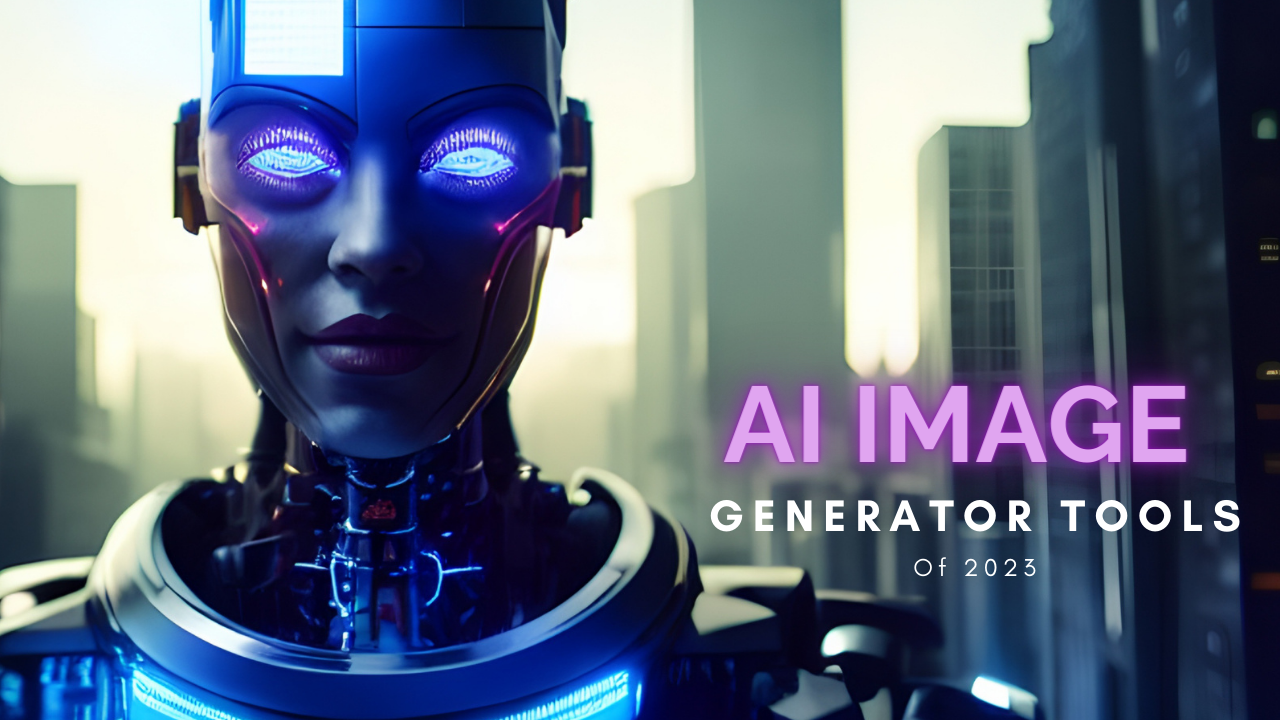Best AI Presentation Makers
 Ilma Last Updated: October 22, 2023
13 min read
Ilma Last Updated: October 22, 2023
13 min read 
What are AI Presentation Makers?
Software programs that use artificial intelligence to help create effective presentations are known as AI presentation makers. These tools simplify the procedure rather than requiring a fresh start or a struggle with design decisions.
The static slides and simple transitions of earlier presentation software are now a thing of the past. To improve the presentation's aesthetic appeal, the AI presentation builder analyses the information and makes recommendations for slide layouts, fonts, colour schemes, and even animations. These AI-powered presentation tools are adaptable and can be used by anyone who wants to make an impressive slideshow, whether they are professionals giving business presentations or students working on school projects. In essence, they work as creative assistants, taking care of the design elements so that users can concentrate on creating engaging content and giving powerful presentations. Users who lack design experience or are working under time limitations will find this automation to be especially helpful because it saves them time and effort.
AI presentation creators can help with:
Creating slides with content, such as speech notes.
Utilising design concepts to create visually engaging presentations.
Using data visualisation to improve the presentation of information.
Users may quickly create interesting, professional presentations with the help of AI presentation makers, improving their capacity to interact with their audience. These AI presentation tools make use of generative AI, enabling users to fully create presentations, from the script to the finished output, under the guidance of informative text prompts. Users can modify templates and make use of editing tools to create presentations that are specifically tailored to their needs.
These technologies make the process of creating presentations quick and easy because they can produce excellent presentations from straightforward text descriptions or draughts.
Best 5 AI Presentation Makers
Users may need to research and choose the AI presentation maker that most closely fits their workflow because there are so many of them accessible. To assist you in selecting the best solution for your corporate communication and marketing needs, we've examined the best AI presentation makers options below.
1. SlidesAI
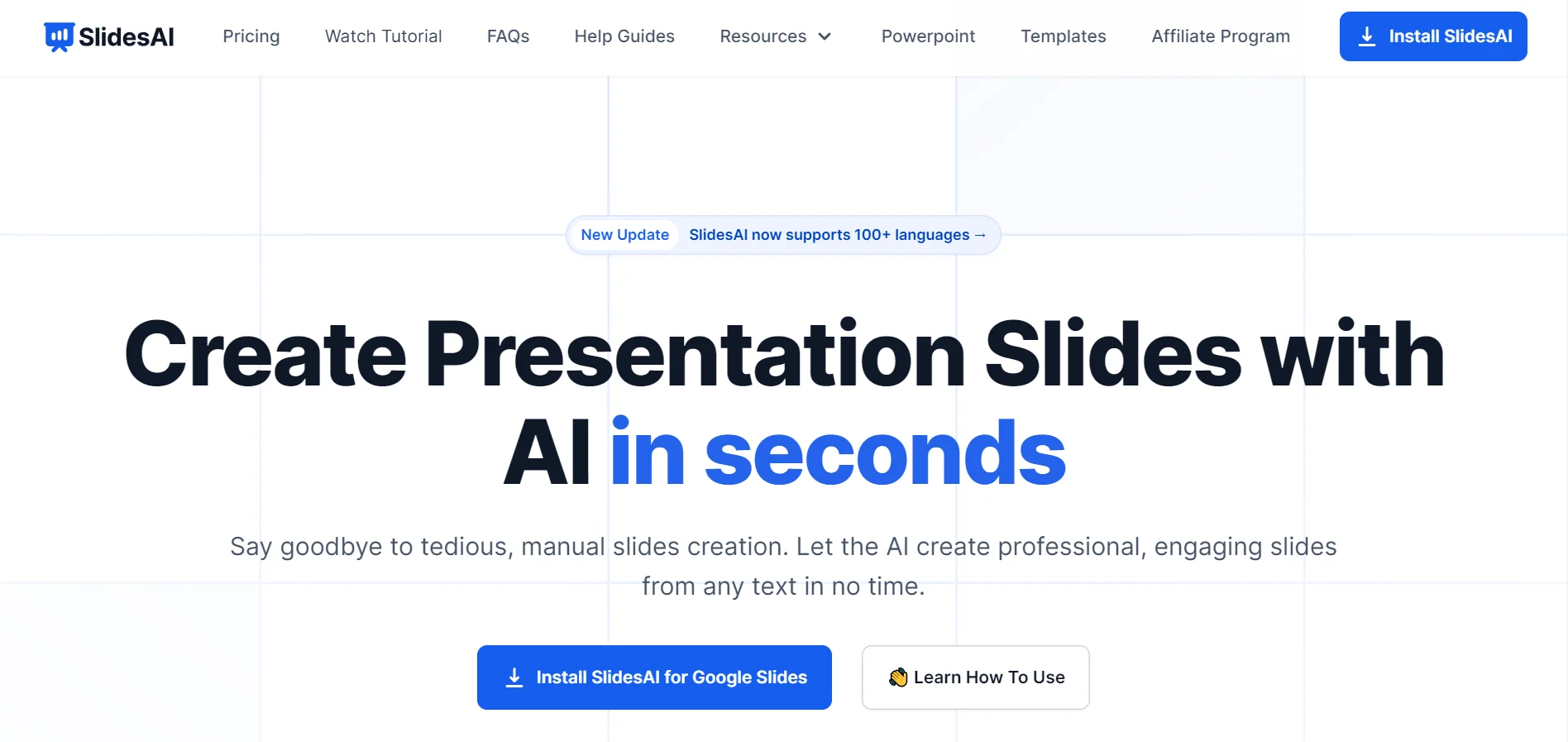
Description:
The best AI presentation maker for quickly producing polished and interesting presentations is SlidesAI. The user experience and quality of the final product are given priority in the cutting-edge presentation production programme SlidesAI. It sets itself apart with its singular capacity to produce presentations from text inputs. The AI presentation maker has numerous font and colour customisation possibilities, which makes it suitable for different brands and people. Users have the option of starting their presentations with text or a synopsis of their material. The development of presentations is streamlined by SlidesAI, saving consumers important time.
Best Features of SlidesAI:
Innovative AI-powered algorithms in SlidesAI quickly convert text into aesthetically pleasing, polished presentations.
The AI presentation maker features an intuitive user interface that enables users to simply enter text or paste it from any location.
Following input processing by AI, the provided text is used to create an outline and presentation content.
Users can alter the appearance of their presentation by choosing from a variety of premade fonts and colour schemes or creating their own bespoke look.
Before publishing their presentations, users have the freedom to preview and make final adjustments.
There is no requirement for a Google Workspace account because it is accessible to anyone with standard Gmail accounts.
Microsoft PowerPoint integration is being worked on by SlidesAI, which is presently compatible with Google Slides.
The website also offers a refund policy and helpful customer service via a chat widget.
Enter words, and the AI will create the outline and content for you.
Quick assistance and questions using a chat widget. Responsive customer support.
Users begin by adding text or a summary of their presentation, then customise the look, check it out, and make any necessary last-minute changes.
It also has a tool called Magic Write that helps with citations, paraphrases sentences, and provides visuals. It makes it easier to create content without forcing consumers to master difficult tools.
Significantly decreases the time and effort required to produce interesting slides.
The programme respects user privacy and comes in a variety of languages.
It can produce up to 10 slides of a presentation in under a minute depending on a given topic.
SlidesAI is a great solution for frequent Google Slides users, providing time-saving features and innovative design options.
Try SlidesAI
Costing: It's a useful tool for marketing and business, with three pricing tiers available:
Basic: Free.
Pro: Priced at $10 per month.
Premium: Priced at $20 per month.
2. Simplified
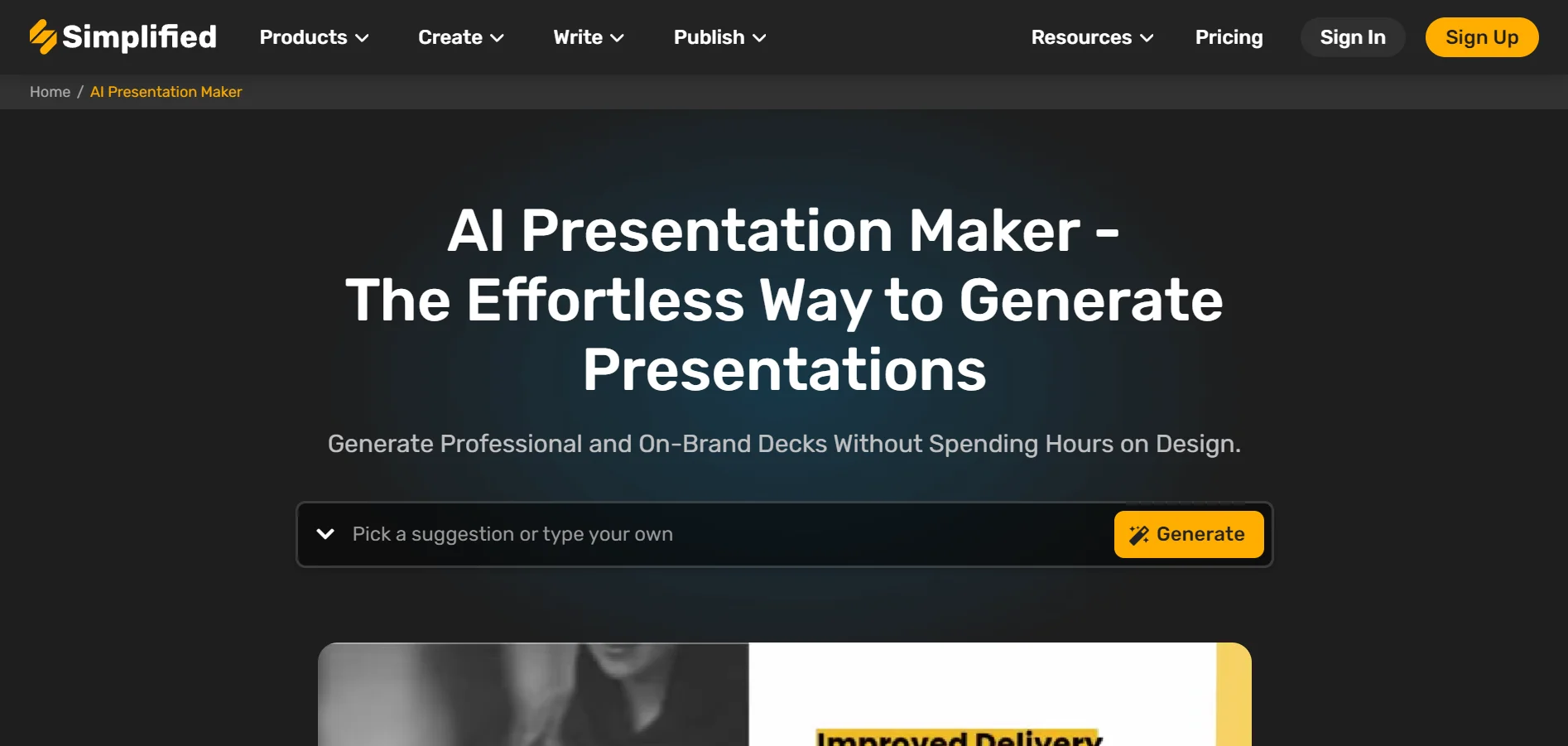
Description:
Simplified AI Presentation Maker is a ground-breaking tool that makes it simple to make engaging presentations. Professionals, students, and anybody else looking for professionally produced presentations that leave an impression can all find what they're looking for at Simplified. It is a flexible and effective solution for quickly building compelling presentations. This platform makes it easier to create visually spectacular and powerful presentations by leveraging the power of artificial intelligence and fusing it with a simple design.
Best Features of Simplified:
It is one of the top AI content generators with more than a million users, and it can produce presentations as well as text, video, animations, and social media postings.
Provides a simple user interface that makes it possible to produce amazing presentations without any prior design knowledge.
Makes use of sophisticated algorithms to analyse your material automatically and provide eye-catching designs, layouts, and formatting.
Eliminates the need for countless hours of design and formatting, greatly reducing the time needed to develop a presentation.
Real-time collaboration is supported, facilitating seamless teamwork.
To ensure that the final product is polished and impressive, you may simultaneously share your presentation, get feedback, and make revisions.
It gives you access to a huge collection of pre-made design templates, themes, and customisable features that are catered to your particular needs.
Provides access to your presentations from any device with an internet connection thanks to its cloud-based operating system.
Simplified excels at encouraging cooperation in collaborative AI presentation creation.
Teams can work together effortlessly in real-time on a single presentation, creating and seeing revisions at the same time.
There are no longer any concerns about lost work or file transfers because everything is safely saved and accessible.
Customising fonts, colours, textures, and even turning your presentation into a video presentation with transitions can improve it; this is especially useful for remote presentations.
A complete design solution for varied creative purposes, it also has image editing features like background removal and generative fill.
It is a great alternative for both individuals and teams because it gives users a variety of configurable options, interacts with well-known platforms, and provides good customer support.
Try Simplified
Costing:
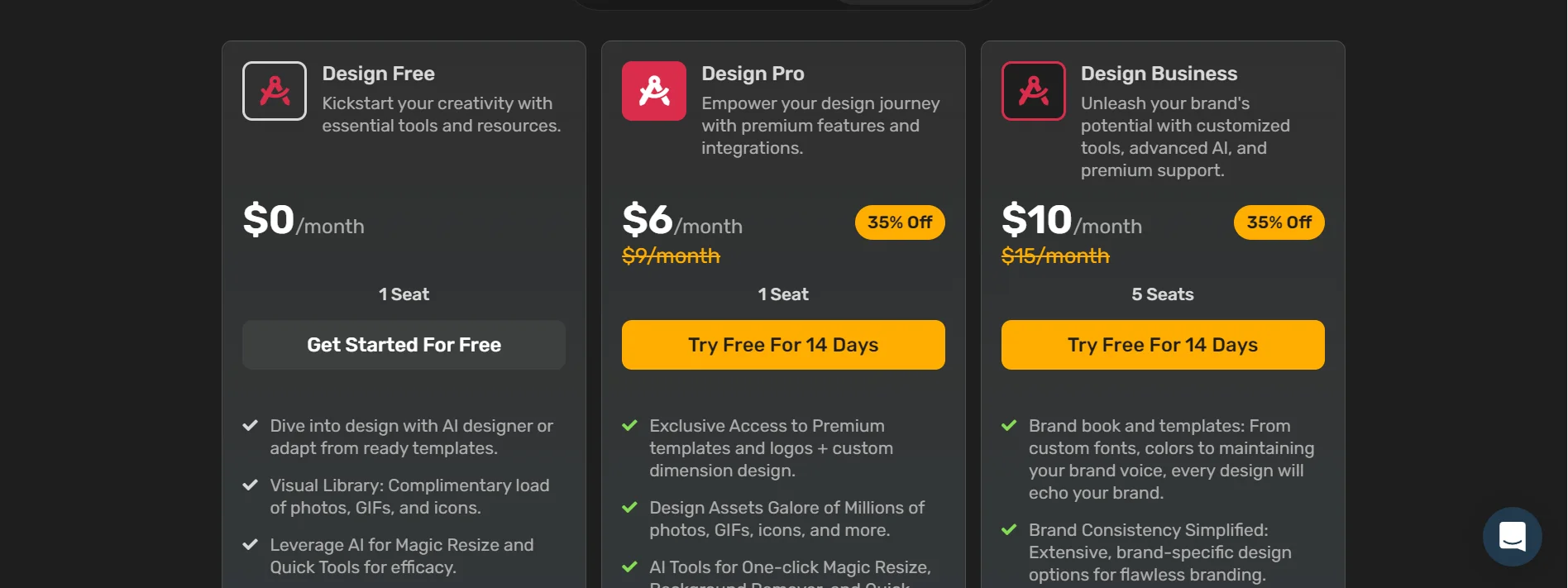
To meet varied demands, Simplified provides a range of pricing plans:
Design Free: This plan is free for 1 seat.
Design Pro: Priced at $6 per month for 1 seat.
Design Business: Priced at $10 per month for 1 seat.
Enterprise: Contact Simplified for pricing.
3. DeckRobot
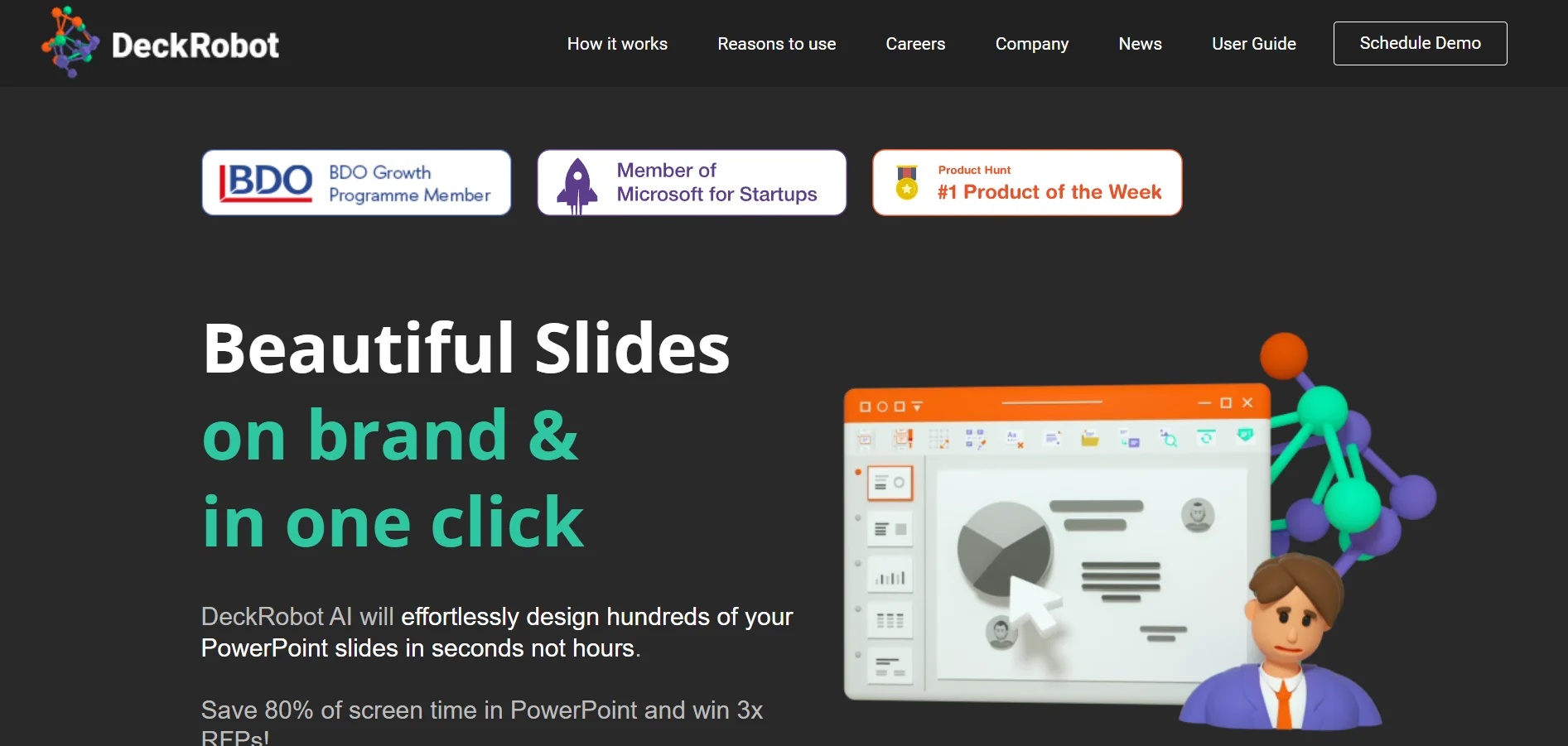
Description:
DeckRobot is a superb AI presentation maker made to make it easier to make consistent slide decks in Microsoft PowerPoint. You can create presentations that are consistently branded to successfully communicate your message with the Align Objects feature. It reduces the manual effort required for creating presentations by utilising cutting-edge AI technology, potentially saving you more than 40% of your working time. Make slide presentations unique to your brand to improve visual appeal and consistency with this superb tool.
Best Features of DeckRobot:
DeckRobot's in-depth comprehension of corporate brand requirements, enabled by cutting-edge AI algorithms, is one of its most notable features. This information enables it to produce captivating presentations that perfectly complement the brand identity of your business.
The AI presentation maker offers a variety of AI methods to improve each slide's visual components while keeping the background intact.
The slide pieces are automatically aligned to meet your set criteria thanks to this feature's AI system, which recognises slide patterns, processes, shapes, and agendas.
The align objects tool in DeckRobot also guarantees consistent presentations.
According to established brand requirements, this entails combining corporate stylistics into the colour schemes, headers, and typefaces used on slides.
The platform provides a practical project design preset tool that makes it easier to choose a pre-configured slide style for your content. This function includes corporate colours, fonts, icons, headers, and more.
DeckRobot's dedication to data security and privacy is a distinctive feature.
It doesn't access your data. Instead, it saves all slide libraries and input slides on your own server, guaranteeing complete anonymity.
Access more than 100,000 customisable firm templates to use as the framework for your chosen presentations.
DeckRobot's AI analyses your input slides to identify key components and then proposes designs that meld well with the slide's layout.
Users can get ideas for professional and aesthetically beautiful presentations from a huge collection of slide examples.
Integrate seamlessly with the EY server to submit anonymous slides for further design possibilities.
DeckRobot provides an effective solution that adheres to your company branding rules and maintains data security on your servers, whether you need to improve a current presentation or develop one from scratch.
Try DeckRobot
Costing: Regarding cost, DeckRobot withholds its specifics from the general public. You must set up a demo in order to learn more about the pricing.
4. Presentations.AI
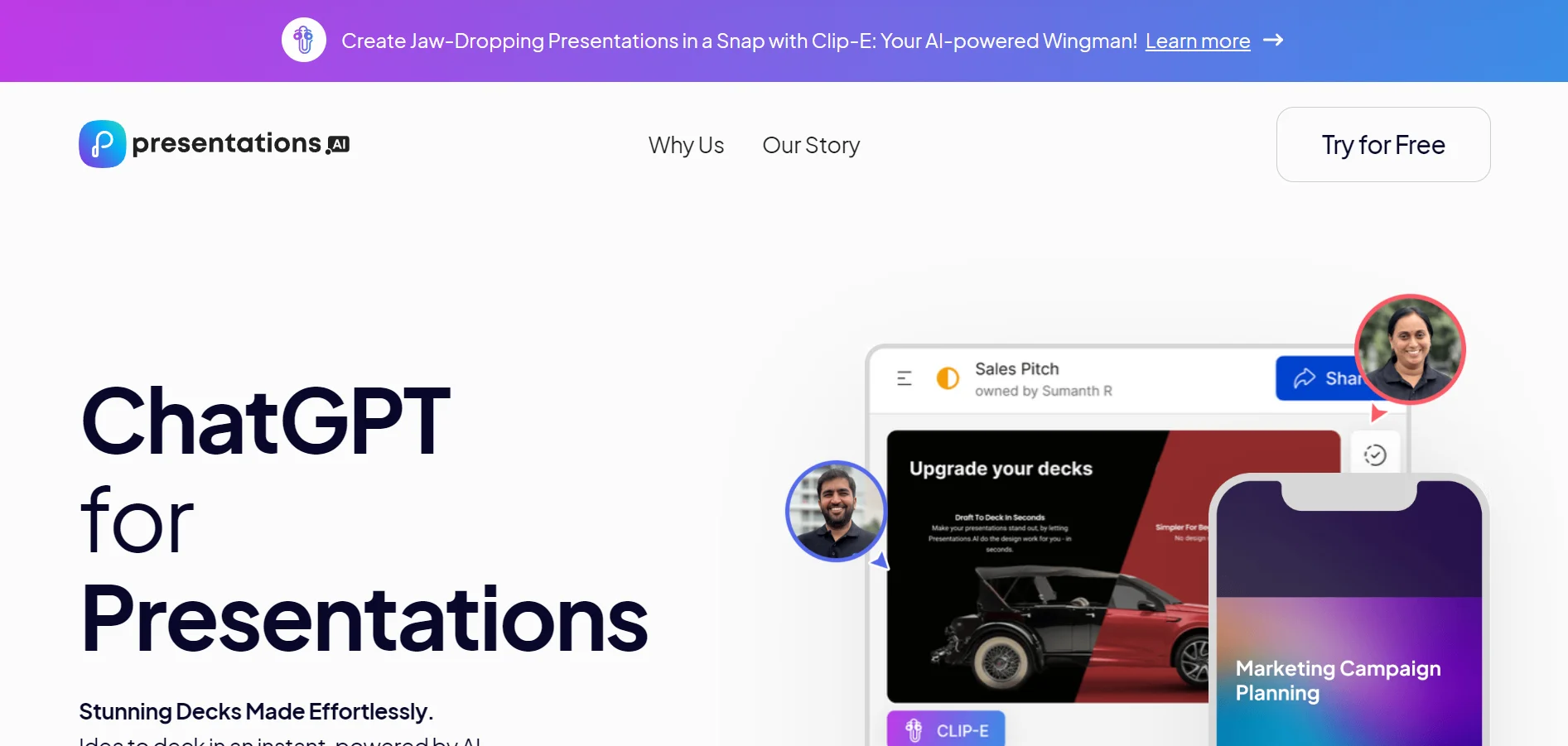
Description:
The development of sophisticated, captivating presentations is made easier by Artificial intelligence-based technology Presentations.AI. Its AI skills make sure that designs complement the aesthetics and messaging of your brand. By entering prompts or answering a short questionnaire, users of the ChatGPT for Presentations feature can quickly and easily create professional presentations. The goal of Presentations.AI is to speed up presentation development while improving overall design quality. Then, users may track, share, and analyse presentations to evaluate how well they performed for the audience.
Best Features of Presentation.AI:
The AI presentation maker provides a text editor that enables users to quickly turn emails, discussions, or notes into presentations without having to start from scratch.
Thanks to its adaptable layouts, user-friendly sharing options, and antifragile designs, Presentations.AI is simple to use and very impossible to get wrong. Because of its uncomplicated design, the programme is usable by people from all walks of life.
Additionally, it facilitates in-the-moment teamwork, increasing productivity and effectiveness.
Additionally, you may quickly turn draughts into decks by pasting text from websites or documents.
Your presentation is ready after simply entering a prompt, selecting a template, and responding to a few questions.
Thanks to its AI-native technology that instantly turns ideas into presentation decks, blank slides and unresponsive templates are a thing of the past.
Presentations.AI provides access to hundreds of pre-made templates and slides that are intended to present your thoughts in an automated manner.
You may customise your tale to fit your brand thanks to the AI's simple controls and wide range of theme options.
Both in-person and online presentations of your decks are possible, and both options include access restriction and tracking of their efficacy.
Additionally, it has built-in layout and style options that let you see material in a variety of ways and switch back as necessary.
Track the effect and engagement of your content using data and insights.
Live team collaboration with remote teams is supported by Presentations.AI.
It offers a central location where work can be assigned, presentations can be watched, and real-time feedback can be requested. Access to material can be restricted for your team, and you can invite visitors to work with you on particular documents.
Remote teams can collaborate in real time while editing, holding meetings, and discussing ideas. On assignments and slides that have been assigned, they can also comment, respond, and contribute.
Obtain instructions on what to do after the presentation and how to access the platform.
Share links rather than large file attachments to streamline the management of feedback.
Try Presentations.AI
Costing:

Free usage is restricted, however there is a paid version with unrestricted access available.
Starter: This plan is free (beta pricing).
Pro: Priced at $397 (beta pricing).
Enterprise: Contact Presentations.ai for pricing.
5. Kroma.ai
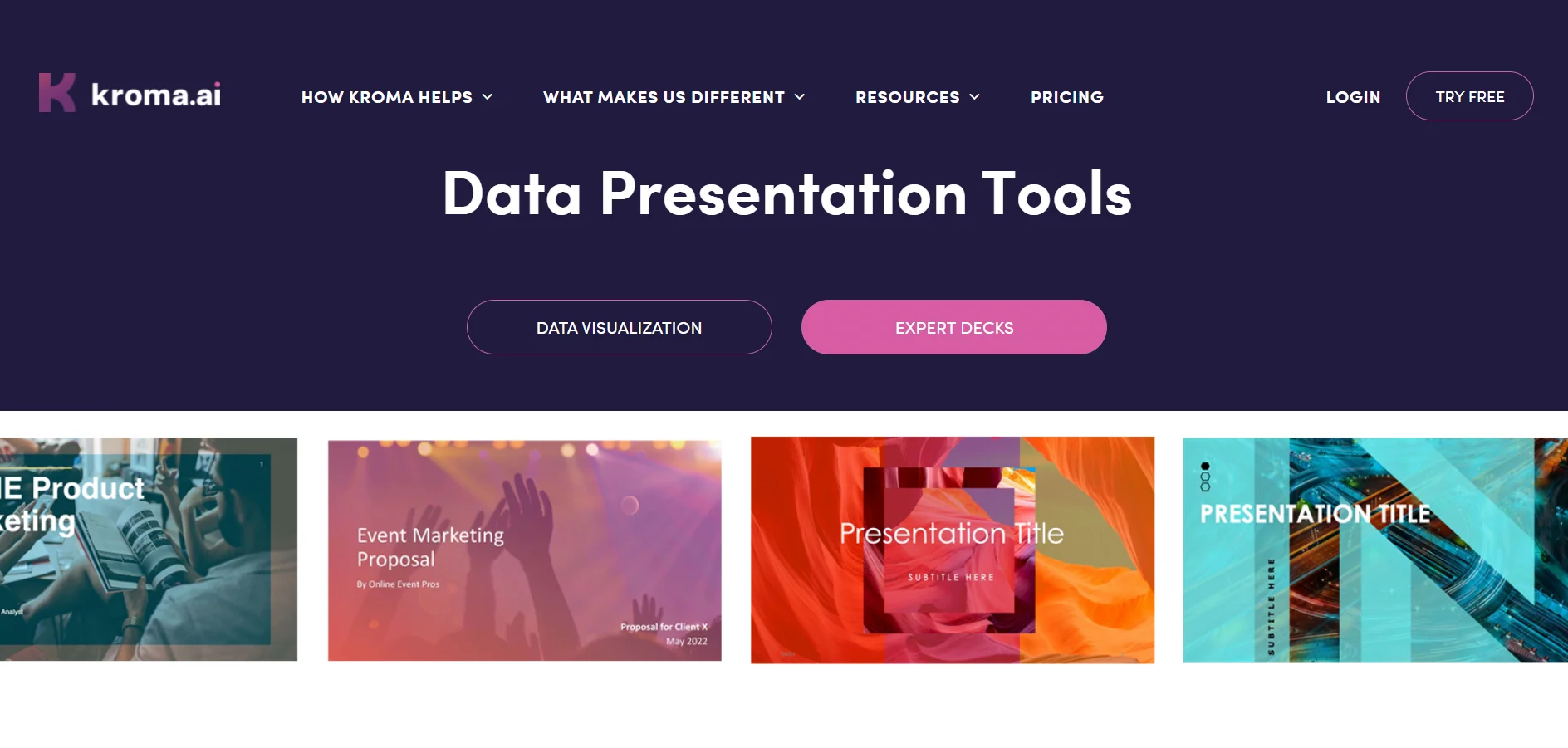
Description:
Kroma.ai is a comprehensive AI presentation maker whose vast feature set and user-friendly design are trusted by industry leaders. Known companies like Apple and eBay rely on the highly recognised AI presentation tool Kroma AI. It is a great option for sharing data, providing project updates, or pitching ideas because it enables users to create visually stunning presentations with ease. No matter your level of experience or familiarity with presentations, Kroma.ai streamlines the procedure and improves your capacity to offer compelling information.
Best Features of Kroma.ai:
Offers access to a huge collection of more than a million artistic resources and data visualisation components.
Simple logo integration, colour modification, and template choices.
With carefully crafted templates, you may create gorgeous presentations while assuring the ideal format for your requirements.
Enhancing existing presentations through seamless integration with Apple Keynote and Microsoft PowerPoint.
Utilise content created by experts to improve and strengthen your presentations.
Using powerful data visualisation tools, improve data presentation.
Strong email support is provided by Kroma.ai, making it simple to share your material by email.
Curate content from subject matter experts to improve your presentations.
Try Kroma.ai
Costing:
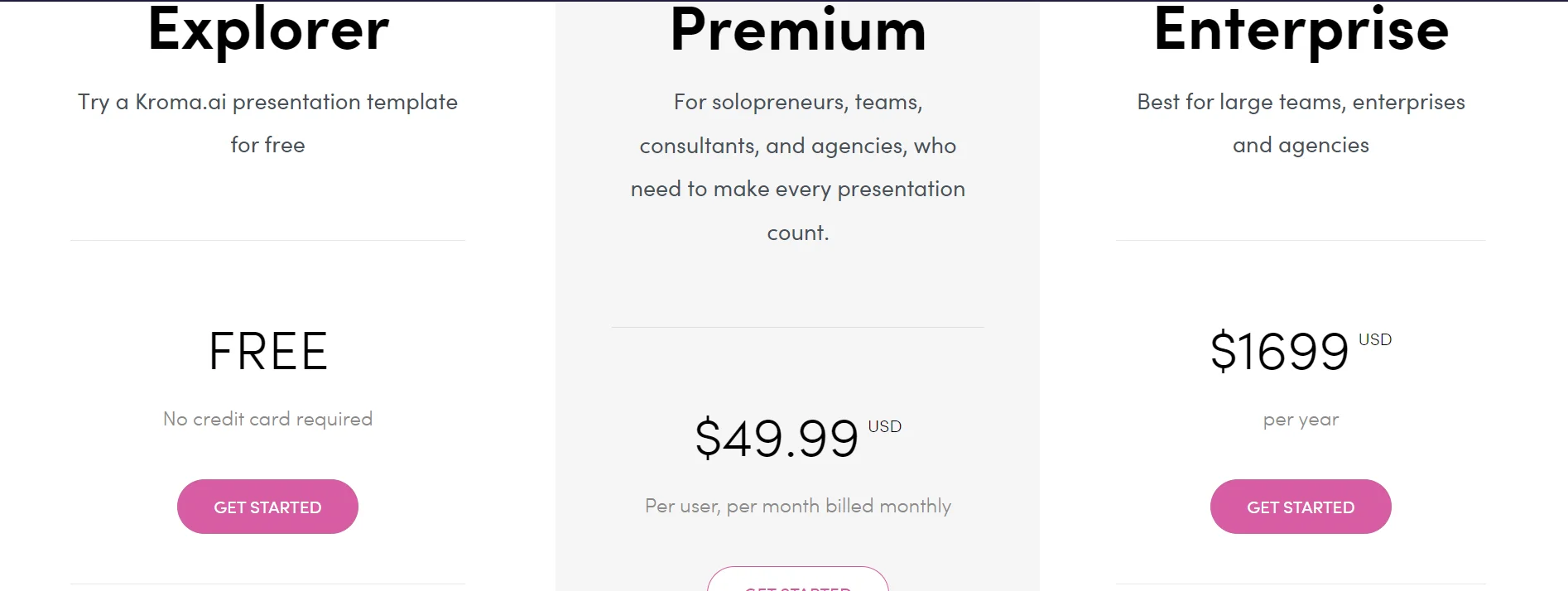
Kroma.ai has a flexible pricing plan.
Explorer: Use a variety of AI-powered presentation tools and download one excellent template for free.
Premium: This package, which starts at $49.99 per month when paid annually, allows Kroma.ai to reach its full potential. You may make use of the 100,000 presentation tools, easily arrange data into graphs and charts, and grab and go content features, among other things.
Enterprise: Priced at $ 1699 per year.
Conclusion
The creation and delivery of presentations have been revolutionised by AI presentation makers, who have made the process quicker, more effective, and aesthetically appealing. These programmes, including DeckRobot, Presentations.AI, SlidesAI, and Kroma.ai, use artificial intelligence to speed up content generation, graphic design, and data visualisation.
They are essential for both professionals and students since they let users concentrate on the material while AI takes care of the presentation. These AI presentation makers have the ability to revolutionise how we interact with our audiences because of their large range of features and pricing alternatives. Abolish laborious slide formatting and welcome the AI-powered presentations of the future. To find out more about AI tools, visit Futuritech.io. You may also check out the best AI animation generator on our blog.