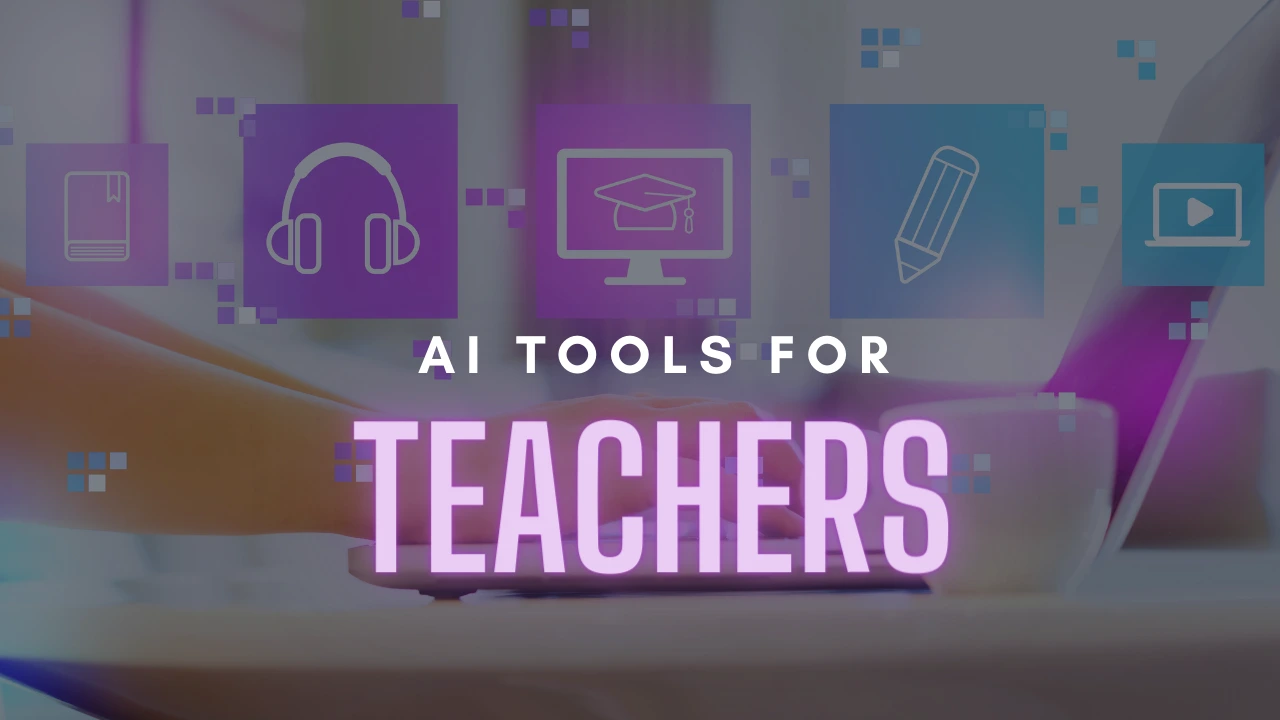Notion AI: Your Go-to Writing Tool
 Ilma Last Updated: March 8, 2024
12 min read
Ilma Last Updated: March 8, 2024
12 min read 
What is Notion AI?
Best Features of Notion AI
Notion AI offers some tremendous features and tools that ease our workflow. Let us have a look at a few of them!
Blog Post Generator:
- The Blog Post Generator facilitates the automation of the blog generation process, hence enabling the creation of a comprehensive blog in a single session.
- Users who are interested in streamlining and speeding up the process of creating material for blogs are recommended to utilize this application.
Summarize Text:
- This document summarizes lengthy content by focusing on the most important aspects.
- This tool is helpful for swiftly extracting key information from lengthy documents or articles.
Translation:
- Translates sentences to/from several languages, including English, Korean, Chinese, Japanese, Spanish, Russian, French, Portuguese, German, Italian, Dutch, Indonesian, and Vietnamese.
- This tool is helpful for overcoming language barriers and interpreting texts without any interruptions.
Meeting Agenda
- Creating an outline for a meeting agenda based on the topic that has been provided is the purpose of the meeting agenda generator.
- Perfect for organizing and preparing meetings, ensuring that conversations are carried out in an effective manner.
Brainstorming Ideas:
- This tool generates words to assist with the production of ideas for writing, social media, or email content.
- A creative tool that can help you overcome writer's block and produce ideas for original material.
Social Media Post:
- This individual is responsible for the creation of engaging material for social media platforms and the captioning of posts.
- This use case is ideal for people or businesses who are trying to increase their presence on social media by incorporating information that is particularly engaging.
Press Release:
- Offers public relations experience to assist in the production of successful press releases.
- This tool is helpful for professionals or firms who want to make announcements that have a significant impact.
Job Description:
- This tool assists in the creation of job descriptions that are both effective and impactful.
- It is useful for human resource experts or companies that are looking to attract candidates who are suited for the position.
Continue Writing:
- Describes the process of reading previously published content and making an effort to expand upon it, enabling people to build on previously published material in a seamless manner.
- This is helpful for preventing the phenomenon of getting stuck on a blank page and maintaining the flow of writing.
Find Action Items
- The text input is analyzed, and actionable bullet points are generated. This feature is ideal for briefly summarizing the most important issues raised in meetings.
- For example, it improves organization and efficiency by identifying the most important actions that may be taken from discussions.
Explanations
- When highlighting a lengthy paragraph, this feature offers simple explanations, which helps save time and provides insights that are clear and concise overall.
- This tool is helpful for swiftly comprehending complicated material without having to waste time reading lengthy paragraphs.
Pros & Cons of Notion AI
Pros | Cons |
Extensive AI Capabilities:Notion AI provides a variety of AI-driven services, such as tone changes, grammar checks, text summarization, and language translation. This all-inclusive suite meets all of your writing and content-creation requirements. | Extra Fee:Although Notion is free to use, each member must pay $10 a month for the AI features. Some users may find this to be financially challenging, particularly if they are on a limited budget. |
Partnership with OpenAI: This partnership enables the platform to incorporate cutting-edge artificial intelligence features. Through this collaboration, Notion is transformed from a simple note-taking software to a potent AI-driven work tool that promises increased productivity. | Learning Curve for New Users: Even with its intuitive UI, new users may still need to go through a learning curve when AI capabilities are introduced. It may be difficult for some people to properly understand and make use of all of Notion AI's comprehensive features. |
Creative AI Models:Notion AI presents AI templates, which act as pre-made templates for jobs like content production and project management. These templates help users organize and streamline their work while improving workflow efficiency. | Reliance on Internet Access:Since Notion AI is a web application, it is reliant on internet access. When using the tool without a reliable internet connection, users may experience functional limitations or be unable to access it at all. |
Interface Easy to Use:Notion AI keeps its interface simple and accessible to a large number of users. Users may take advantage of complex capabilities without having to climb a high learning curve thanks to the platform's inclusion of AI without compromising usability. | |
Flexible Use Cases:The tool offers flexible uses, ranging from social media post development to meeting agenda building and blog article generation. Because of its versatility, it's a great tool for professionals, companies, and individuals in a variety of industries. |
Benefits of Using Notion AI
Notion for Increased Creativity and Productivity:
By fusing cutting-edge artificial intelligence with ease, AI promotes creativity and productivity in the content creation process. Because the application can automate processes like idea generation and blog post generation, users are free to concentrate on the creative aspects of their work, which results in more inspired and original outputs.
Automation That Saves Time:
The integration of AI templates, Blog Post Generator, and other tools simplifies a number of chores and allows users to save a substantial amount of time. Automation helps with drafting job descriptions, scheduling meetings, and creating social media posts quickly, in addition to speeding up the content creation process.
Effective Knowledge Management:
Notion AI expands its capabilities by offering tools like text summaries and explanations, building on its history as a knowledge management platform. Users can quickly comprehend and manage large volumes of information, which makes it a great option for professionals, researchers, and academics handling complex content.
Multi-Lingual Assistance for Worldwide Connectivity:
Notion AI's translation services let users effortlessly communicate with people around the world, despite language limitations. This capability expands the tool's usefulness beyond conventional language limits, which is especially advantageous for companies and individuals involved in international cooperation.
Notion for Better Collaboration and Communication:
AI creates agendas and action items for meetings, which promotes productive collaboration. Its AI-powered capabilities improve team collaboration by giving succinct explanations and summaries, making sure that assignments and conversations are effectively conveyed and understood.
Flexibility to Meet Various User Needs:
Notion AI serves a wide range of users, including scholars, professionals, and artists. Features like the Blog Post Generator, which helps content creators, and the Meeting Agenda Generator, which helps professionals plan and run productive meetings, demonstrate how versatile it is.
Flexible Integration with Current Workflows:
Notion AI easily integrates into current workflows, giving users the ability to add cutting-edge AI capabilities to their workspaces. Because of this flexibility, existing Notion users can take advantage of AI's benefits without having to make any changes to their daily routines.
Constant Improvement through AI Evolution:
Notion AI is a dynamic tool that can adjust to new developments in the field of artificial intelligence. Users anticipate that the platform will continue to improve and grow, solidifying its position as a pioneer in AI-powered productivity tools and content creation.
Pricing of Notion AI
Users have the option of adding the Notion AI features to their existing Notion plan as an add-on, which would incur an additional cost of $10 per member per month. This will allow them to access the included functionality. Each and every plan tier, including the free plans, is subject to this statement. In addition, users who have the Plus, Business, or Enterprise plan and want to pay for their subscription on an annual basis are eligible for a discount of twenty percent on the Amazon AI add-on.
The pricing structure for the AI add-on is distinct from the pricing structure for Notion's main plans, which is an important distinction to make. In light of this, customers still need to subscribe to one of Notion's primary price plans, which may include Free, Personal, Team, or Enterprise, depending on the requirements that they have. It is possible for users to improve their workspace by upgrading to Notion, which unlocks new features and capabilities. Notion is still free to use for an unlimited amount of time. Please refer to the Help Center at Notion for detailed information regarding our programs, billing, and payment options.
Check out:
Notion AI Alternatives
1. Writesonic
- With a powerful collection of capabilities to improve your writing experience, Writesonic is an appealing alternative to Notion AI.
- Its easy-to-use design allows for seamless platform integration, making it a useful tool for professionals, students, or anybody looking to improve their writing abilities.
- Writesonic enhances the overall quality of your material by providing real-time AI-powered ideas that help you increase clarity, sentence structure, and general quality.
- Writesonic's sophisticated summarizing tool is one of its best features; it helps you efficiently and rapidly extract the most important information from long papers.
- Writesonic provides a range of plans at different price points to accommodate various needs. Its subscription plans start at a reasonable price and offer limitless access to advanced features for a more fulfilling writing experience, even if it offers a free version to get you started.
- Writesonic is a feature-rich tool at a cheap price range, making it an appealing option for individuals looking for a complete writing partner when compared to Notion AI as an alternative.
2. Rytr
- Rytr stands out as a strong substitute for Notion AI, meeting the various requirements of writers, companies, and content producers.
- The secret to the platform's success is its smooth text-generating process; users just need to indicate the kind of material and some background information, and Rytr's AI creates excellent content with ease.
- Designed with simplicity in mind, Rytr stands out for its intuitive UI that supports a wide range of content types, including tales, outlines, emails, and ad text in addition to blog posts. T
- he integrated text editor enhances the generated text by tackling problems with sentence construction, word selection, and word count.
- Rytr Chat, which will come in 2023, offers a chat-like interface that is similar to Notion AI and gives customers an engaging writing experience.
- Rytr sets itself apart with creative tools, including brand name generators, pre-made copywriting frameworks, and blog concept and outline generators.
- In the field of AI-powered content creation, Rytr stands out due to its adaptability, capacity to write in a variety of writing styles and tones, and dedication to cost and time savings.
3. TextCortex AI
- TextCortex AI presents a user-friendly framework for seamless multilingual content generation, making it a tempting substitute for Notion AI.
- Similar to Notion AI, the ZenoChat function helps users with writing by letting them personalize their experience and select from robust models like GPT-4 and GPT 3.5.
- Based in Berlin, this creative tool helps authors and companies grow by converting ideas into well-written content with ease.
- TextCortex AI manages the hard work for users by streamlining the content production process with an emphasis on scalability.
- With support for over 25 languages, a browser plugin for easy content creation, and more than 60 AI writing templates for further versatility, the platform offers a wide range of capabilities.
- TextCortex AI offers a free version with 10 daily creations, but its paid subscriptions start at $24.99 per month and give customers access to more features for productive and successful content creation.
Summing Up
In conclusion, Notion AI emerges as a revolutionary tool, seamlessly integrating advanced artificial intelligence into the realm of content creation and productivity. Its extensive range of features, including text summarization, grammar checking, and language translation, caters to diverse user needs, from individual bloggers to large enterprises. The collaboration between Notion and OpenAI brings forth a potent synergy, transforming Notion from a renowned note-taking app into an AI-powered work tool.
Noteworthy is Notion AI's distinctive offering of tone adjustments and translation services, setting it apart from conventional writing tools. The introduction of AI templates further enhances workflow efficiency, providing ready-made blueprints for various applications, from project management to content creation. The Blog Post Generator, Meeting Agenda, and Social Media Post functionalities exemplify the tool's adaptability, making it an invaluable ally for professionals, artists, and academics alike.
The pricing structure, with the option to add Notion AI features as an add-on, adds flexibility for users to tailor their plans according to their needs. Despite potential additional costs, the powerful capabilities of Notion AI, coupled with its user-friendly interface, position it as an effective and adaptable technology. In essence, Notion AI marks a significant leap forward in the integration of AI with productivity tools, promising increased creativity, efficiency, and overall effectiveness for its diverse user base. To find out more about AI tools, visit Futuritech.io. Before you leave, don’t forget to check out the best AI headshot generator tools. You may also like the best AI design tools on our blog.